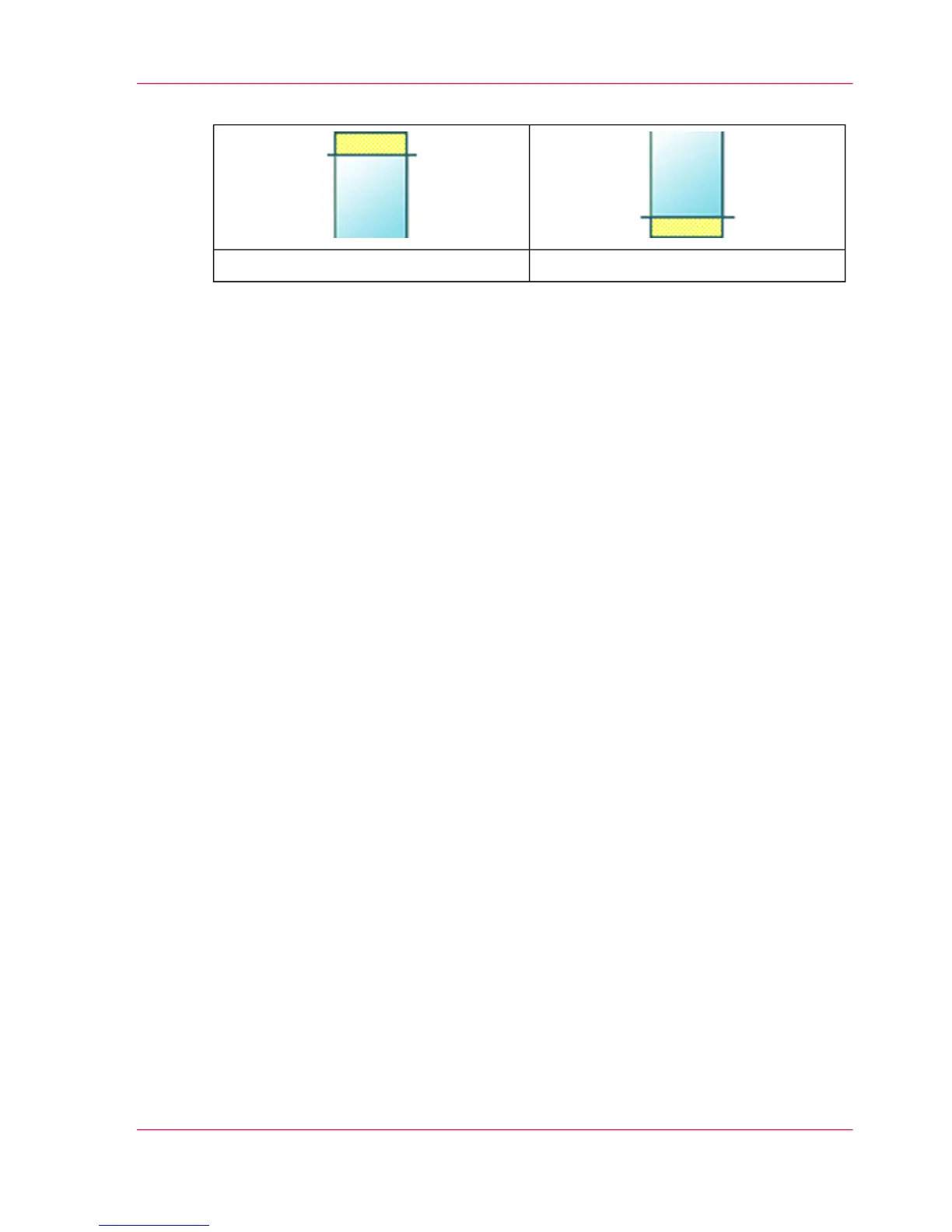#
'Add a trailing strip''Add a leading strip'
5.
Tap 'Add a leading strip' or 'Add a trailing strip' and define the values.
6.
Make your settings and tap 'OK'.
7.
Define the number of copies and tap the green button.
Result
The document is printed with a strip attached to the top or bottom.
Chapter 4 - Use the Printing System 241
Make a copy and add a strip