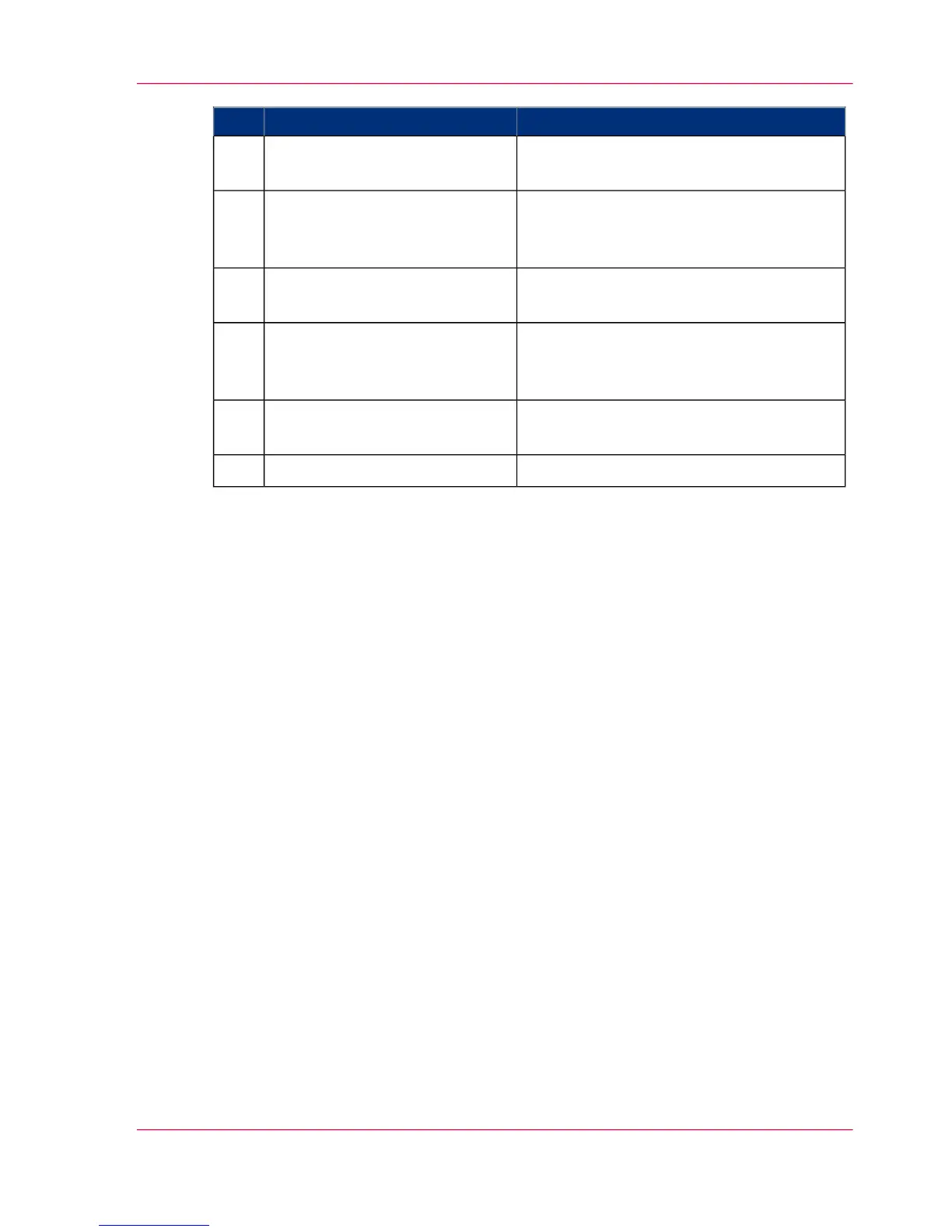Description / FunctionComponentNo.
USB connector to use a USB mass storage
device to print from or to scan to.
USB port7
The Océ ClearConnect user panel allows
the user to start copy, scan or print jobs and
to monitor the system and the job status.
Océ ClearConnect: multi-touch
user panel
8
Media drawer that contains the media roll
1 and/or 2.
media drawer9
Button to start or shut down the printer.
This button is equivalent to the 'Shut
down' button in Océ Express WebTools.
on / off button10
Located at the front, used to level the
printer.
lower right front cover11 /
B
Swivel wheel with brakes.wheel12
Chapter 2 - Get to Know the Printing System 27
The components of the printer (front)