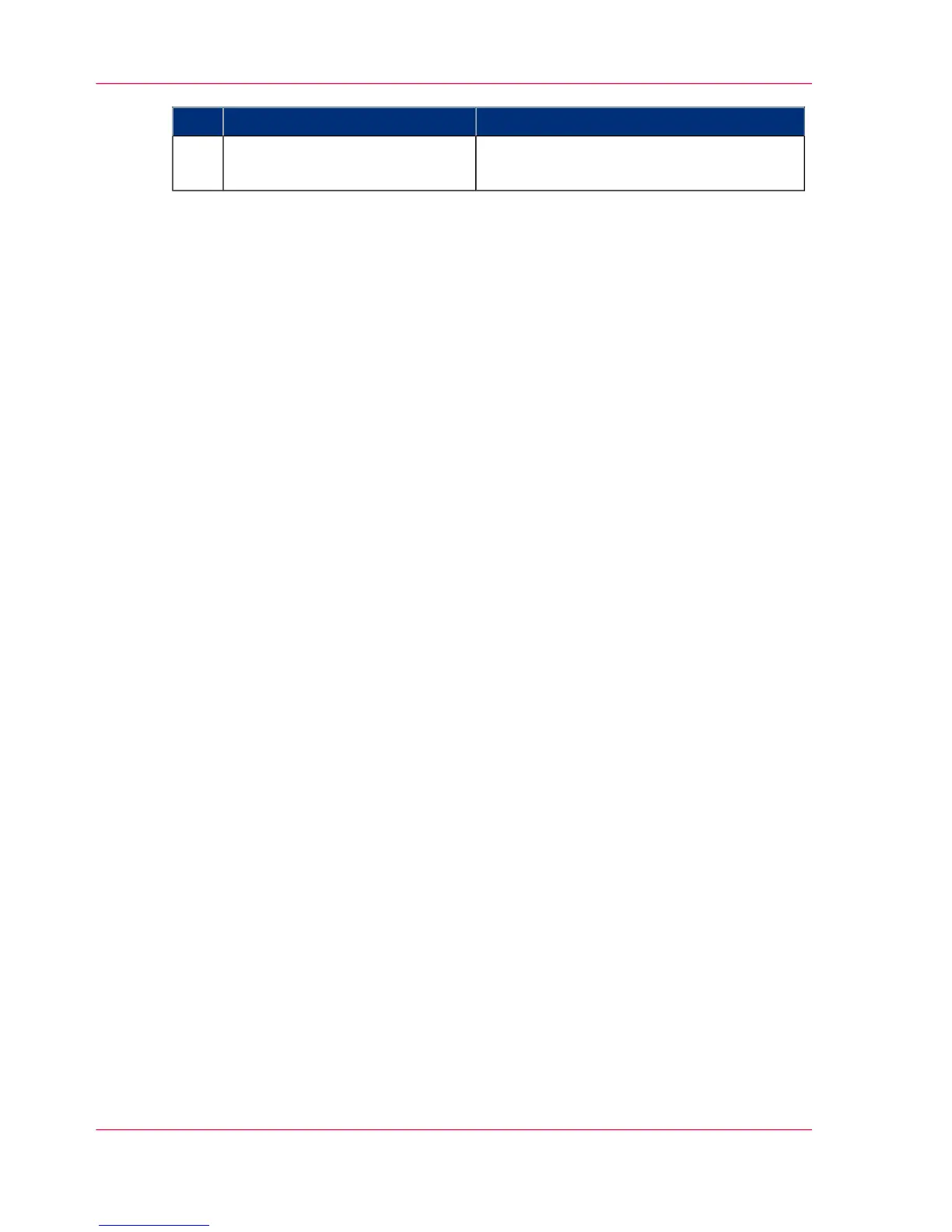Description / FunctionComponent
Use this table to feed the original into the
scanner.
original feeding table10
When to do
The copy and scan quality can decrease if:
•
the transparent contact plates are dirty or static,
•
the original support rollers are dirty and you use transparent originals.
Thus clean the scanner to ensure top quality output.
How to clean the scanner
1.
Use both hands to push up the left and right scanner open levers (5) to fully open the
scanner top cover (4).
Chapter 5 - Maintain the Printing System324
Clean the scanner