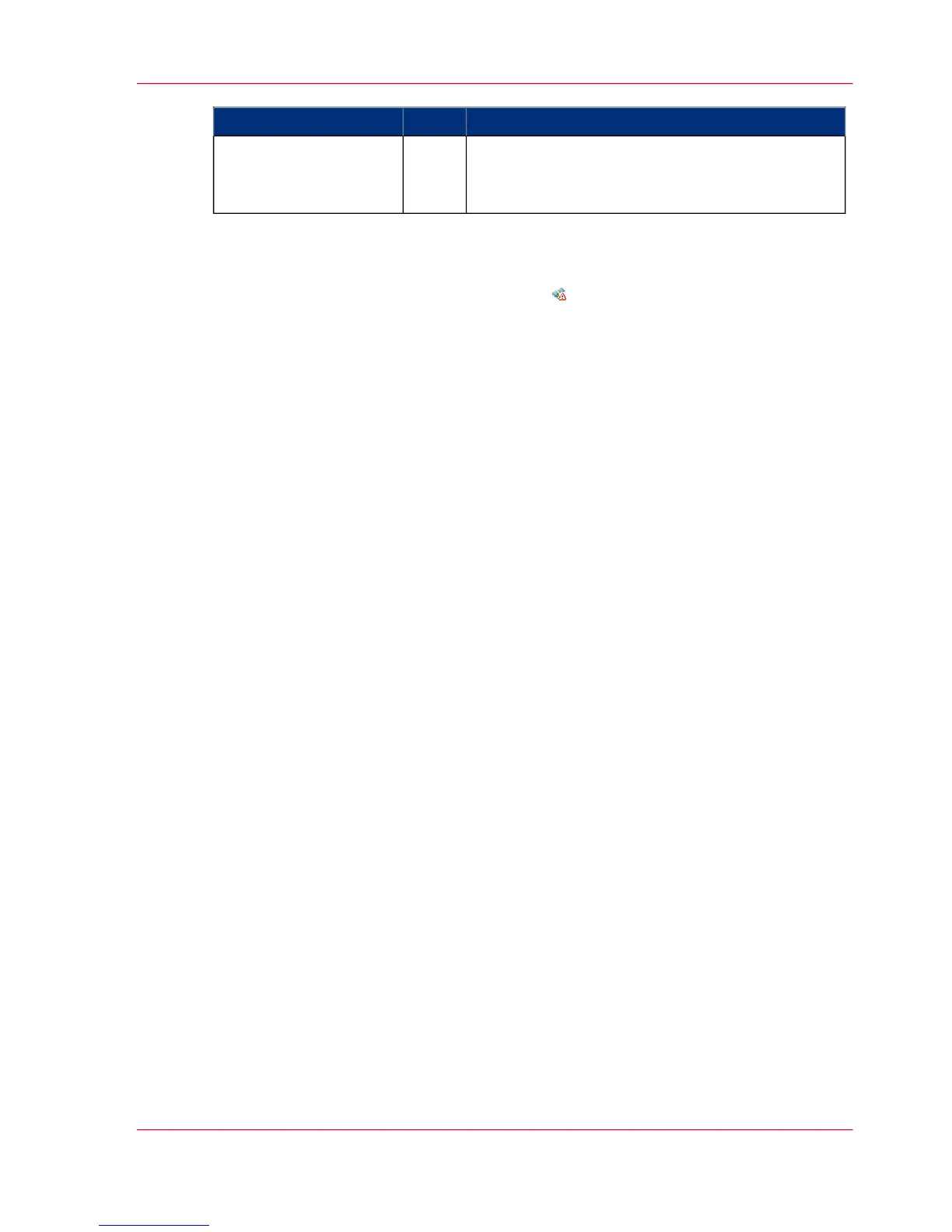DescriptionValueSetting
Enter a value between 1 and 99 days.nu-
meric
value
'Number of days to
keep log files'
Accounting data missing
If the required accounting data is missing, the icon is displayed in front of the job in
the ' Smart Inbox '. To enter the missing accounting data, select the job and click 'Edit'.
Chapter 7 - Account Management 345
Enable account management in Océ Express WebTools