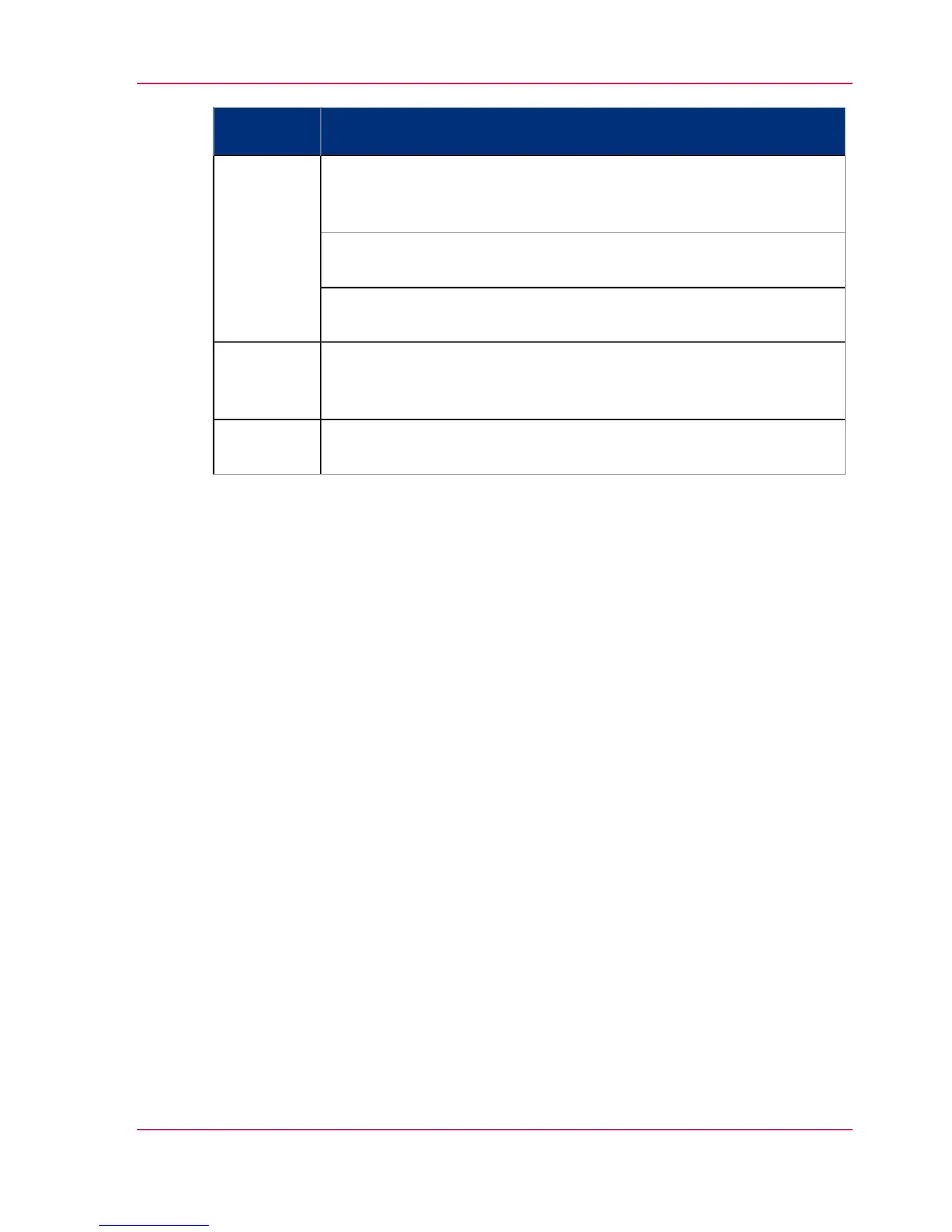DescriptionFunctionali-
ty
Select 'View total info' in the upper right-hand corner of the counter
history list if you want to have a complete overview of job counter in-
formation.
'View total
info'
Click on a group name to display counter information for all jobs in
the group.
Click on a job name to display counter information for the selected
job.
Select 'Save all' in the upper right-hand corner of the counter history
list if you want to save the counter history for all jobs in the list.
You can save the counter data as an 'XML-file' or as a 'CSV-file'.
'Save all'
Select 'Print all' in the upper right-hand corner of the counter history
list if you want to print the counter history for all jobs in the list.
'Print all'
Chapter 8 - Support 349
'Counter history'