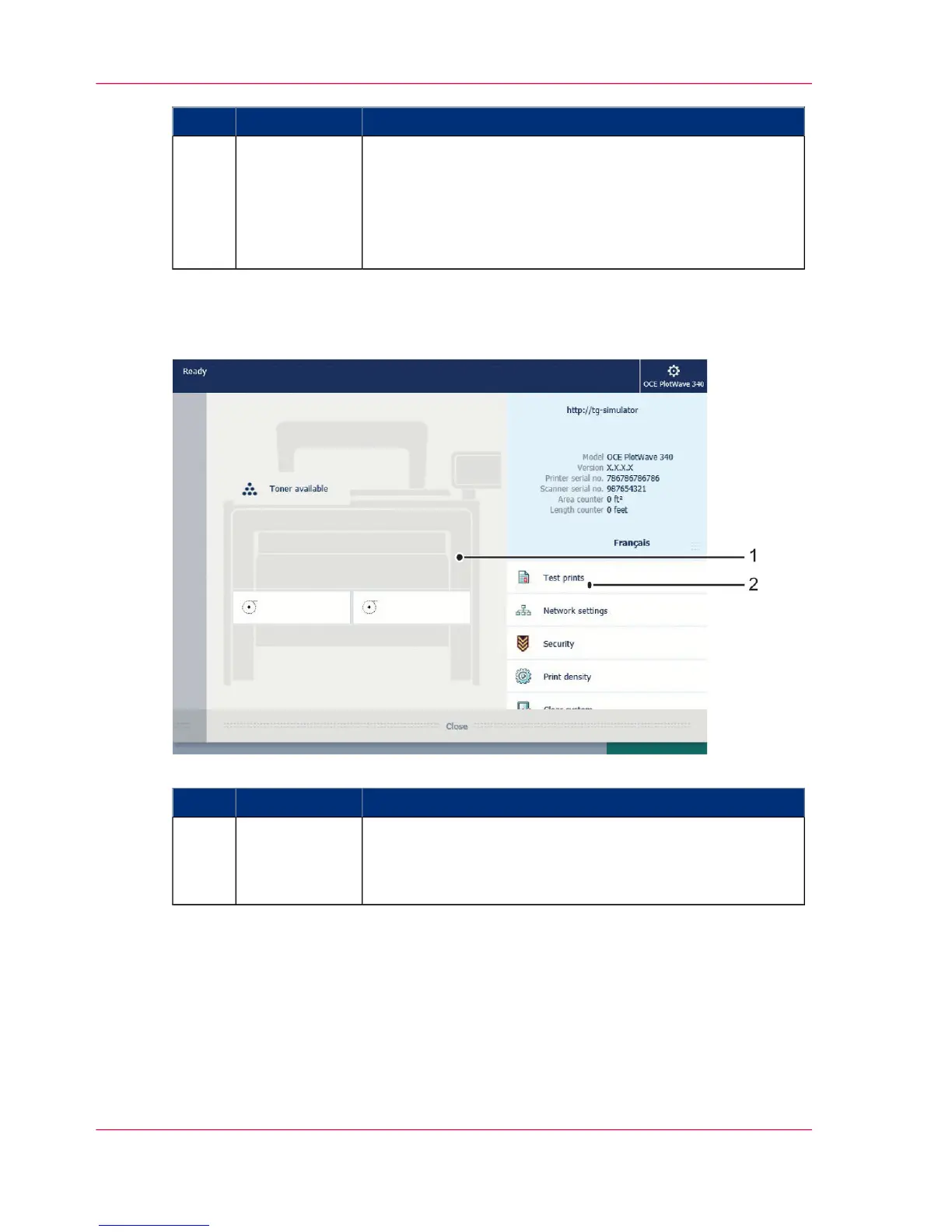FunctionComponentNo.
Tap on the active job to open the jobs queue window.
•
See all the listed jobs and access them when you tap the
job settings.
•
Move the listed jobs up or down the list with the arrows
on the right side.
jobs queue3.
system menu
#
FunctionComponentNo.
•
The loaded media in the printer is displayed.
•
Tap the drawer to change the media settings.
•
Wizards appear to help you change media or refill toner.
Printing sys-
tem and media
1.
Chapter 2 - Get to Know the Printing System58
The jobs queue and the system menu