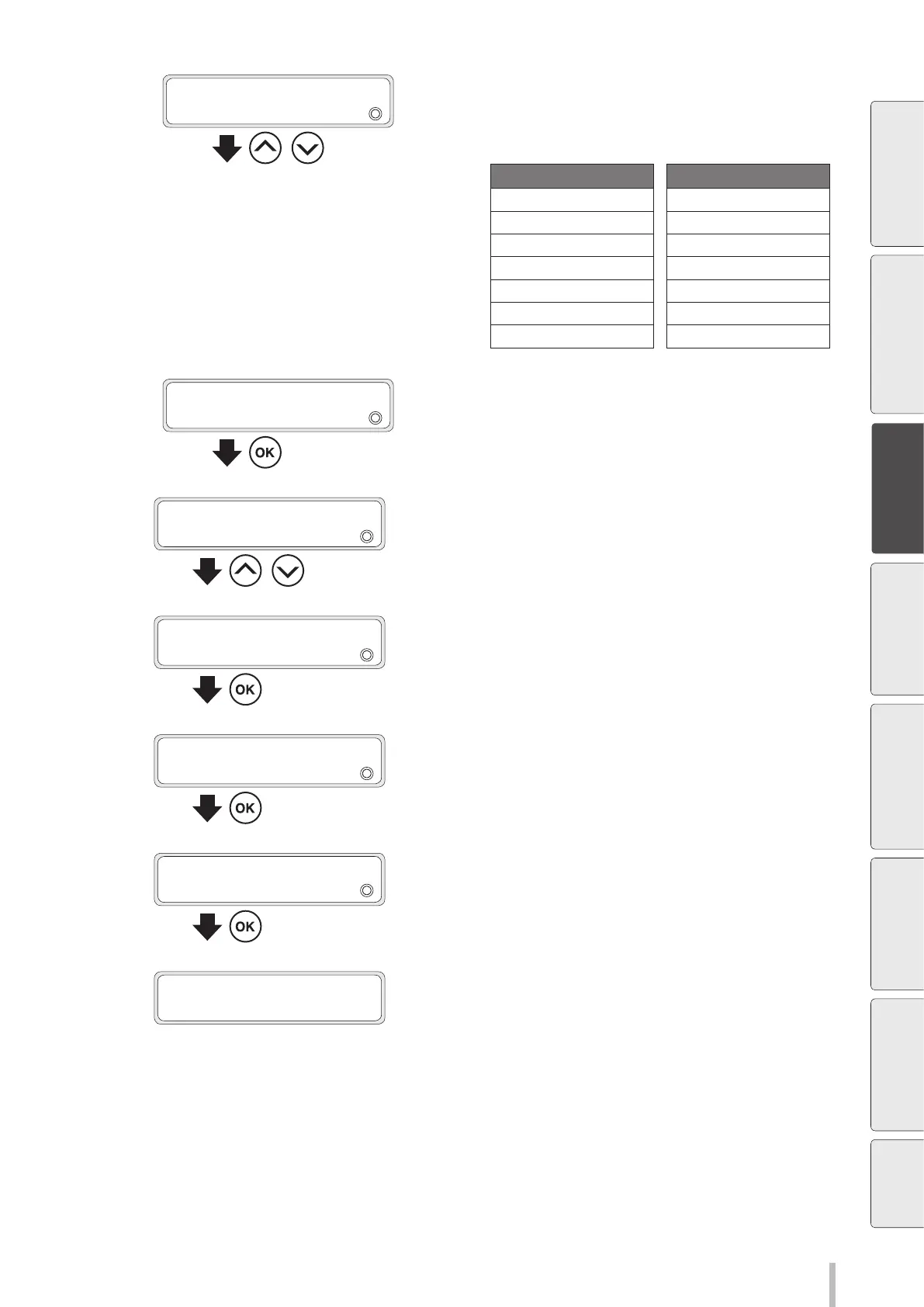89
Adjustment
11
>>BIDIR MANUAL
2
DRAFT
,
Press the Up and Down buttons to select a
print mode.
(CIS model) (LCIS model)
Print mode Print mode
DRAFT
FAST PRODUCTION FAST PRODUCTION
PRODUCTION PRODUCTION
STANDARD STANDARD
QUALITY QUALITY
HIGH QUALITY HIGH QUALITY
MAX QUALITY MAX QUALITY
12
>>BIDIR MANUAL
2
DRAFT
Press the OK button.
13
>>>DRAFT
2
1 PATTERN
,
Press the Up and Down buttons to select
an option between 1 PATTERN and 3
PATTERNS.
14
>>>DRAFT
2
1 PATTERN
Press the OK button.
15
>>>>1 PATTERN
2
*XXX.XX
g
YYY.YY%
Press the OK button.
16
>>>>1 PATTERN
PRINT OK?
Press the OK to print the media advance
adjustment pattern.
17
>>>>1 PATTERN
EXECUTING
The print starts.
18
Check the printed pattern visually.
When adjustment value is correct, the adjustment procedure is complete.
If the adjustment value is not suitable, perform the adjustment procedure again from step 9 through 17.
Before printing Loading the media
Adjustment
Maintenance
Advanced
operations
Troubleshooting Menu tree Appendix