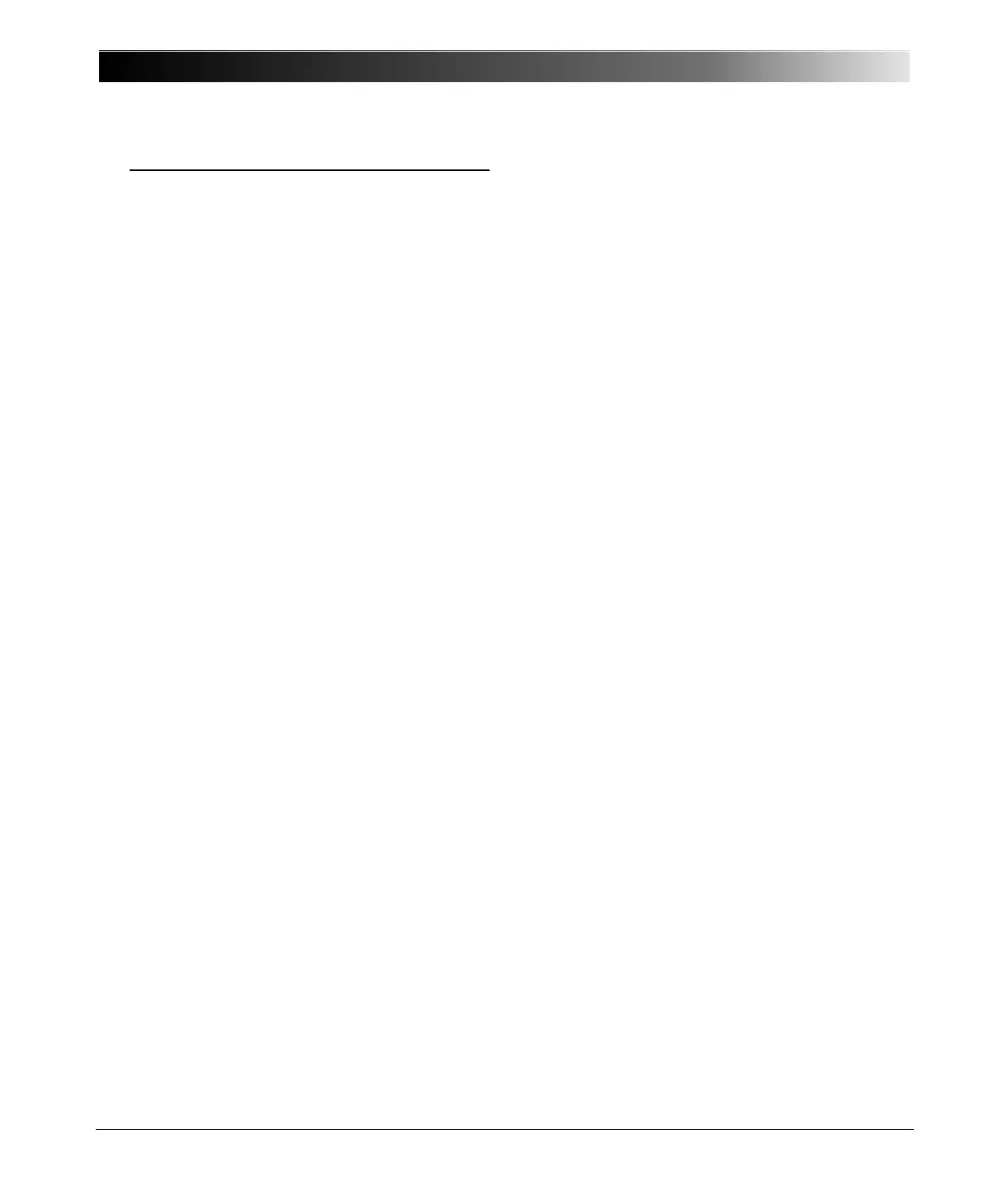CPC 100 V1.41
19 - 2
C
cable
ordering information . . . . . . . . . . . . . . 17-15
card. Refer to test card
cardiac pacemaker: DO NOT USE CPC100 1-5
cascading style sheet in CPC Explorer . . 13-15
CEconformity . . . . . . . . . . . . . . . . . . . . . 16-33
CENELEC HD637S1 . . . . . . . . . . . . . . . . 7-14
circuit breaker. Refer to fuse
clamp
ordering information . . . . . . . . . . . . . . 17-16
clear
(all) results in Test Procedure Overview 2-31
column
create 2 columns in Form Editor (Comment
card) . . . . . . . . . . . . . . . . . . . . . . . . . . . 8-34
Comment card . . . . . . . . . . . . . . . . . . . . . 8-33
communication
establish comm. PC - CPC . . . . . . . . . 11-5
ports used by CPC Explorer . . . . . . . . 11-7
compensation
debounce compensation . . . . . . . . . . . 8-12
computer
preparing a test with a computer . . . . 14-10
computer requirements
for CPC Editor . . . . . . . . . . . . . . . . . . . 14-2
for CPC Explorer . . . . . . . . . . . . . . . . . 13-2
connector
for external safety functions . . . . . . . . 16-31
RS232 ePC interface . . . . . . . . . . . . . 16-30
context menu
in CPC Explorer . . . . . . . . . . . . . . . . . . 13-7
in CPC Explorer with a CPC Editor installed
12-8, . . . . . . . . . . . . . . . . . . . . . . . . . . . 13-8
context-dependent menu keys . . . . . . . . . 2-16
count
counting order tap numbers . . . . . . 6-8, 6-22
CP CB2. Refer to current booster
CPC Editor
requirements for installation . . . . . . . . . 14-2
CPC Explorer
changing language . . . . . . . . . . . . . . 13-15
requirements for installation . . . . . 12-2, 13-2
saving a test report to PDF format . . . 13-16
stylesheet . . . . . . . . . . . . . . . . . . . . . . 13-15
toolbar buttons . . . . . . . . . . . . . . 12-9, 13-9
Tools
Download . . . . . . . . . . . . . . . . . . . . 13-12
Find CPC . . . . . . . . . . . . . . . . 12-5, 13-6
License File . . . . . . . . . . . . . . . . . . 13-11
Log File . . . . . . . . . . . . . . . . . . . . . 13-11
Specify an IP address . . . . . . 12-5, 13-6
Upgrade CPC . . . . . . . . . . . . . . . . . 13-13
Upload . . . . . . . . . . . . . . . . . . . . . . 13-12
usage . . . . . . . . . . . . . . . . . . . . . 12-3, 13-4
used communication ports . . . . . . . . . . 11-7
viewing
license file . . . . . . . . . . . . . . . . . . . 13-11
log file . . . . . . . . . . . . . . . . . . . . . . . 13-11
test reports . . . . . . . . . . . . . . . . . . . . 13-6
CPC Explorer . . . . . . . . . . . . . . . . . . . . . . . 15-3
CPOL polarity checker
changing batteries . . . . . . . . . . . . . . . . 17-11
ordering information . . . . . . . . . . . . . . . 17-9
C-Probe1. Refer to current clamp
CSS in CPC Explorer . . . . . . . . . . . . . . . . 13-15
CT
burden . . . . . . . . . . . . . . . . . . . . . . . . . . 4-11
excitation, demagnetization . . . . . . . . . . 4-19
excitation, test . . . . . . . . . . . . . . . . . . . . 4-15
low power (ratio) . . . . . . . . . . . . . . . . . . 4-43
polarity check . . . . . . . . . . . . . . . . . . . . 4-28
ratio/burden . . . . . . . . . . . . . . . . . . . . . . . 4-3
ratio/burden with current clamp . . . . . . . 4-10
ratio/burden with current injection . . . . . . 4-3
Rogowski (ratio) . . . . . . . . . . . . . . . . . . 4-38
voltage withstand . . . . . . . . . . . . . . . . . 4-25
CT ratio measurement with Sequencer . . . 8-14
current
max. current at AC OUTPUT . . . . . . . . . 2-6
max. current at DC OUTPUT . . . . . . . . . 2-8
output
how much for how long? . . . . . . . . . . 2-3
current booster
operation modes . . . . . . . . . . . . . . . . . . 17-6
ordering information . . . . . . . . . . . . . . . 17-8
specify in Device Setup dialog . . . . . . . 2-34
where to define in software . . . . . . . . . . 2-21