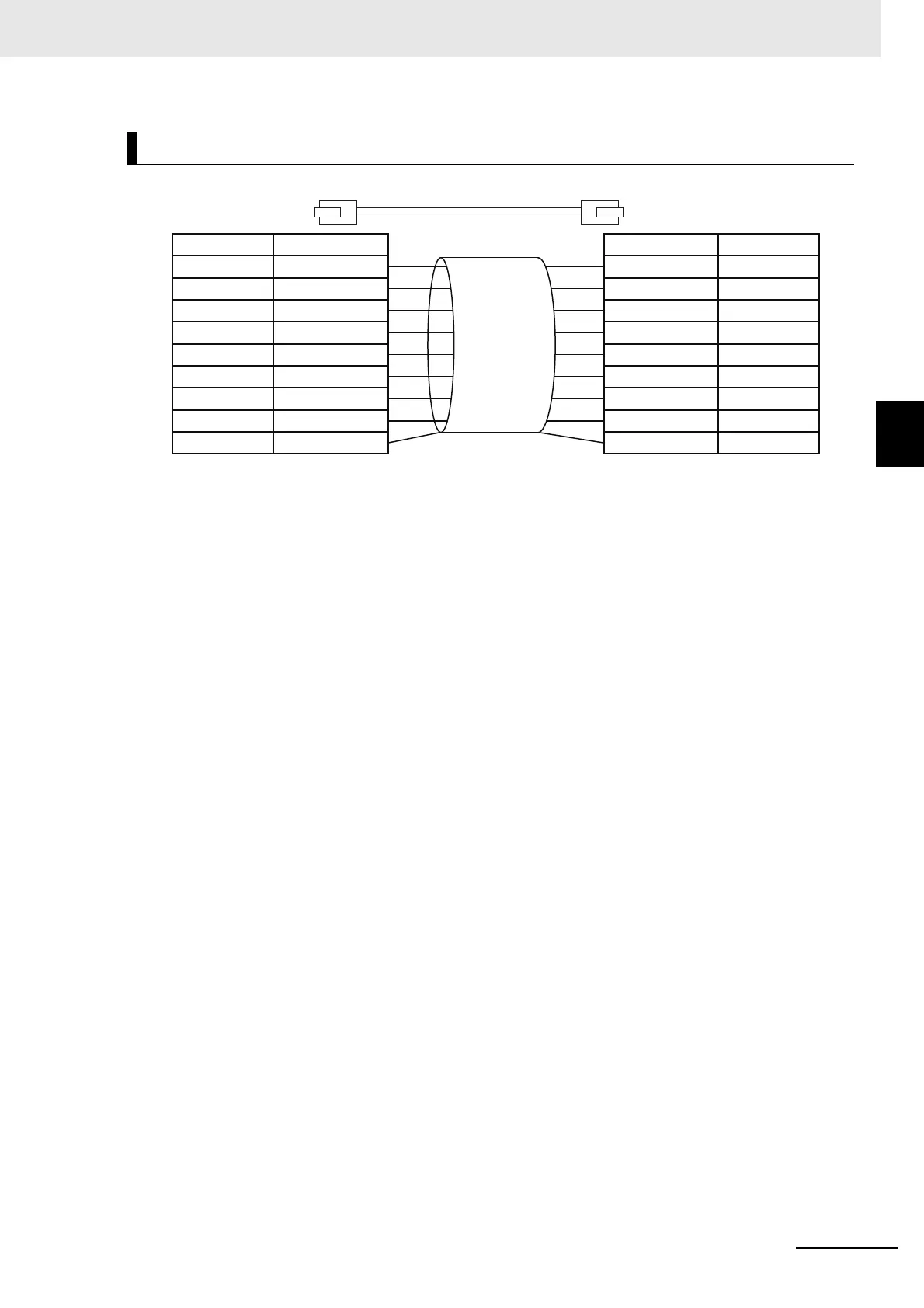3 - 125
3 Specifications
AC Servomotors/Servo Drives 1S-series with Built-in EtherCAT® Communications User’s Manual (I586)
3-4 Cable and Connector Specifications
3
3-4-6 EtherCAT Communications Cable Specifications
Use straight wiring for the communications cable, as shown below.
Note 1. Connect the cable shield to the connector hood at both ends of the cable.
2. There are two connection methods for Ethernet: T568A and T568B. The T568A connection method is
shown above, but you can also use the T568B connection method.
Attaching the Connectors to the Cable
1
2
3
4
5
6
7
8
Wire color
White, green
Green
White, orange
Blue
White, blue
Orange
White, brown
Brown
Shielded wire
Connector hood
Pin No.
Wire color
White, green
Green
White, orange
Blue
White, blue
Orange
White, brown
Brown
Shielded wire
1
2
3
4
5
6
7
8
Connector hood
Pin No.
