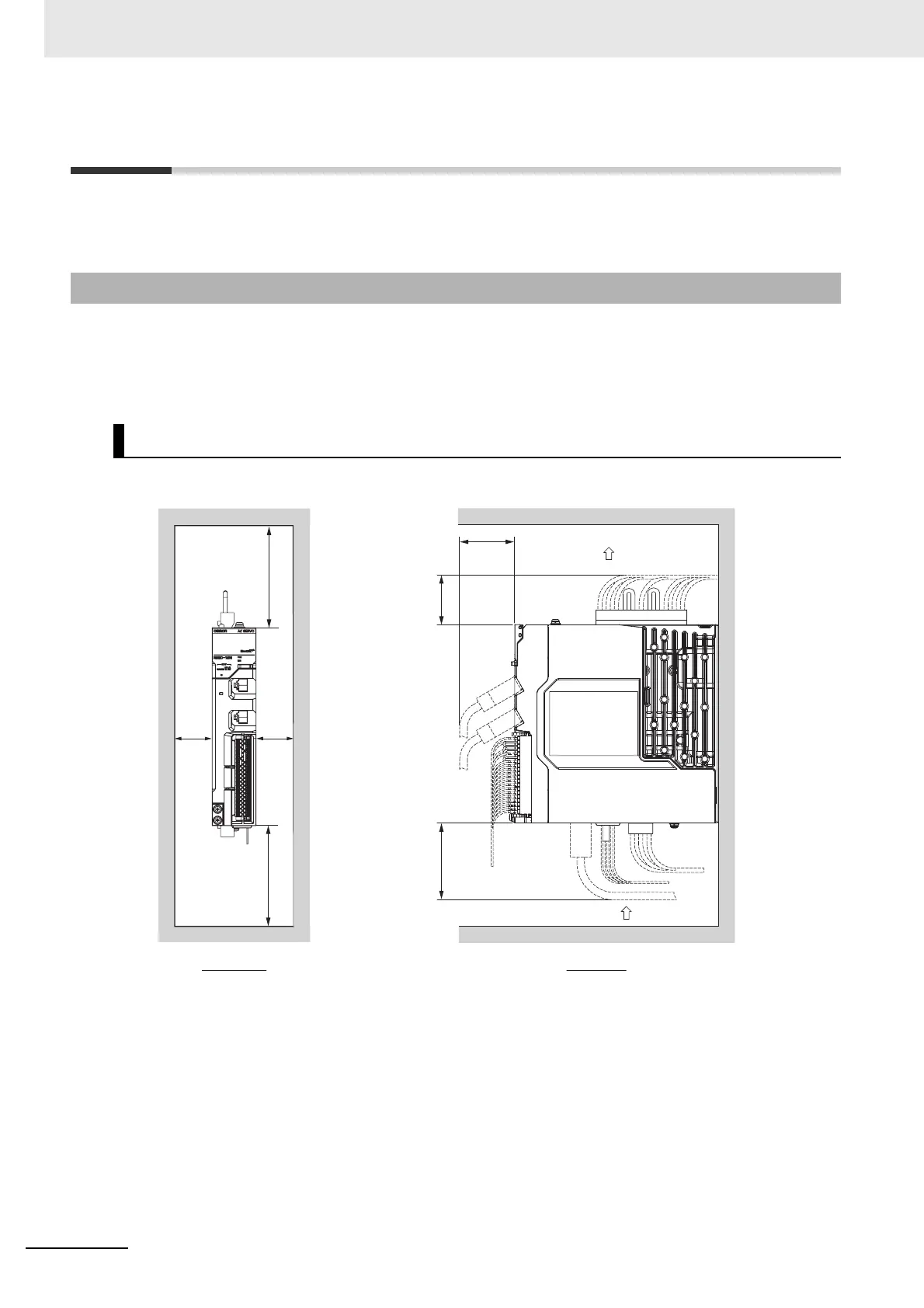4 Configuration and Wiring
4 - 2
AC Servomotors/Servo Drives 1S-series with Built-in EtherCAT® Communications User’s Manual (I586)
4-1 Installation Conditions
This section explains the conditions for installing Servo Drives, Servomotors, Decelerators, and noise
filters.
Install the Servo Drives according to the dimension conditions shown in the following illustration, and
ensure proper dispersion of heat from inside the Servo Drive and convection inside the panel. If the
Servo Drives are installed side by side, install a fan for air circulation to prevent uneven temperatures
inside the panel.
Single-unit Installation
4-1-1 Servo Drive Installation Conditions
Space Conditions around Servo Drives with its capacity 3 kW or less
Front view Side view
C2
C1
C3
S1
S1
T
B
Air intake
Air outlet
