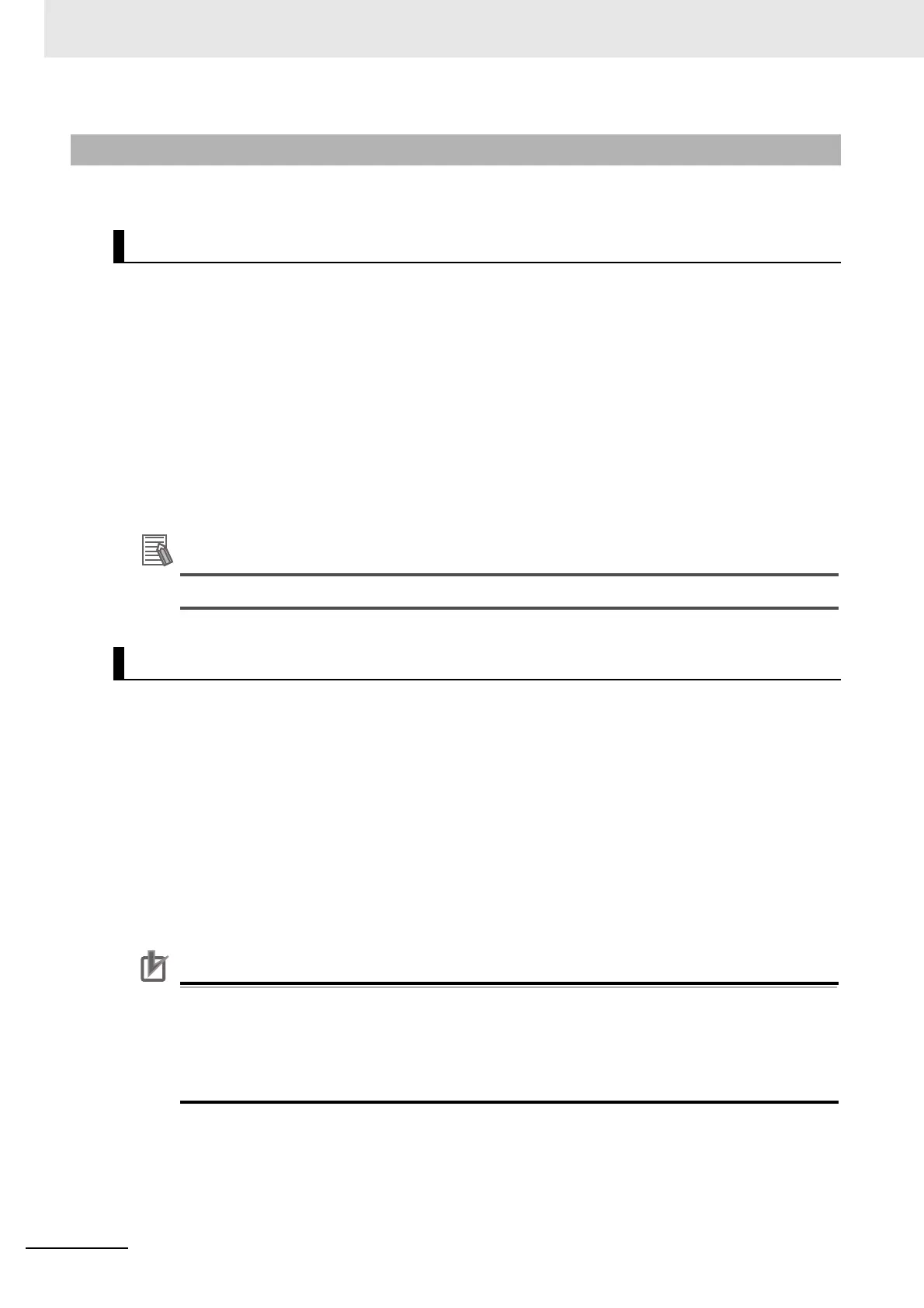12 Troubleshooting
12 - 4
AC Servomotors/Servo Drives 1S-series with Built-in EtherCAT® Communications User’s Manual (I586)
Use the following procedure to replace the Servomotor or Servo Drive.
1 Replace the Servomotor.
2 Perform the Motor Setup.
• Turn ON the power supply to the Servo Drive. The Motor Replacement Detected (Error No.
95.05) occurs. Use the Sysmac Studio to clear the Motor Replacement Detected.
• When you use an absolute encoder, perform the Absolute Encoder Setup. Refer to 10-2-4
Absolute Encoder Setup on page 10-7 for details.
3 In the position control, perform origin adjustment.
• When you replace the motor, the motor’s origin position (phase Z) may deviate, so you must
perform origin adjustment.
• Refer to the position controller’s manual for details on performing origin adjustment.
With the Sysmac Studio, you can clear the Motor Operating Time retained by the Servo Drive.
1 Take a record of all object settings.
Use the Sysmac Studio to read all of the servo parameters in the Parameters tab page and save
them in a file.
2 Replace the Servo Drive.
3 Set the objects.
Use the Sysmac Studio to write all of the servo parameters in the Parameters tab page.
4 Perform the Motor Setup.
• When the Motor Replacement Detected (Error No. 95.05) occurs on the Servo Drive, use the
Sysmac Studio to clear the Motor Replacement Detected.
Precautions for Correct Use
• Confirm that the charge lamp is not lit before you perform replacement of the Servo Drive.
• Usually, it takes at least 10 minutes to discharge electricity.
• The models with a regeneration resistor can discharge electricity in a short period of time
when there is no error in its circuits and the main circuit power supply is cut off while the con-
trol power supply is ON.
12-1-3 Replacing the Servomotor or Servo Drive
Replacing the Servomotor
Replacing the Servo Drive
