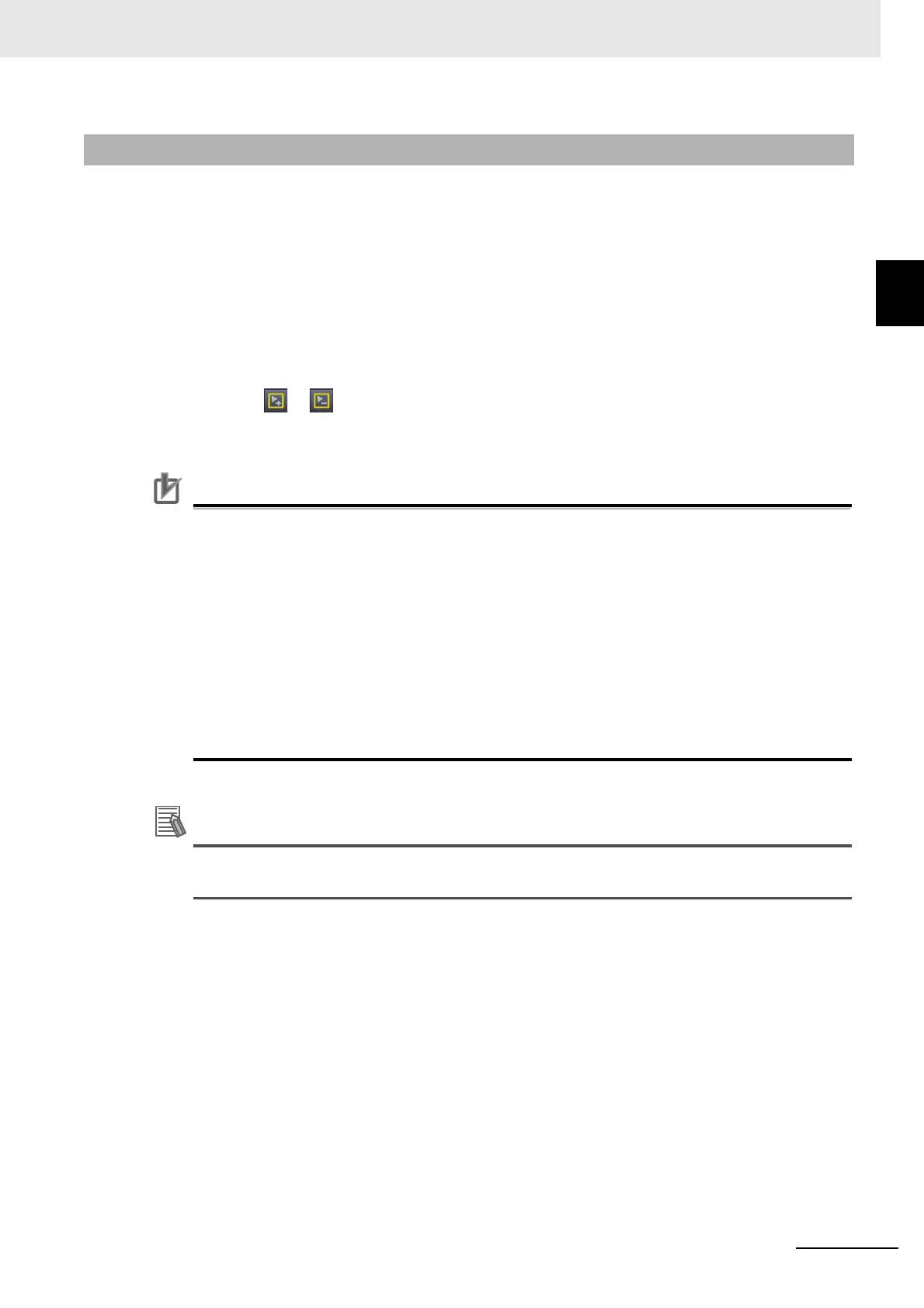10 - 9
10 Operation
AC Servomotors/Servo Drives 1S-series with Built-in EtherCAT® Communications User’s Manual (I586)
10-3 Test Run
10
10-3-2 Test Run via USB Communications from the Sysmac Studio
1 Connect a sensor or other device to the control I/O connector (CN1).
2 Turn ON the Servo Drive power supply.
3 Connect a USB cable to the USB connector (CN7).
4 Start the Sysmac Studio and go online with the Servo Drive via USB communications.
5 In the Sysmac Studio, right-click the target Servo Drive under Configurations and Setup, and
select Test Run.
6 Click the Servo ON button to apply the servo lock to the Servomotor.
7 Click the or button to start the Servomotor.
For how to use the Sysmac Studio, refer to the Sysmac Studio Drive Functions Operation Manual (Cat.
No. I589).
Precautions for Correct Use
• A test run can be performed in the Profile position mode (pp) or Profile velocity mode (pv). If
the torque compensation is set, the axes move because the compensation command is out-
put when the Servo is turned ON.
• When you perform a test run via USB communications, pull out the EtherCAT cable before
you turn ON the power supply to the Servo Drive.
• When you perform a test run from the Sysmac Studio without EtherCAT connection, you can-
not use the STO function via EtherCAT communications. If you need the STO function, use
the STO function via safety input signals. In this case, display the test run pane so that you
can reset STO status via safety input signals.
• If you need EtherCAT connection while you perform a test run from the Sysmac Studio with-
out EtherCAT connection, first terminate the test run function and then perform EtherCAT
connection.
When you use an NJ/NX-series CPU Unit, you can perform a test run from the Sysmac Studio
via EtherCAT. In this case, you can use the STO function via EtherCAT communications.
10-3-2 Test Run via USB Communications from the Sysmac Studio
