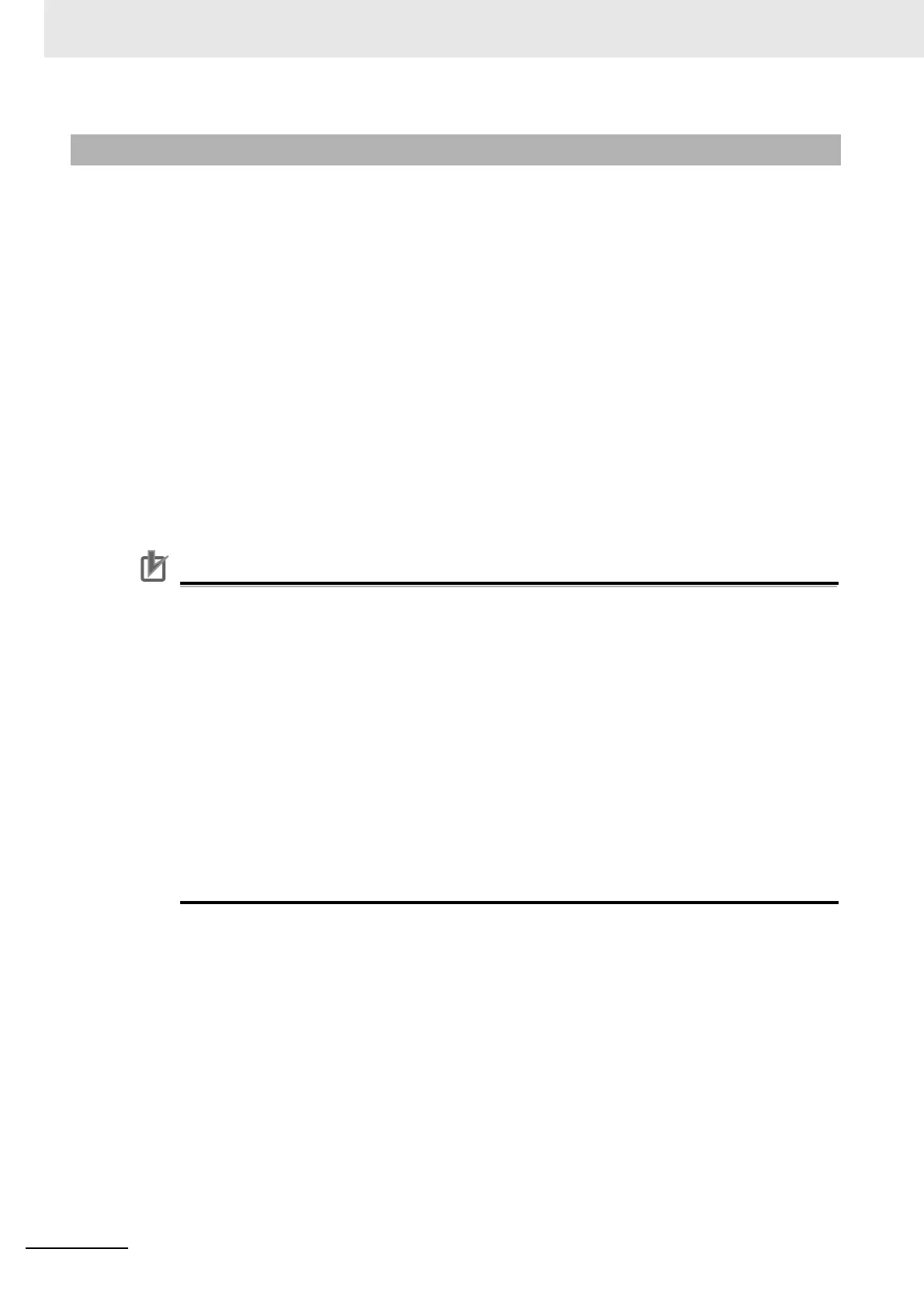11 Adjustment Functions
11 - 20
AC Servomotors/Servo Drives 1S-series with Built-in EtherCAT® Communications User’s Manual (I586)
1 Turn OFF the Servo before you set the load characteristic estimation function.
2 Set Update Selections (3B80-01 to 3B80-04 hex) depending on the load.
If compensation for friction and unbalanced loads is not required, set only Inertia Ratio Update
Selection (01 hex) to 1.
If you use this function for a vertical axis, set Unbalanced Load Compensation Update Selec-
tion (03 hex) to 1.
If you use this function for a device with high friction, set Viscous Friction Compensation
Update Selection (02 hex) and Dynamic Friction Compensation Update Selection (04 hex)
to 1.
3 Turn ON the Servo to operate the Servomotor.
The values of the objects for which update is enabled are set automatically in realtime with the
estimation results.
If you want to hold the value of an object that is set automatically, set the corresponding update
selection object to 0. Then, execute Optimized Parameters – Apply Parameters (3002-F1
hex) and Store Parameters (1010-01 hex).
Precautions for Correct Use
• If the value that is set in the Inertia Ratio (3001-01 hex) is extremely different from the load
inertia, operation may be unstable. In such a case, during this function operation, noise,
vibration, velocity over the command, or overshooting may occur until the load inertia
estimation is completed.
• If the unusual noise or vibration continues, take the following measures in the possible order.
• Write the objects that you used during normal operation to the non-volatile memory.
• Lower the gain.
• Manually set the notch filter.
• If unusual noise or vibration occurs, the setting of the inertia ratio or friction torque
compensation may be changed to an extreme value. In such a case, check the values of
Machine – Inertia Ratio Display (3001-81 hex), Torque Compensation – Viscous Fric-
tion Coefficient Display (3310-81 hex), Torque Compensation – Unbalanced Load Com-
pensation Display (3310-82 hex), and Torque Compensation – Positive/Negative
Dynamic Friction Compensation Display (3310-83 hex and 3310-84 hex) and take the
above measures.
11-8-2 Setting Load Characteristic Estimation Function
