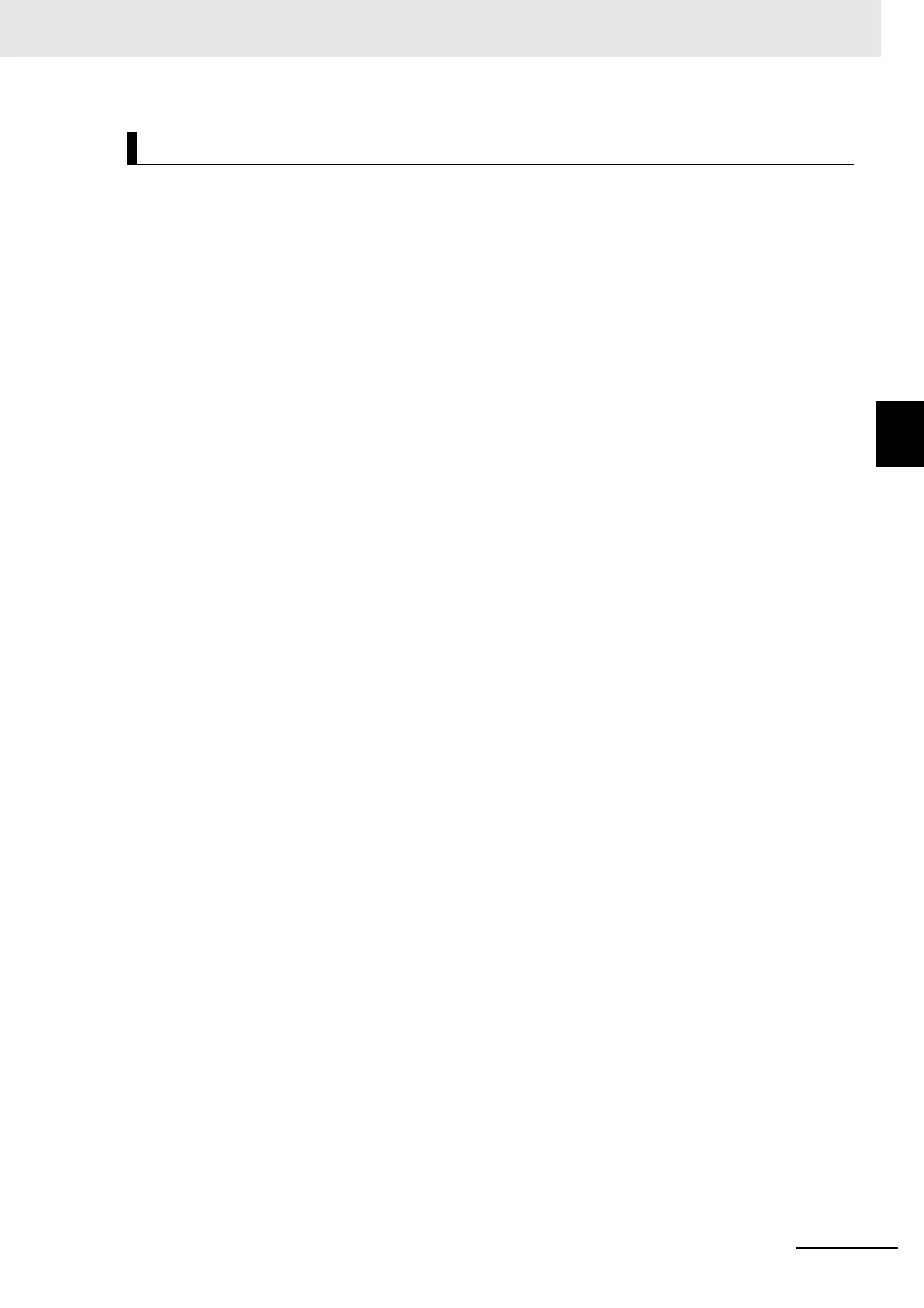12 - 5
12 Troubleshooting
AC Servomotors/Servo Drives 1S-series with Built-in EtherCAT® Communications User’s Manual (I586)
12-1 Actions for Problems
12
12-1-3 Replacing the Servomotor or Servo Drive
1 Start the Sysmac Studio and go online with the Servo Drive via EtherCAT or USB communica-
tions.
2 In the Sysmac Studio, right-click the target Servo Drive under Configurations and Setup, and
select Motor and Encoder.
3 Click the Reset Motor Replacement Detection error button in the Encoder Properties pane.
4 Execute the Unit Restart or turn the control power supply to the Servo Drive OFF and then ON
again.
Clearing Motor Replacement Detected
