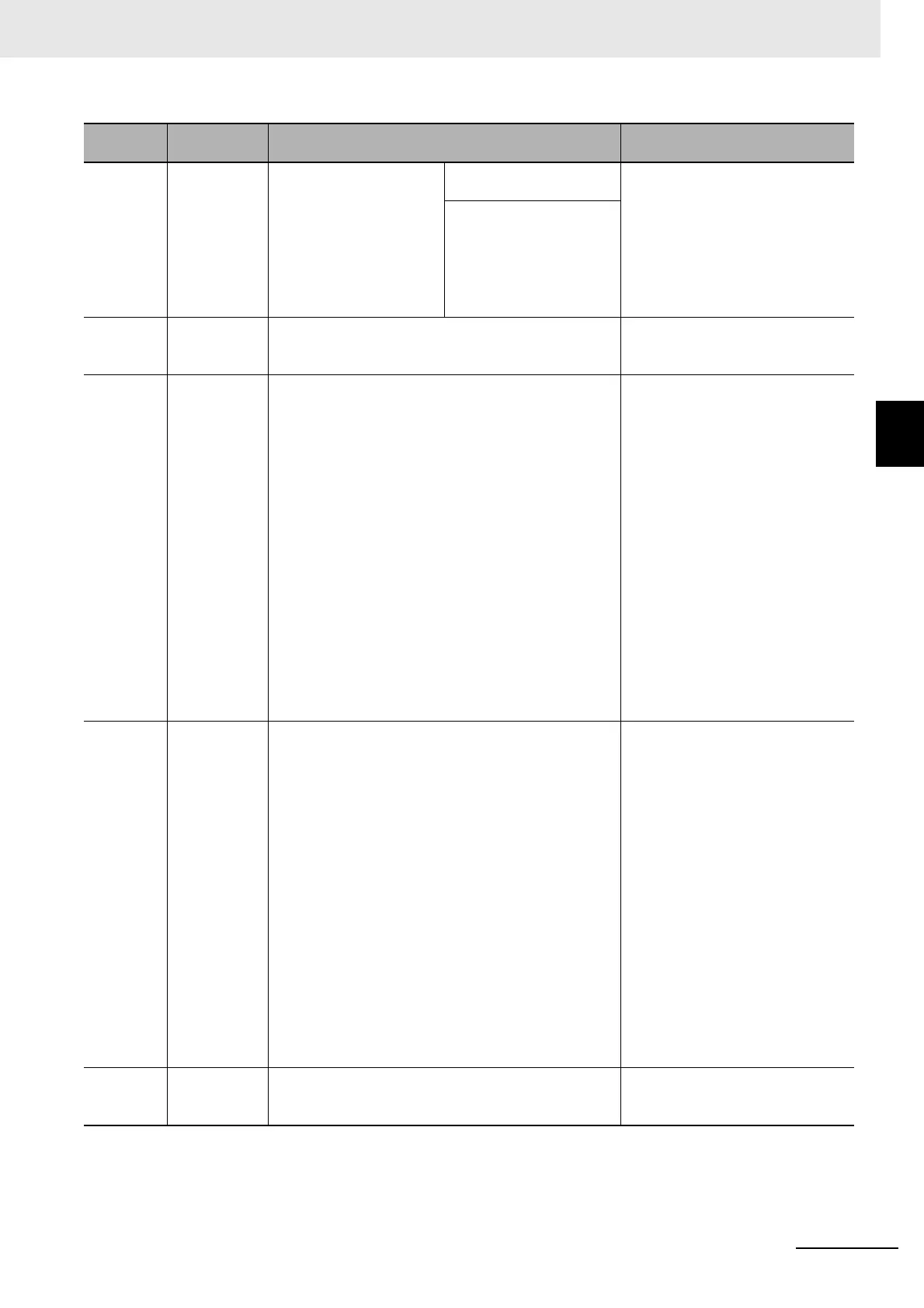12 - 39
12 Troubleshooting
AC Servomotors/Servo Drives 1S-series with Built-in EtherCAT® Communications User’s Manual (I586)
12-5 Troubleshooting
12
12-5-2 Troubleshooting Using AL Status Codes
001E TxPDO Set-
ting Error
A TxPDO setting error
was detected.
The TxPDO setting of Eth-
erCAT master is incorrect.
Correct the TxPDO setting accord-
ing to the definition of ESI of Servo
Drive, and then download it to the
EtherCAT master again.
If this event occurs repeatedly after
the download to the EtherCAT mas-
ter, the Servo Drive is faulty.
Replace the Servo Drive.
Servo Drive failure
001F PDO WDT
Setting Error
An incorrect PDO WDT setting was detected. Check the PDO WDT setting, and
then download it to the EtherCAT
master again.
0024 TxPDO Map-
ping Error
An incorrect TxPDO was set, such as out of the allow-
able range of Index, Subindex, or size.
This error is detected when the following settings are
made.
• If an object which cannot be mapped as a PDO is
mapped
• If the total size of objects mapped as the safety pro-
cess data exceeds the specified size
• If the total size of objects mapped to Sync Manager
3 PDO Assignment is one byte
• If the total size of objects mapped as the variable
PDOs exceeds the maximum size
• If 1710 hex is not mapped while 1B10 hex is mapped
(in 1710 hex/1B10 hex mapping)
• If there were too many or too little data in 1B10 hex
• If the process data components were included in
PDOs other than 1B10 hex
Correct the TxPDO setting, and
then download it to the EtherCAT
master again.
0025 RxPDO Map-
ping Error
An incorrect RxPDO was set, such as out of the allow-
able range of Index, Subindex, or size.
This error is detected when the following settings are
made.
• If an object which cannot be mapped as a PDO is
mapped
• If the total size of objects mapped as the safety pro-
cess data exceeds the specified size
• If the total size of objects mapped to Sync Manager
2 PDO Assignment is one byte
• If the total size of objects mapped as the variable
PDOs exceeds the maximum size
• If 1B10 hex is not mapped while 1710 hex is mapped
(in 1B10 hex/1710 hex mapping)
• If there were too many or too little data in 1710 hex
• If the process data components were included in
PDOs other than 1710 hex
Correct the RxPDO setting, and
then download it to the EtherCAT
master again.
0028 SM Event
Mode Setting
Error
The unsupported SM Event Mode was set. Check the synchronization setting,
and then download it to the Ether-
CAT master again.
AL status
code (hex)
Name Cause Measures
