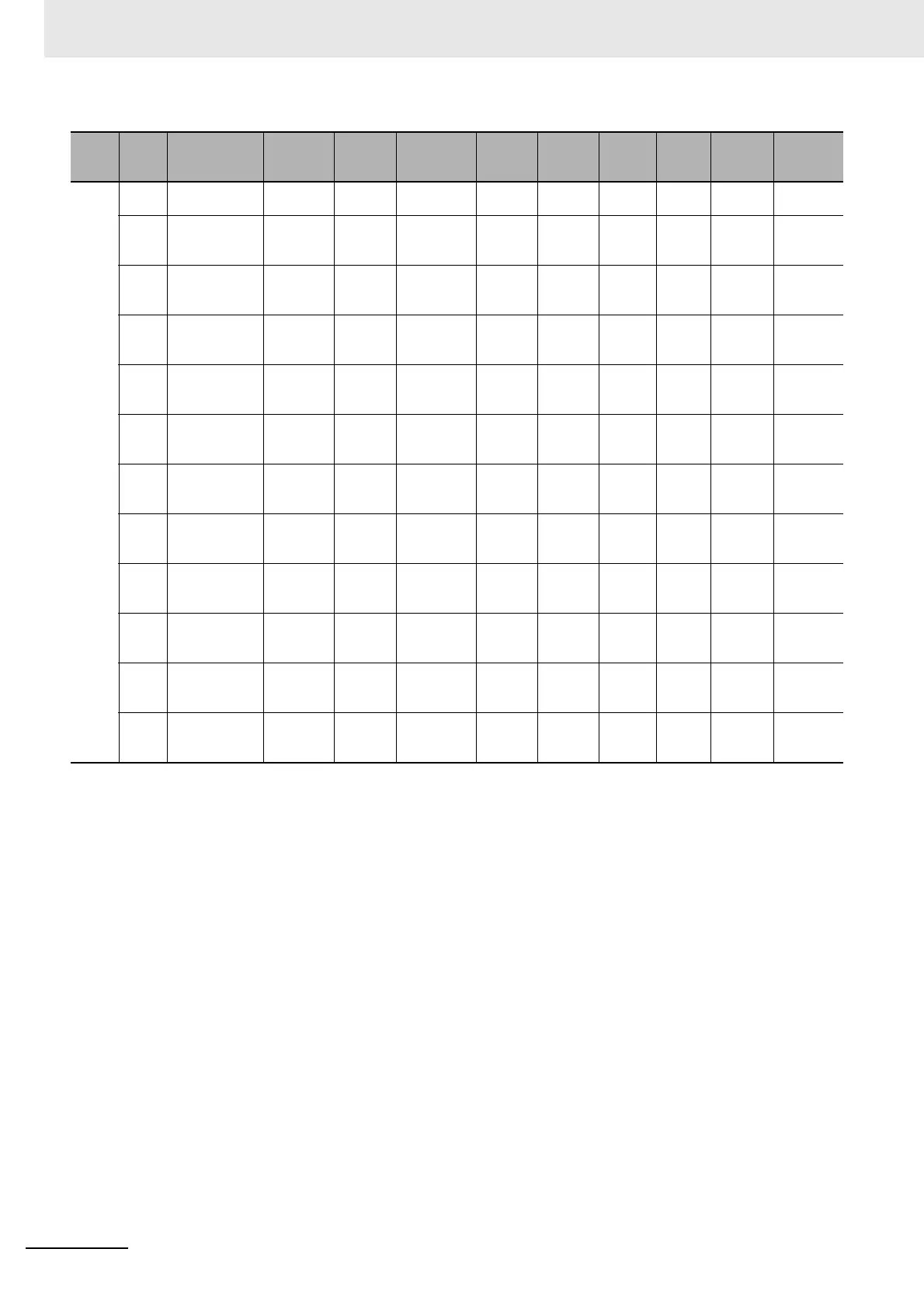Appendices
A - 28
AC Servomotors/Servo Drives 1S-series with Built-in EtherCAT® Communications User’s Manual (I586)
• You can change these objects only when the EtherCAT communications state is Pre-Operational.
• The mapping you changed is not saved in the non-volatile memory. To use the mapping other than
the default setting, specify objects each time you turn ON the power supply.
• You can map up to 10 objects in a PDO mapping. If you attempt to map 11 or more objects, an
TxPDO Setting Error (Error. No. 90.6) will occur.
• The communications cycle you can set varies depending on the total size of mapped objects. For
details, refer to A-1-3 Modes of Operation and Applied/Adjustment Functions on page A-5.
• If the same object is mapped more than once, the value of the last object is used.
• If any of the following operation is attempted, an ABORT code is returned.
a) Writing when the EtherCAT communications state is Safe-Operational or Operational
b) Writing with non-existent objects specified
c) Writing with incorrect object size specified
d) Writing with objects that cannot be mapped in the PDO mapping specified
Index
(hex)
Sub-
index
(hex)
Object name
Setting
range
Unit
Default set-
ting
Data
attri-
bute
Size Access
PDO
map
Com-
plete
access
Modes of
operation
1A00 --- 1st transmit
PDO Mapping
--- --- --- --- --- --- --- Possible ---
00 Number of
objects in this
PDO
00 to 0A
hex
--- 07 hex D 1 byte
(U8)
W --- --- ---
01 1st Output
Object to be
mapped
--- --- 60410010
hex
D 4 bytes
(U32)
W --- --- ---
02 2nd Output
Object to be
mapped
--- --- 60640020
hex
D 4 bytes
(U32)
W --- --- ---
03 3rd Input
Object to be
mapped
--- --- 60B90010
hex
D 4 bytes
(U32)
W --- --- ---
04 4th Input
Object to be
mapped
--- --- 60BA0020
hex
D 4 bytes
(U32)
W --- --- ---
05 5th Input
Object to be
mapped
--- --- 60BC0020
hex
D 4 bytes
(U32)
W --- --- ---
06 6th Input
Object to be
mapped
--- --- 603F0010
hex
D 4 bytes
(U32)
W --- --- ---
07 7th Input
Object to be
mapped
--- --- 60FD0020
hex
D 4 bytes
(U32)
W --- --- ---
08 8th Output
Object to be
mapped
--- --- 00000000
hex
D 4 bytes
(U32)
W --- --- ---
09 9th Input
Object to be
mapped
--- --- 00000000
hex
D 4 bytes
(U32)
W --- --- ---
0A 10th Input
Object to be
mapped
--- --- 00000000
hex
D 4 bytes
(U32)
W --- --- ---
