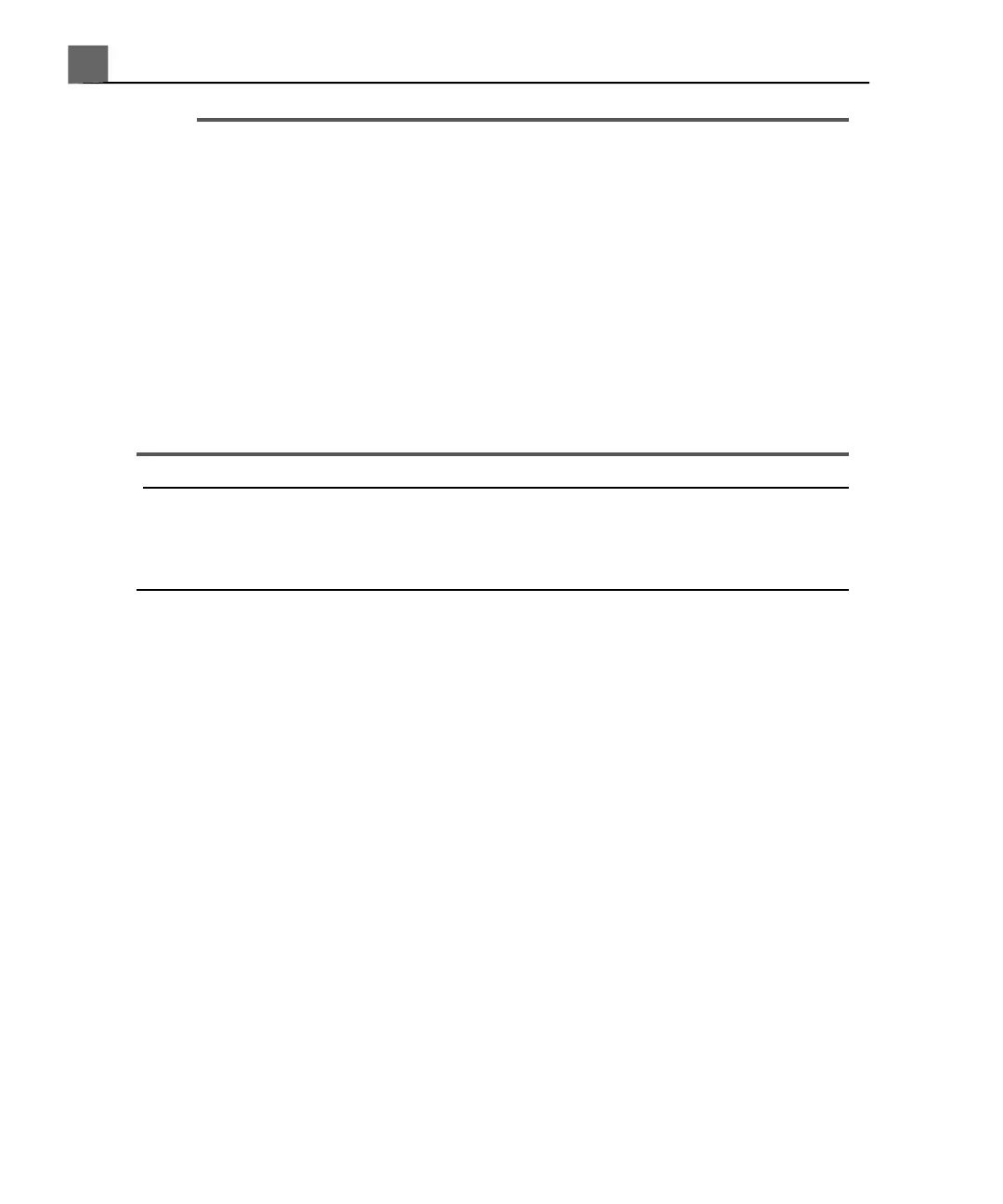CAUTIONS
• Using accessories, transducers, peripherals, or cables not supplied with the
ultrasound system or recommended by Philips can affect the system in the
form of increased emissions or decreased immunity to external EMI/EMC
occurrences.
• If systems, transducers, and peripherals have been in an environment below
10°C (50°F), allow them to reach room temperature before connecting or
turning them on. Philips recommends allowing 24 hours for complete
normalization. Otherwise, condensation inside the devices could cause
damage. If the device was only briefly exposed to temperatures below 10°C
(50°F), then the time required for the device to return to room temperature
could be significantly less than 24 hours.
NOTE
Any device that is not purchased from Philips and that is not installed by Philips
personnel is not covered under a Philips service agreement or warranty, and it
will not be serviced by Philips.
External Printers
You can connect the following external printers to your system:
• Color image printers
• UP-D21MD
• UP-D23MD
• CP-30DW
• Black-and-white image printers
• UP-D895
• UP-D897
• Large-format multi-image color printer
• Sony UP-D55
iU22 User Manual
108
4535 614 45861
Preparing the System
4