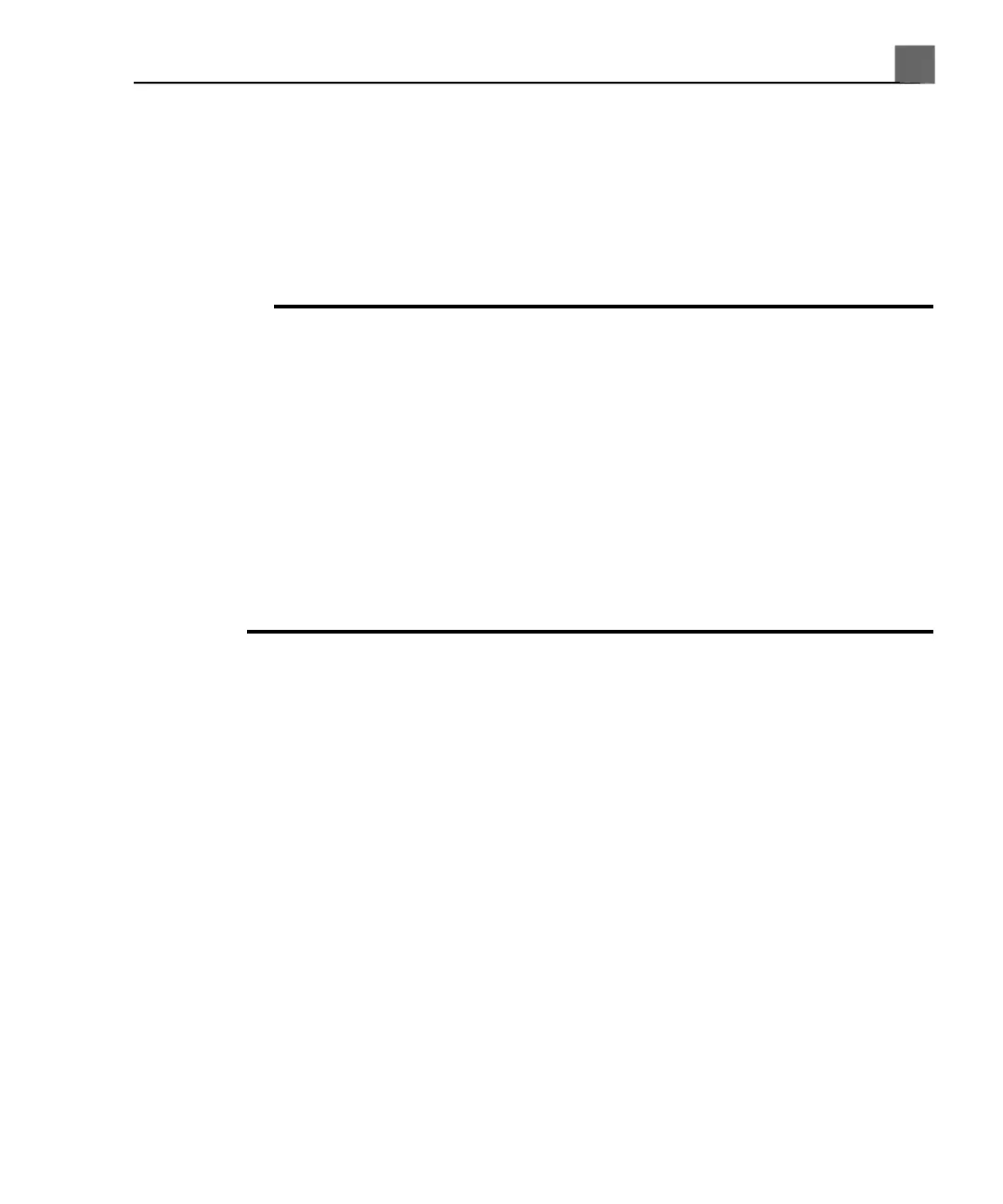a Modality Worklist entry from the Worklist tab in the Patient Data
form), and then click End Exam.
• To end the exam and use the temporary ID, press End Exam and click
End Exam in the Temporary Patient Study dialog box.
• To end the exam without using a temporary ID, press End Exam and
click Cancel in the Temporary Patient Study dialog box.
WARNING
If you use a temporary ID that you will replace with patient information, avoid
using Send on Demand and avoid sending images or clips after each print or
capture. Otherwise, one of the following occurs, which may result in the need
to destroy incorrectly labeled data: If the Send Images/Clips After Each
Print/Capture setting is selected, the system resends all images to archive
servers and configured printers after updating the patient information; or if
you use Send on Demand, the system marks all images as unsent, adds the
new patient information, and will send them again, either at the end of the
exam or when you use Send on Demand again. If data with incorrect patient
information has been sent to a printer or server, destroy or remove that
data.
Imaging Display
The imaging display contains an ultrasound image, study and image information,
and indicators.
The image area is located approximately in the center of the imaging display. To
the right of the image itself are a depth scale and a curve representing the TGC
settings. To the right of the TGC curve is a list of values for the slide controls.
A grayscale bar or color bar is displayed to the right of the TGC curve. In
M-mode and Doppler, the sweeping display appears either below the 2D image
or to the right of it, depending on the format you select.
Patient and exam data are displayed in the area directly above the ultrasound
image. The system does not display patient data in this area until you start an
exam. This area also includes the current time and date, the institution name,
159
iU22 User Manual
4535 614 45861
5
Using the System