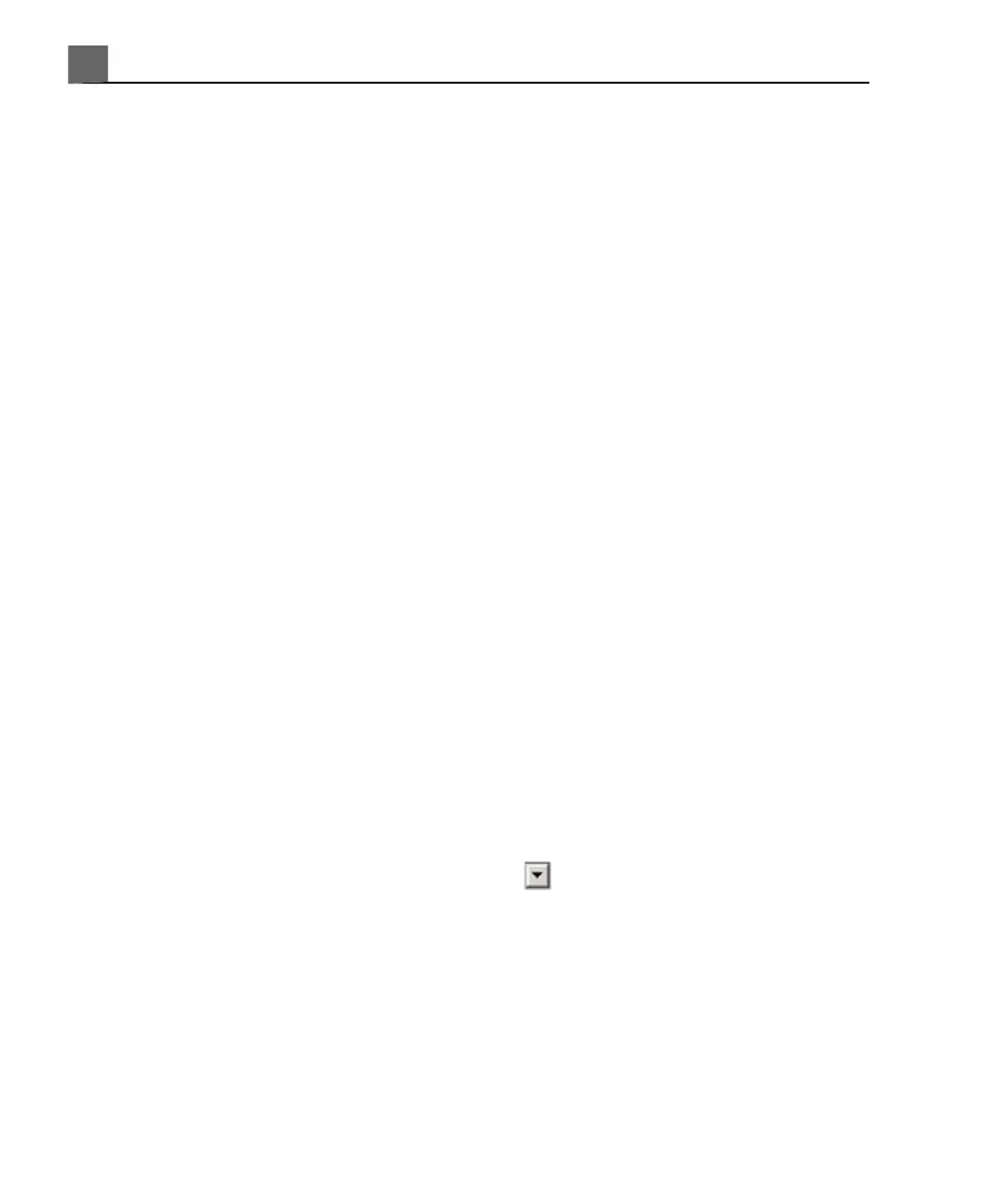• PercuNav Quick Reference Guide: Provides the most basic, procedural
steps required to operate the PercuNav system.
• Acoustic Output Tables: Included on the CD, it contains information
about acoustic output and patient-applied part temperatures.
• Medical Ultrasound Safety: Included on the CD, it contains information
on bioeffects and biophysics, prudent use, and implementing ALARA (as
low as reasonably achievable).
• Shared Roles for System and Data Security: Included on the CD, it
contains guidelines to help you understand how the security of your Philips
product could be compromised and information on Philips efforts to help
you prevent security breaches.
• Media Compatibility: Included on the CD, it contains current information
on media that are compatible with your system.
Product Conventions
Your Philips product uses certain conventions throughout the interface to make
it easy for you to learn and use:
• Two unlabeled buttons, referred to as "Select controls," are used with the
trackball. Those controls, located on either side of the trackball, operate
somewhat similarly to PC mouse buttons. Both Select controls function
identically.
• Tabs along the top of the monitor display let you choose additional sets of
setup options. Tabs along the top of the touch screen let you choose
additional pages of controls.
• To type text into a text field, click in the field and use the keyboard.
•
To display a list, click the down arrow . To scroll through a list, click the
arrows at either end of the scroll bar or drag the scroll box up or down.
• Controls on the control panel include buttons, knobs, slide controls, and
a trackball. Press a button to activate or deactivate its function. Turn a knob
to change the selected setting. Press a knob-button to activate its function,
or turn it to change the selected setting. Move a slide control to change its
setting. Roll the trackball in the direction that you want to move an object.
iU22 User Manual
20
4535 614 45861
Read This First
1