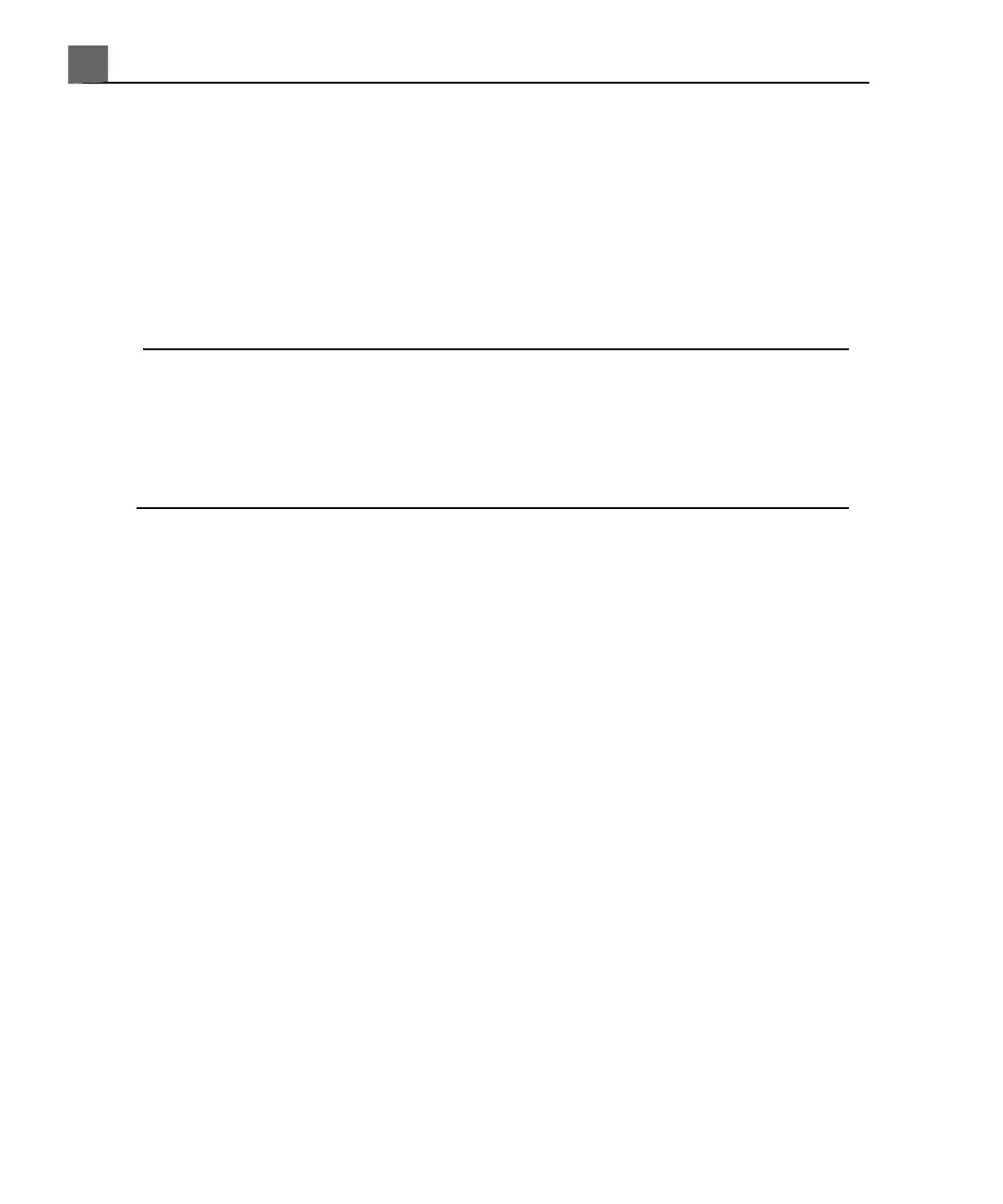Conguring Headsets
Once a headset has been paired to the system, you can configure the headset.
Settings on the Headset Config tab allow you to delete or rename a headset
and permit or prevent communications between a headset and the system. To
locate the controls on the headset, see the documentation provided with the
headset.
NOTE
Other nearby Bluetooth devices may appear in the list on the Headset Config
tab of the Voice Control setups. In this list, voice control headsets used with
the system are identified by one of three designations: for Sony Ericsson headsets,
the designation starts with HBH; for Jabra headsets, the designation starts with
the name Jabra; and for Plantronics headsets, the designation starts with PLT.
1. Ensure the headset is on.
2. Press the Setup key.
3. Click Voice Control, and then click the Headset Config tab.
4. Observe the message at the bottom of the display and wait until the system
is finished querying headsets.
5. If your headset is not listed, perform the procedure in "Pairing Headsets" on
page 144.
6. Select a headset and do one of the following:
• To change the name of the headset, click Change Name, type a new
name, and click OK.
• To delete the selected headset from the list, click Delete, and when
prompted, click OK to confirm the deletion.
• To prevent the selected headset from communicating with the system,
click Unpair.
• To see any changes that are not reflected in the list, click Refresh Current
Status.
7. Click Done.
iU22 User Manual
146
4535 614 45861
Using the System
5