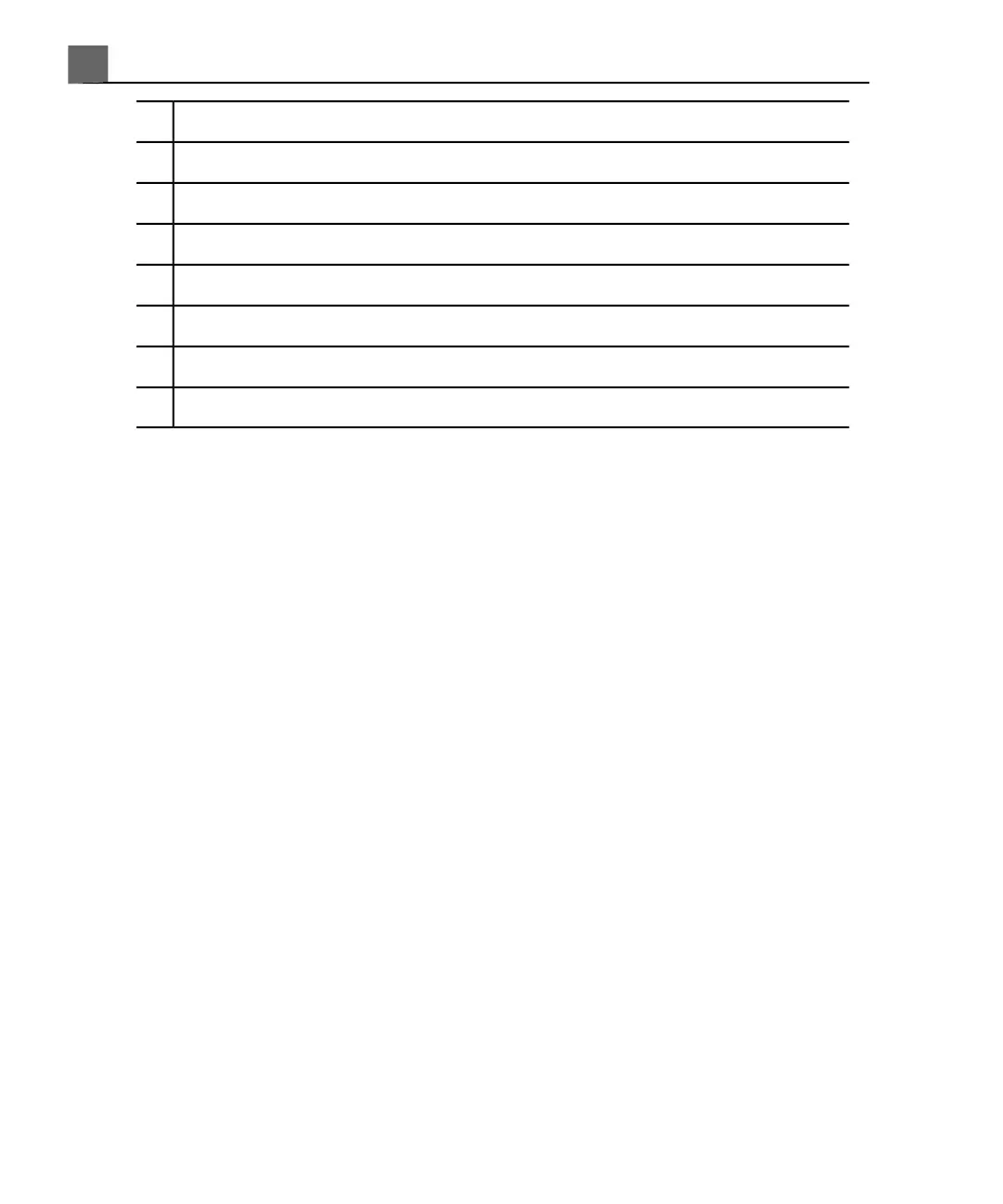Control module4
ECG/physio receptacles5
Foot switch receptacle6
Brake/steering lock foot pedal7
DVD RW drive8
Peripheral bay9
Rear panel (audio, video, and network receptacles)10
Power switch11
Video Monitor
The system video monitor consists of a 43-cm (17-in) or 51-cm (20-in) flat-panel
display on an articulated mounting arm. The monitor is adjustable to
accommodate different operating positions and operator heights. The monitor
can also be locked in position for moving the system (see "Moving the System"
on page 116).
Control Module
The control module includes three main components: the control panel, the
touch screen, and the keyboard. For more information on the control module,
refer to "System Controls" on page 132.
The control panel contains the main imaging controls. These controls include
buttons, knobs, TGC slide controls, and a trackball. The control module also
allows you to select transducers, enter patient data, review and annotate images,
perform measurements and calculations, and change setups.
The touch screen, located above the control panel, display controls used to
select applications and imaging modes, as well as controls that are specific to the
current operating mode. Touch screen controls include buttons and knob displays.
iU22 User Manual
94
4535 614 45861
System Overview
3