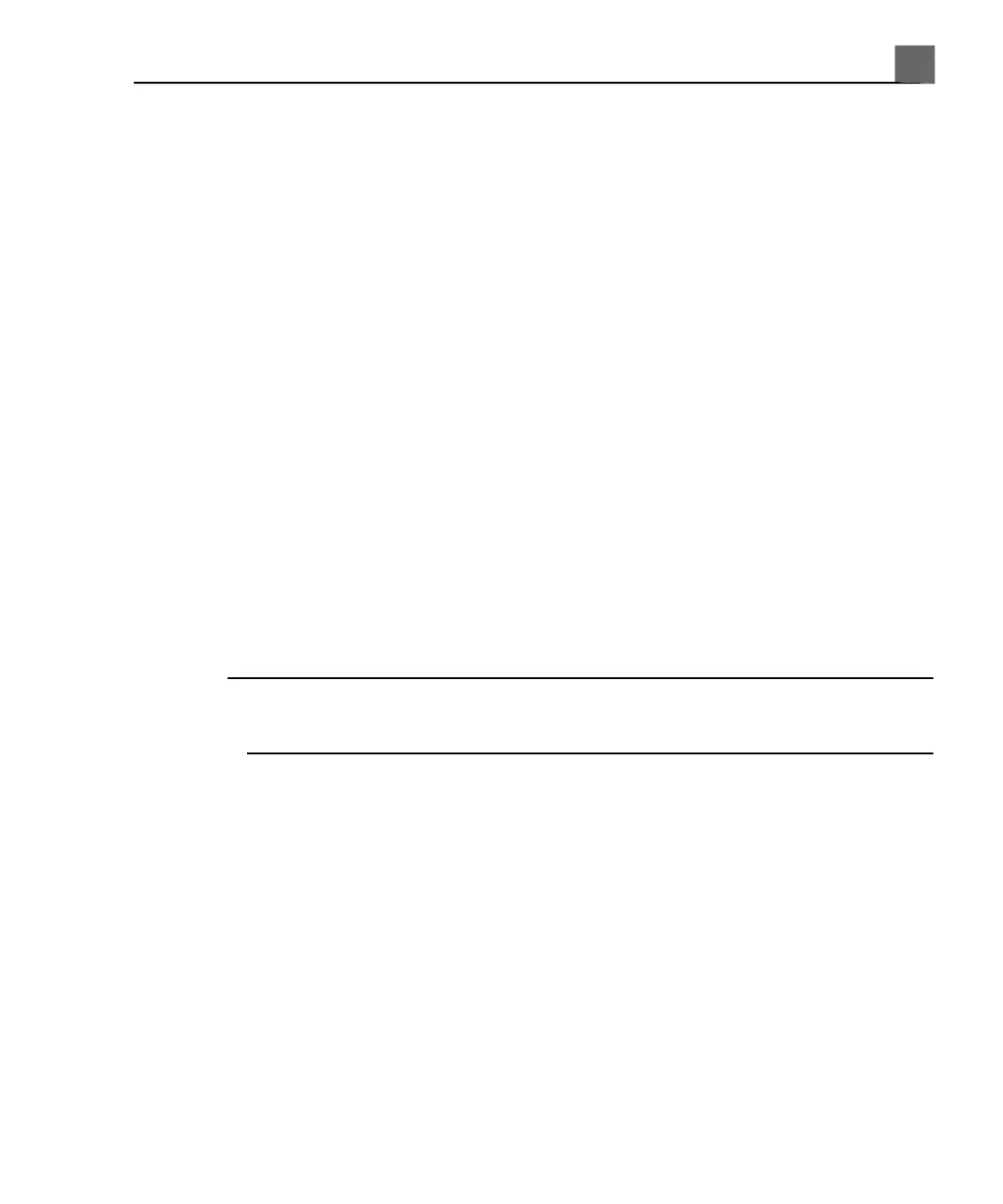Obtaining a Typical Labeled Measurement
This general procedure describes how to measure by using a typical labeled
measurement tool. Guided or complex tools require specialized procedures,
found elsewhere in the Help.
1. Obtain the image you want to measure and press Freeze.
2. Press Calc.
3. Click a collection label to display group and measurement labels.
4. Click a group label if a set of associated measurements are required. A group
label opens to display multiple measurement labels.
5. Click a measurement label and make the measurement. First, the caliper or
trace tool appears on the display. Then, as you make the measurement, the
results and derived calculations appear in the Results box and are
simultaneously added to the patient report.
6. For each measurement label within a group, click a label and make the
measurement.
7. Touch End Measure.
NOTE
The measurement automatically completes if you unfreeze the image, change
modes, or enter a report.
Obtaining a Calculation Result
Calculations are organized in collections for the applications included in the
system. The system uses measurement values to make calculations and create
a patient report. For more information regarding on using calculations, refer to
Help on your system.
The calculations in the system are based on medical references, which are listed
in the Help.
1. Press Calc to display the calcs list.
193
iU22 User Manual
4535 614 45861
7
Performing an Exam
