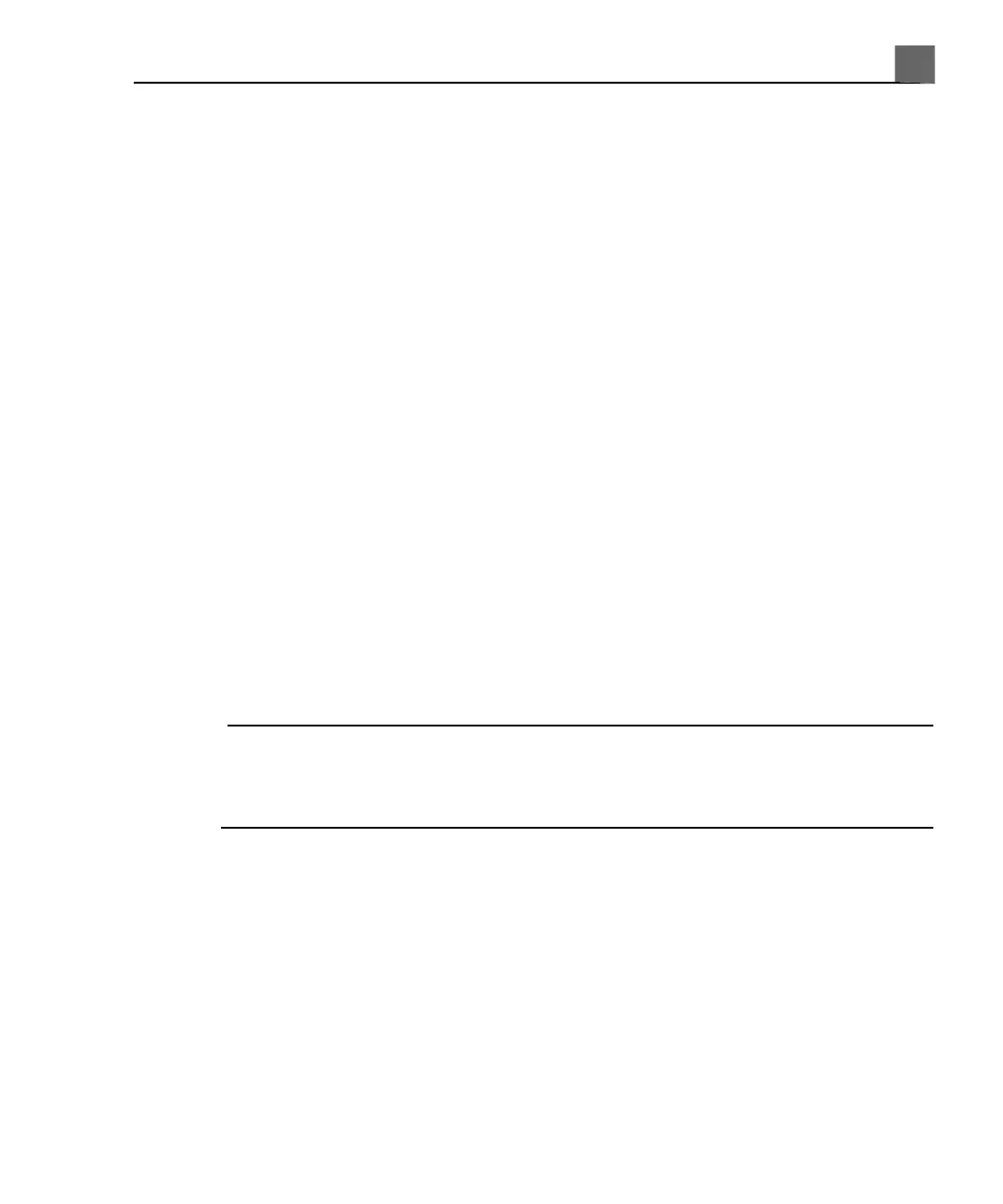2. Use the trackball to position the text cursor on the display.
3. Type the text that you want to add. You can use spaces before and after the
words to center the text or improve the text flow.
4. To erase text, press the Backspace key.
5. When finished, press Select or press the Text Cursor key again to remove
the text cursor.
6. To remove all text, press the Erase Text key. You can also press Annotate
and then touch Erase Last Word or Erase All Text.
Adding an Image Title
You can add a title to the image display.
1. Press the Title Cursor key.
2. Type the text that you want to add for the title.
3. To erase text, press the Backspace key.
4. When finished, press Select or press the Title Cursor key again.
Displaying Body Markers
NOTE
During Review, the Body Markers touch screen is available only when 1:1 is
selected for Layout. You cannot add body markers to images in Review, although
you can add them to clips in Review.
1. Press Body Mark to display the Body Markers touch screen for the current
transducer and preset.
2. Touch a button to put the corresponding body marker on the display in the
home location or to replace an existing body marker.
3. Use the trackball to position the transducer scan plane indicator on the body
marker. Turn Body Mark to change the orientation of the transducer scan
plane indicator.
4. Do any of the following:
185
iU22 User Manual
4535 614 45861
7
Performing an Exam