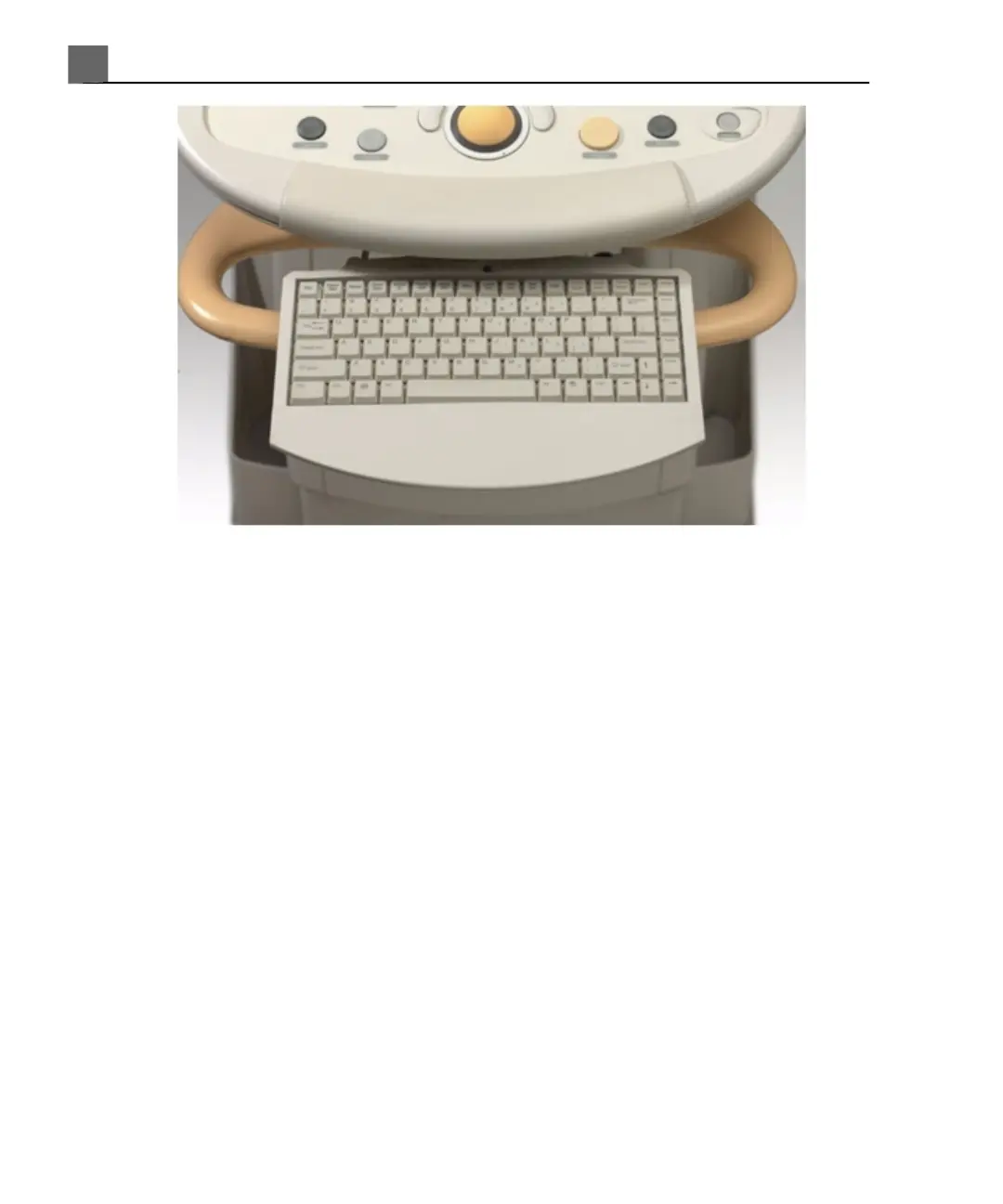Voice Control Headset
The optional voice control feature allows you to operate the system when the
control module is out of reach or you need both hands for scanning. You can
also use voice control to add text annotation to images. Voice control uses a
wireless headset to send your voice commands to the system.
Voice Annotation Microphone
The voice annotation microphone allows you to record comments on a videotape
or DVD. The microphone is in the monitor housing.
On/Off (Power) Control
The On/Off switch is to the left of the DVD RW drive on the front of the
system, above the control module. When the system is off, pushing this control
brings the system into a fully operational state. Pushing this control again turns
off the system.
iU22 User Manual
96
4535 614 45861
System Overview
3
