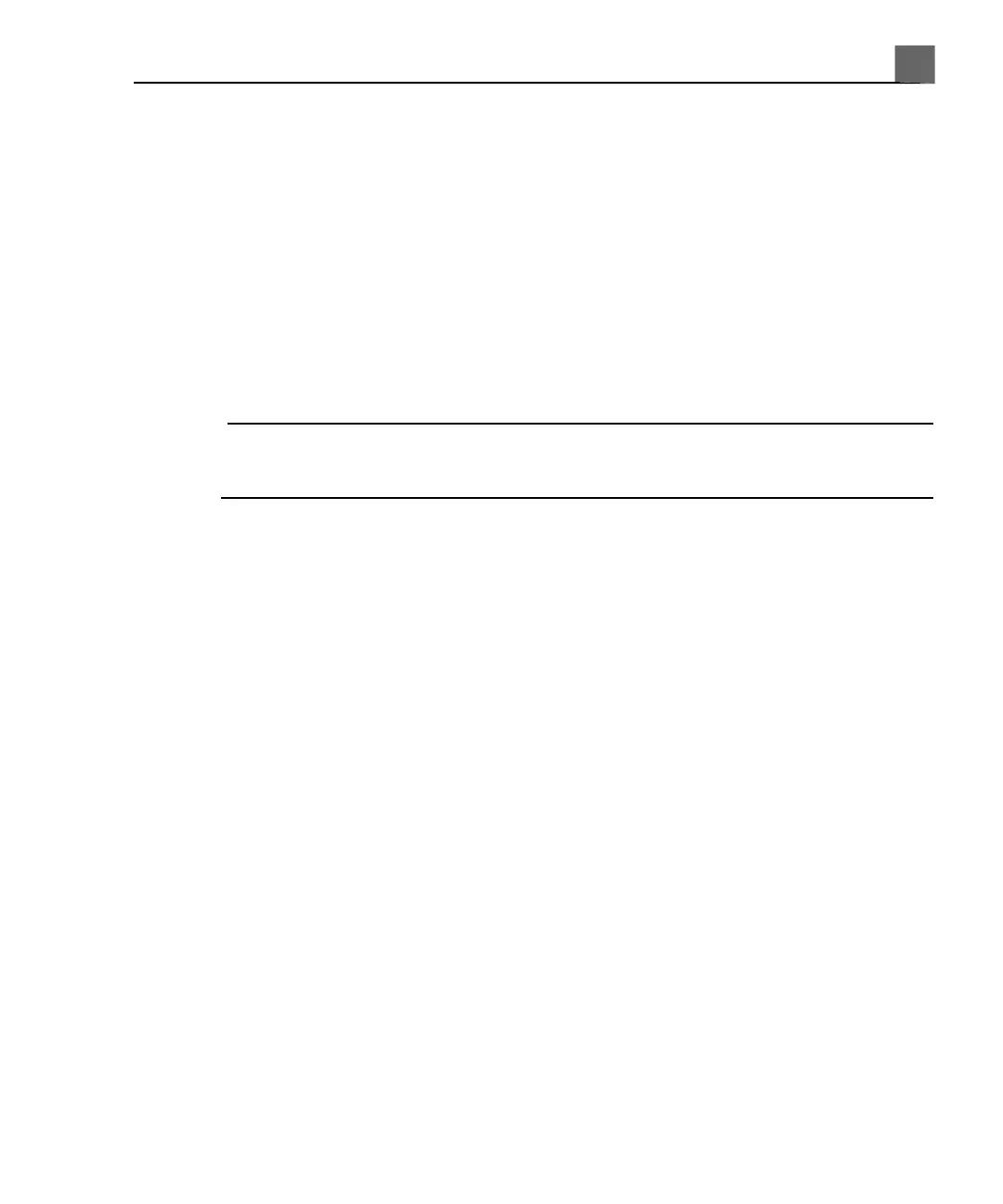Imaging Modes
Your ultrasound system offers a set of imaging modes to accommodate a variety
of imaging applications. Some modes display a live grayscale image. Others are
Doppler modes to evaluate the amplitude or the direction of the blood flow and
the spectral information. Special modes are also available for 3D imaging and
Panoramic imaging.
Using 2D Mode
NOTE
With sector transducers, such as the S4-1, the top of the image does not
correspond to the skin line.
1. Press 2D to start 2D imaging, if necessary. The system turns on in 2D mode,
unless a CW Doppler probe is the only transducer connected.
2. Use the following controls to optimize the image:
• To automatically optimize the TGC, dynamic range, and gain settings for
the current image, press iSCAN.
• To adjust 2D gain, turn the2D knob.
• To increase or decrease the distance from the face of the transducer to
the deepest point in the displayed image, use Depth.
• To select the area where the image will be most clearly focused,
pressFocus and adjust the focal range and position.
• To compensate for signal attenuation, use the TGC control to increase
or decrease the amplification of the signal to adjust the brightness of the
image at different depths.
3. Use additional controls on the touch screen, as needed.
4. To enter other imaging modes, press the button for an imaging mode.
5. To return to 2D-only imaging from any other imaging mode, press 2D.
183
iU22 User Manual
4535 614 45861
7
Performing an Exam