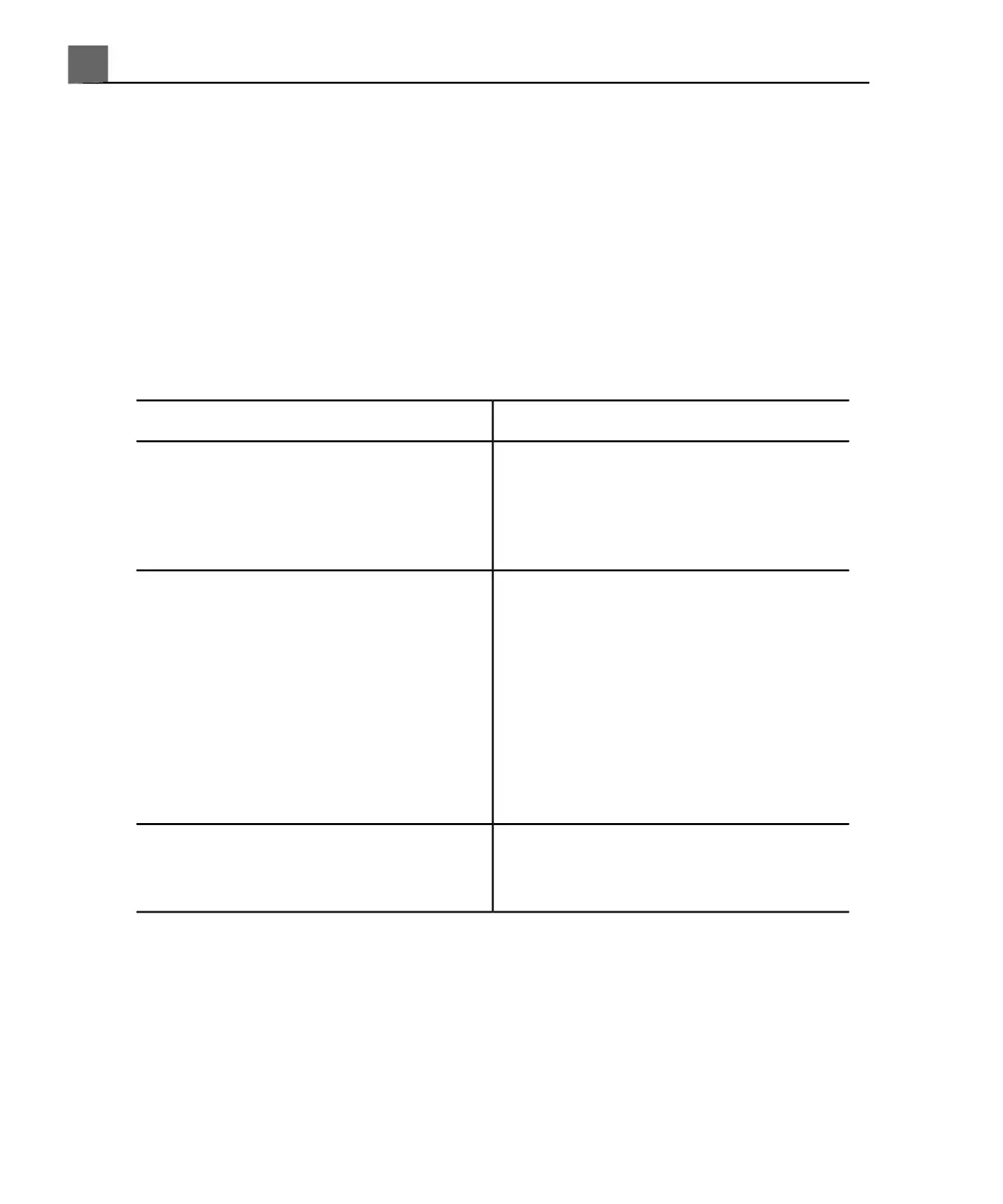Troubleshooting
If you encounter difficulty in the operation of the system, use the information
here to help correct the problem. If the problem is not covered here, contact
your Philips Ultrasound customer support representative.
The troubleshooting table contains a list of symptoms and the actions to take
to correct the problems.
Troubleshooting
Corrective ActionSymptoms
1. Verify the power connections.
2. Check the circuit breaker on the
back of the system.
The system does not power up. The
monitor indicator light is off.
1. After power up, the system takes
about 20 seconds to initialize. During
this time the monitor is blank.
2. After 20 seconds, adjust the
Monitor brightness control.
3. Check the monitor cables and
connections.
No image displays on the monitor.
Use the Volume control to ensure the
speakers are not muted.
No audio comes from the system
speakers.
iU22 User Manual
322
4535 614 45861
System Maintenance
14