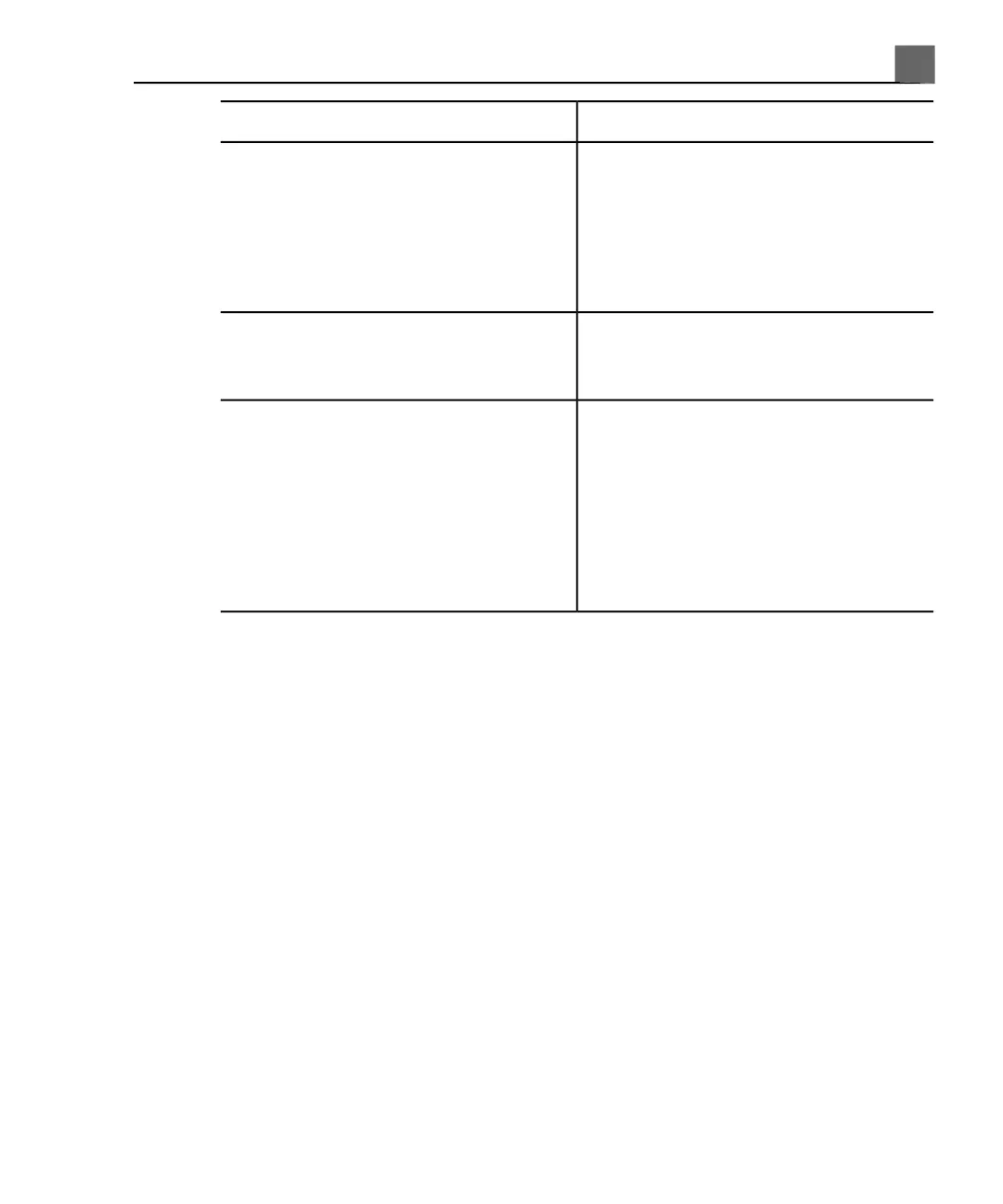Corrective ActionSymptoms
1. Ensure headset is turned on.
2. Ensure headset is paired to system.
3. Refresh the Active Headsets list
and select your headset again.
The system failed to communicate...
error message is displayed during use
of voice control.
Run the system test (see "Testing the
System" on page 325).
An error message is displayed.
1. Click Continue. The system will
power down automatically in 30
minutes.
2. With power off, check for
obstructed air filters (see "Cleaning
System Air Filters" on page 316).
An error message indicates that the
system is above normal operating
temperature.
Error Messages
The system displays error messages in response to operating or error conditions
detected by the system.
The error messages must be noted and reported to your Philips Ultrasound
customer support representative, who may ask you to run the system test (see
"Testing the System" on page 325).
Do not use the system if an error message is displayed.
323
iU22 User Manual
4535 614 45861
14
System Maintenance