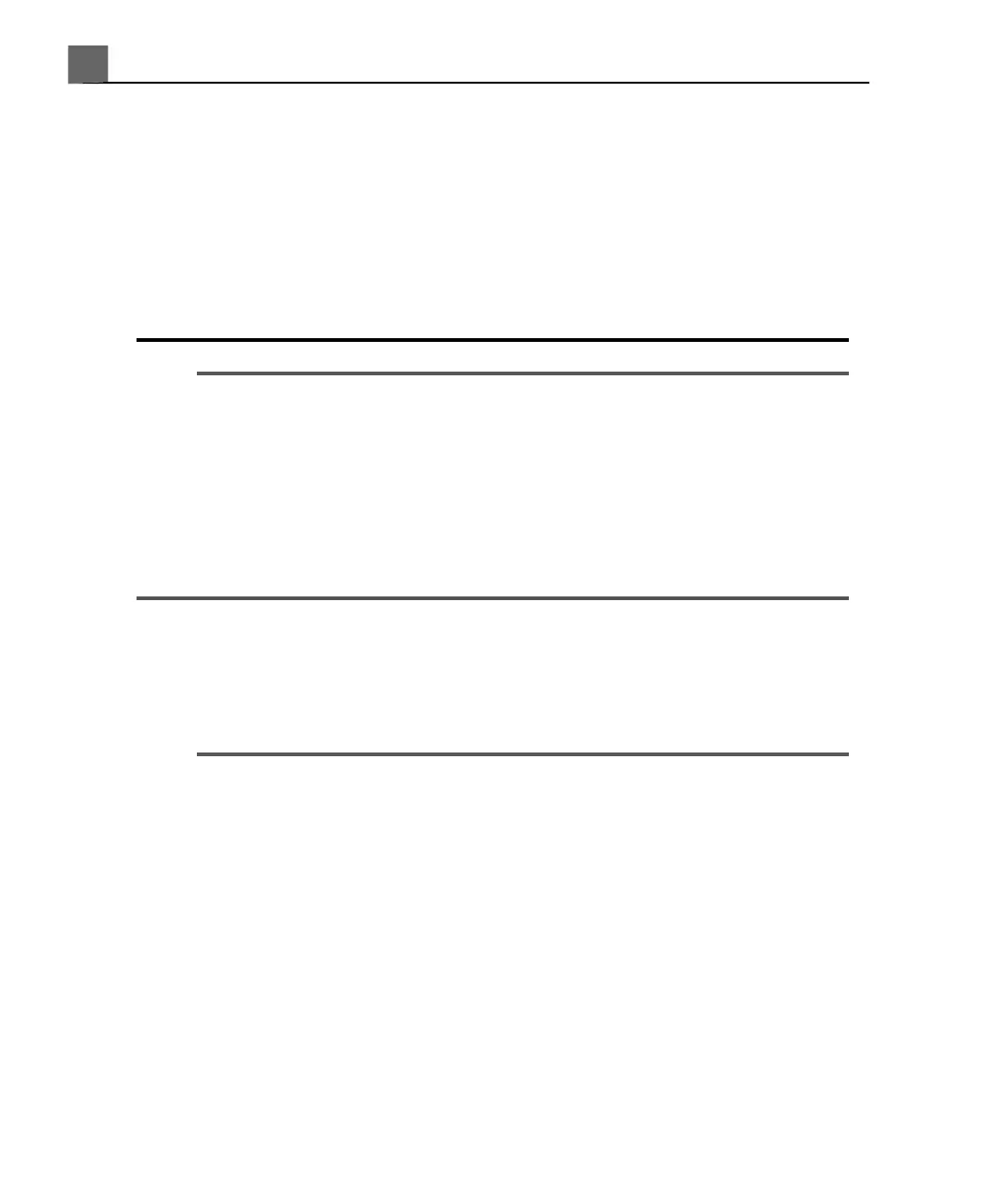components are installed securely and can withstand considerable shock,
but excessive shock can cause a system failure.
• Before moving the system, ensure that the keyboard is retracted, the control
panel is centered, and the monitor is locked (see "Positioning the Control
Module" on page 134 and "Preparing and Moving" on page 117). When
extended, the keyboard might be damaged if it hits another object, and the
video monitor could swing out during transport, causing injury or equipment
damage.
CAUTIONS
• Before moving the system, ensure that the system is secured for transport.
On some systems, that may include ensuring that the monitor is latched,
to prevent monitor damage during transport.
• Ensure that the cables for all patient-applied parts are secure before moving
the system. Use the cable management system to ensure that transducer
cables are protected from damage.
• Do not roll the system over transducer cables or power cables.
Equipment Protection
Follow these precautions to protect your system:
CAUTIONS
• Excessive bending or twisting of cables on patient-applied parts may cause
failure or intermittent operation of the system. Do not roll the system over
cables, which may damage them.
• Improper cleaning or sterilization of a patient-applied part may cause
permanent damage. For cleaning and disinfection instructions, see the
"Transducer Care" section.
• Do not submerge the cables of patient-applied parts in solution. The cables
are not liquid-tight beyond the applied part/cable or cable/connector
interfaces.
iU22 User Manual
34
4535 614 45861
Safety
2