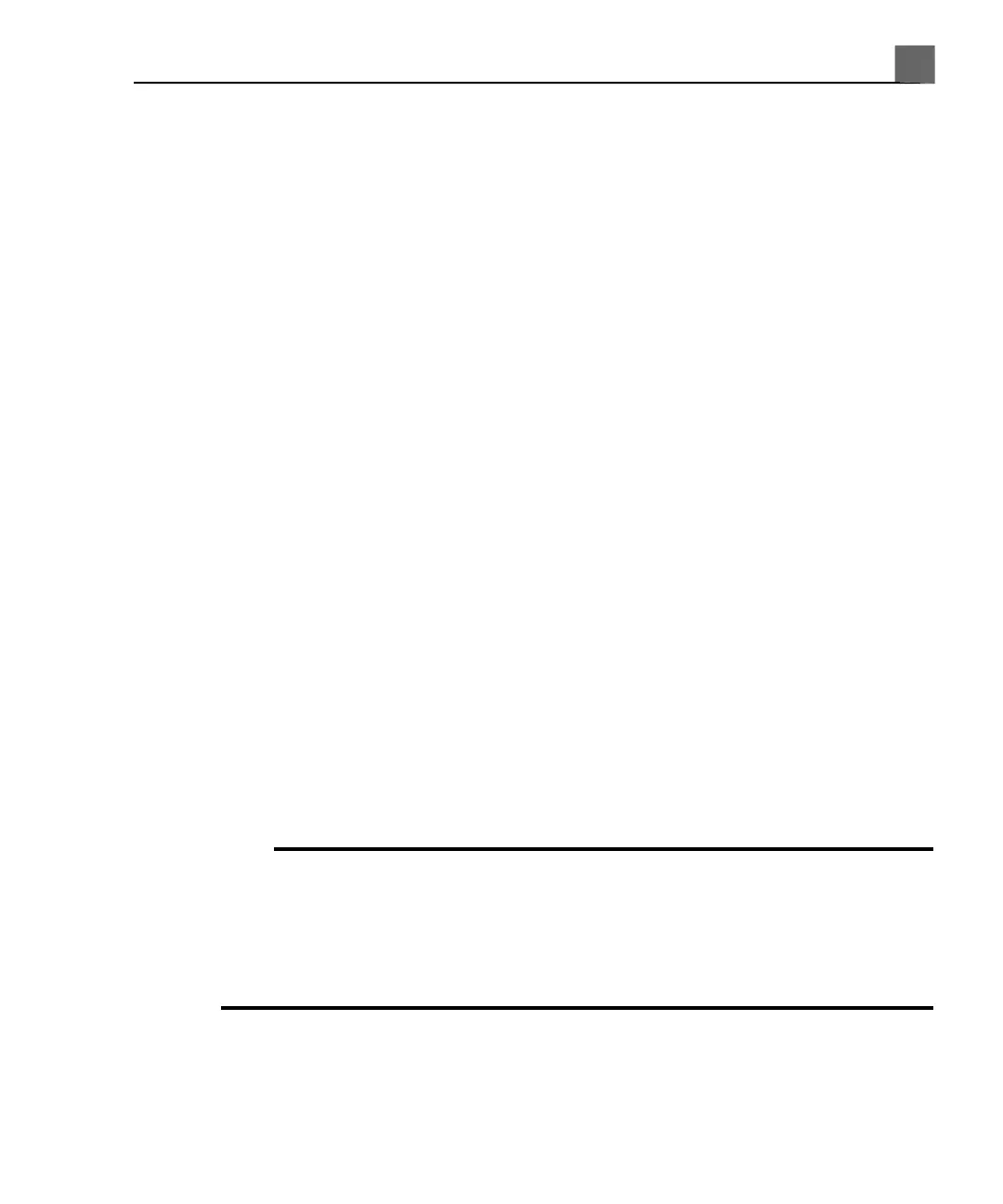USB Devices
The system provides USB ports that can be used to connect USB storage devices.
Such devices include USB memory devices and USB hard disk drives. Read the
following information before using USB storage devices.
The system supports the following USB devices:
• Single-partition USB flash memory drives
• USB flash memory drives that do not use or contain any antivirus or other
executable software
• USB hard disk devices that require 500 mA or less per USB port
• USB 2.0 compliant devices
There are a total of eight USB ports on the system and four are available for
data storage; two are on the back of the drive bay at the rear of the system and
two are behind the rear panel (ports 3 and 4). Although there are six USB ports
behind the rear panel, four are dedicated to peripheral use. You can connect up
to four USB storage devices at one time but you cannot export to or import
from multiple devices or types of devices simultaneously. You must select the
device and then perform the action. USB devices, when inserted into a USB port,
are automatically assigned a drive letter.
Many portable USB hard drives require additional power and therefore include
two USB connectors on the cable. When connecting USB hard drives to the
system, Philips recommends that you connect both USB connectors to the USB
ports on the back of the system.
WARNING
Connecting externally powered USB hard disk drives to the system involves
electrical safety risks. If you connect such drives to the system, you must observe
the electrical safety warnings in the "Safety" section. Philips recommends that
you use only USB hard disk drives powered from the USB connector, or use
USB memory devices.
169
iU22 User Manual
4535 614 45861
5
Using the System