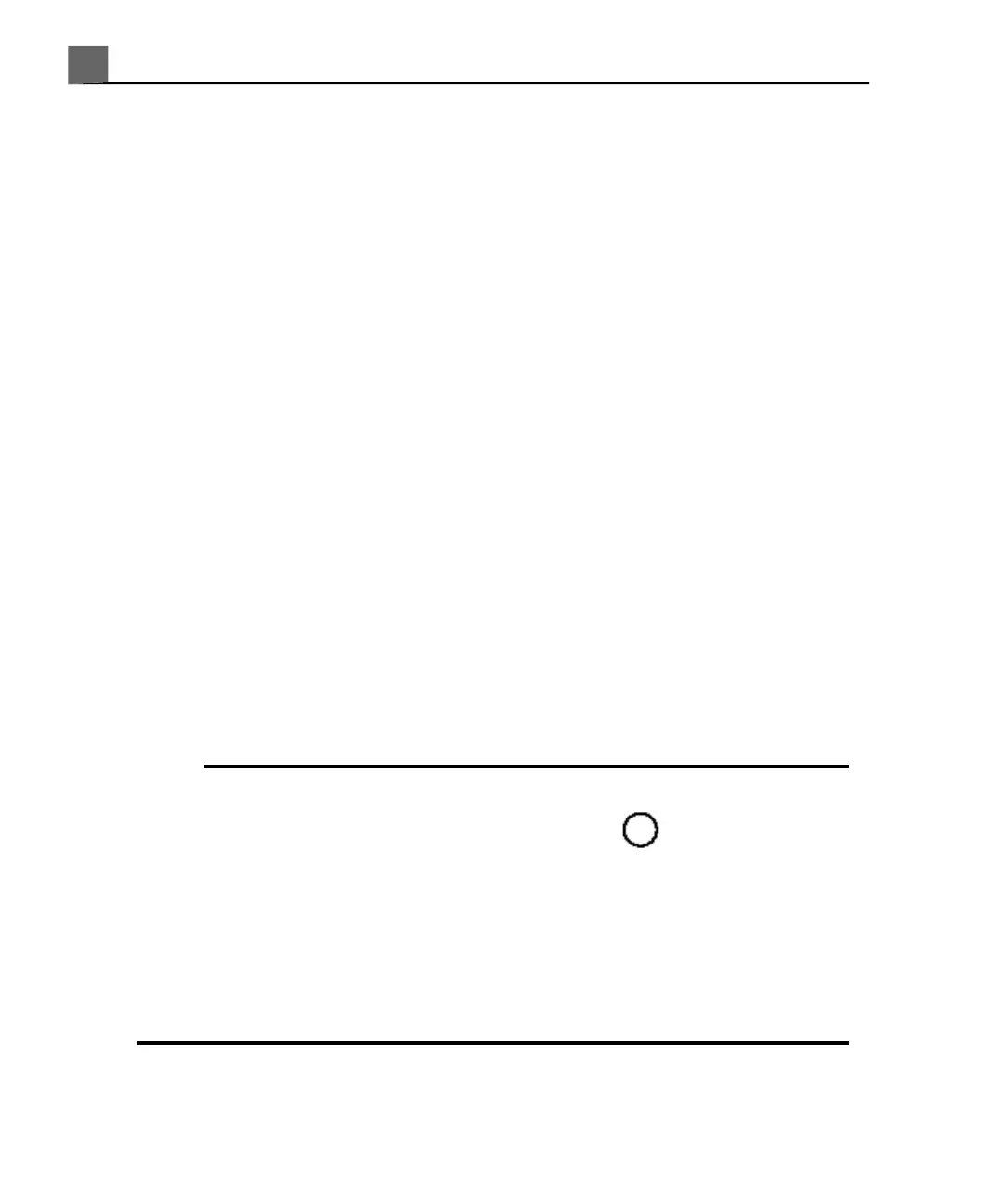3. Clean the trackball and the mounting area with a lint-free cloth or a small
brush.
4. Place the ball back on the mounting area.
5. With your fingers, screw the ring back on.
Air Filter Cleaning
The system air filters should be inspected every week and cleaned as needed.
The air filters are located in a slot at the bottom left side of the system and on
the rear of the system. If you decide to clean the air filters with soap and water,
you may want to install a set of spare filters while the other filters dry. Additional
air filters can be ordered from Philips Ultrasound Customer Service.
You can specify the time period settings to remind you when to clean the air
filter. The default setting is 365 days, but the time period for the air filter status
reminder should be set according to the environmental conditions in which the
system is located. For example, in an environment where a high concentration
of dust is present you should select a shorter period of time (90 or 180 days).
If you need assistance in determining which time period is best for your system,
contact Philips Ultrasound Customer Service.
Cleaning System Air Filters
WARNINGS
• Before performing maintenance or cleaning, always press the On/Off switch
to turn the system off, set the power switch to off , and then disconnect
the system from the wall outlet.
• When a certain internal temperature is reached, the system displays a
warning message and then shuts off automatically 30 minutes later. Increased
internal temperature can be caused by a dirty air filter. Failure to keep the
air filter clean can result in the system becoming unavailable during critical
use.
iU22 User Manual
316
4535 614 45861
System Maintenance
14