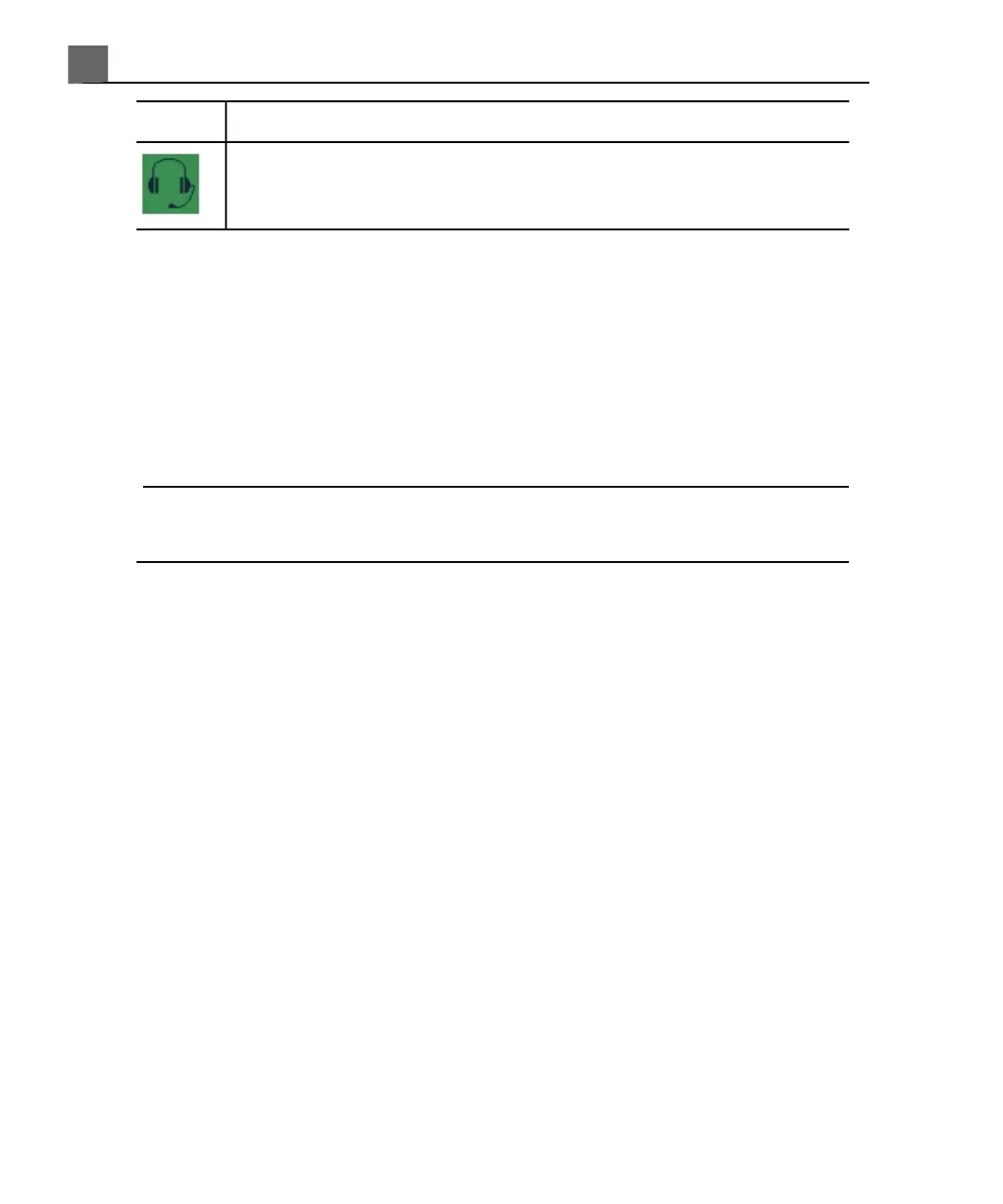DescriptionIcon
Voice control recognized and performed a command.
Turning Headsets On and Off
When a headset is on, the indicator on the headset lights as described in the
headset documentation. To locate the controls on the headset, see the headset
documentation. A headset may emit tones when you turn it on or turn it off.
For information about the tones, see the headset documentation.
NOTE
Always wear the headset on the ear closest to the system. Wearing it on the
other ear reduces the range of the headset.
1. To turn a headset on, press and hold the Call Handling button on the headset
until you hear a tone.
2. To turn a headset off, press and hold the Call Handling button again until you
hear a tone.
Pairing Headsets
The system recognizes only headsets that have been paired to it in the setups.
You can pair up to seven headsets to a system. Until you assign a name to a
headset, it will be identified on the Headset Config tab only by the model
number. In this list, voice control headsets used with the system are identified
by one of two model designations: for Sony Ericsson headsets, the model
designation starts with HBH; for Jabra headsets, the model designation starts
with the name Jabra. Ignore other nearby Bluetooth devices that may appear
in the list on the Headset Config tab.
iU22 User Manual
144
4535 614 45861
Using the System
5