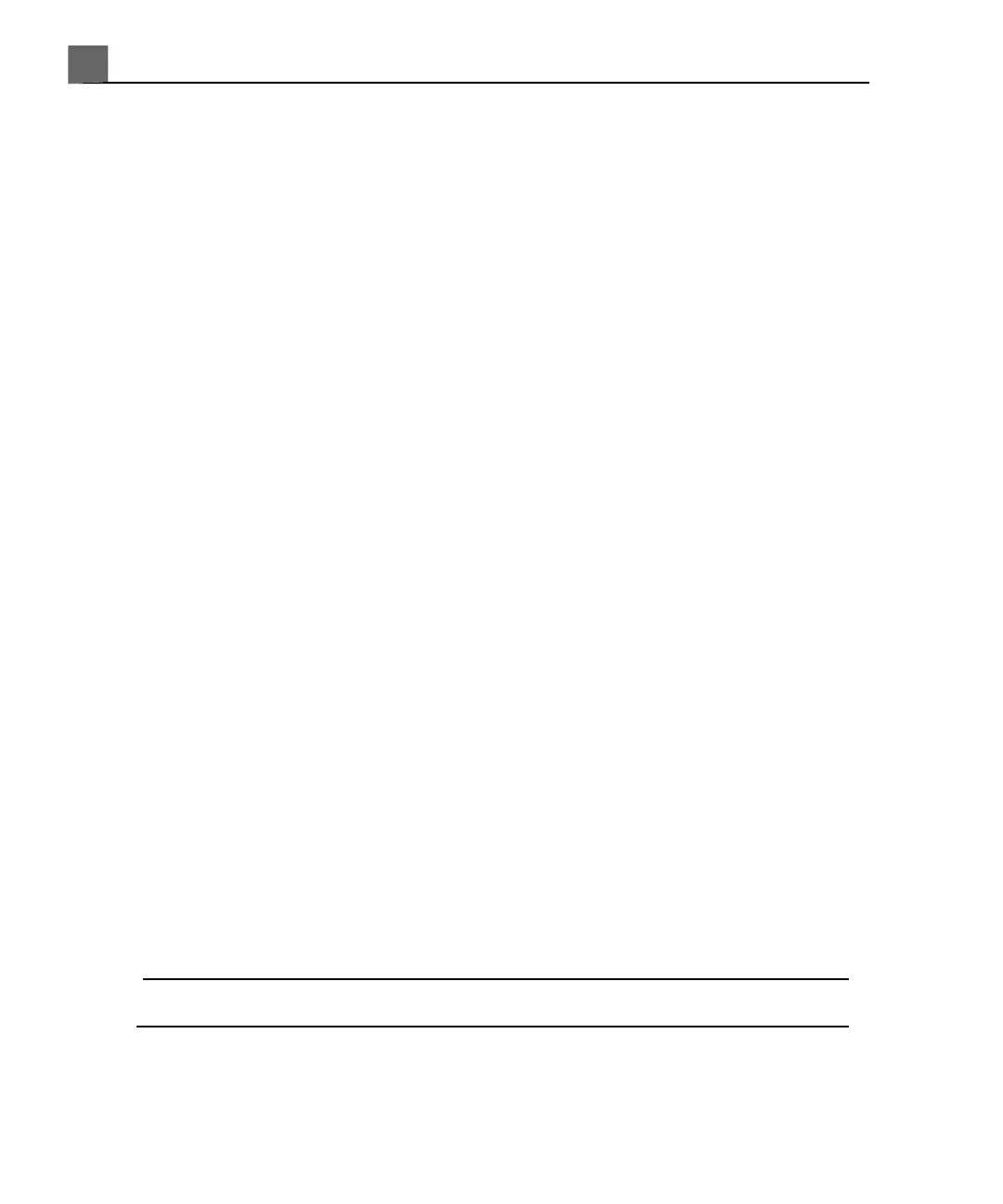profile before using voice control. Training voice control to recognize your
speech significantly improves recognition accuracy. Minimally training a voice
profile requires only about 2 minutes.
Training a voice profile involves reading text into the system using a voice control
headset. The system lets you choose from among a number of books of text to
read. Once you start the process, the system listens to your speech to associate
each written word with your pronunciation of it. As you read the text, the system
displays recognized text in green and unrecognized text in red.
If the system does not recognize one or more words, you can re-read some or
all of the text on the page. When the system recognizes your reading of all text
on a page, it displays the next page of text. It is not necessary that every word
be recognized by the system during training. If a few words are not recognized
after re-reading, you can skip to the next page by clicking Next.
If you need to stop the training before you are finished, you can click Suspend
to save your input, mark your place, and close the training window. When you
open the training window for your voice profile again, the system displays the
text page you were working in when you suspended training.
Select a quiet location in which to train a voice profile. When reading during
training, speak in your normal tone of voice at your normal rate.
Creating a Voice Prole
Before you begin creating a profile, read "Voice Profiles" on page 147.
You can use voice control regardless of whether you have created and trained
a voice profile. However, Philips recommends that you create and train a voice
profile before using voice control. Training voice control to recognize your
speech significantly improves recognition accuracy. Minimally training a voice
profile requires only about 2 minutes.
NOTE
When naming profiles, do not include single quotes or other special characters.
1. If the headset has been labeled, note the name or number on the label. Turn
on the headset and put it on.
iU22 User Manual
148
4535 614 45861
Using the System
5