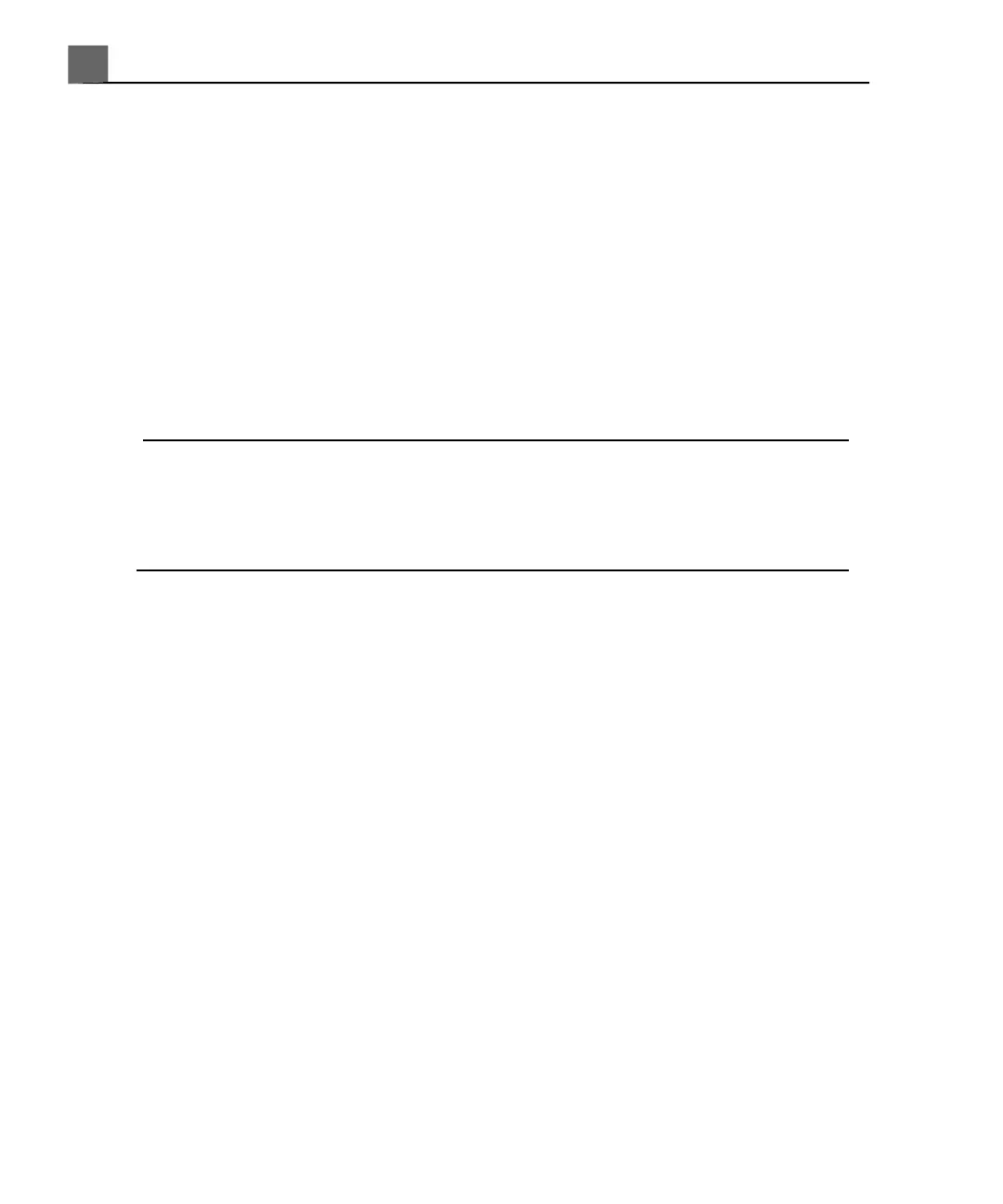2. Turn the latch 90 degrees clockwise to lock the transducer to the system.
Connecting a T6H Transducer
You can use a T6H (Omni III TEE) transducer with the system by using the Omni
III adapter. This transducer can be identified by the label on the transducer
connector and the transducer designation that appears on the display when the
transducer is connected and selected.
The front of the adapter is the transducer connection. The back of the adapter
is the system connection.
NOTE
Before you connect the T6H transducer, be sure the tip and shaft are straight.
When you connect the transducer, it automatically calibrates itself to the 0-degree
(horizontal plane) position. As with any array movement, the motor makes a
humming sound while calibrating.
If the "Calibration failed" message appears, see "Calibrating the TEE Transducer"
on page 246.
1. Plug the Omni III into the left transducer receptacle on the system, with the
latch side facing out. (You can use the other transducer receptacles, but one
additional receptacle will be blocked by the adapter if you do.)
2. Turn the latch on the adapter to lock the adapter to the system.
3. Orient the T6H connector so that the cord exits upward, and then plug it
into the adapter.
4. Turn the latch 90 degrees clockwise to lock the transducer into the adapter.
5. To remove the T6H transducer from the adapter, turn the transducer latch
to the unlocked position (90 degrees counterclockwise) and pull the connector
toward you.
6. To remove the adapter from the system, turn the adapter latch to its unlocked
position and pull it toward you.
iU22 User Manual
236
4535 614 45861
Transesophageal Transducers
10