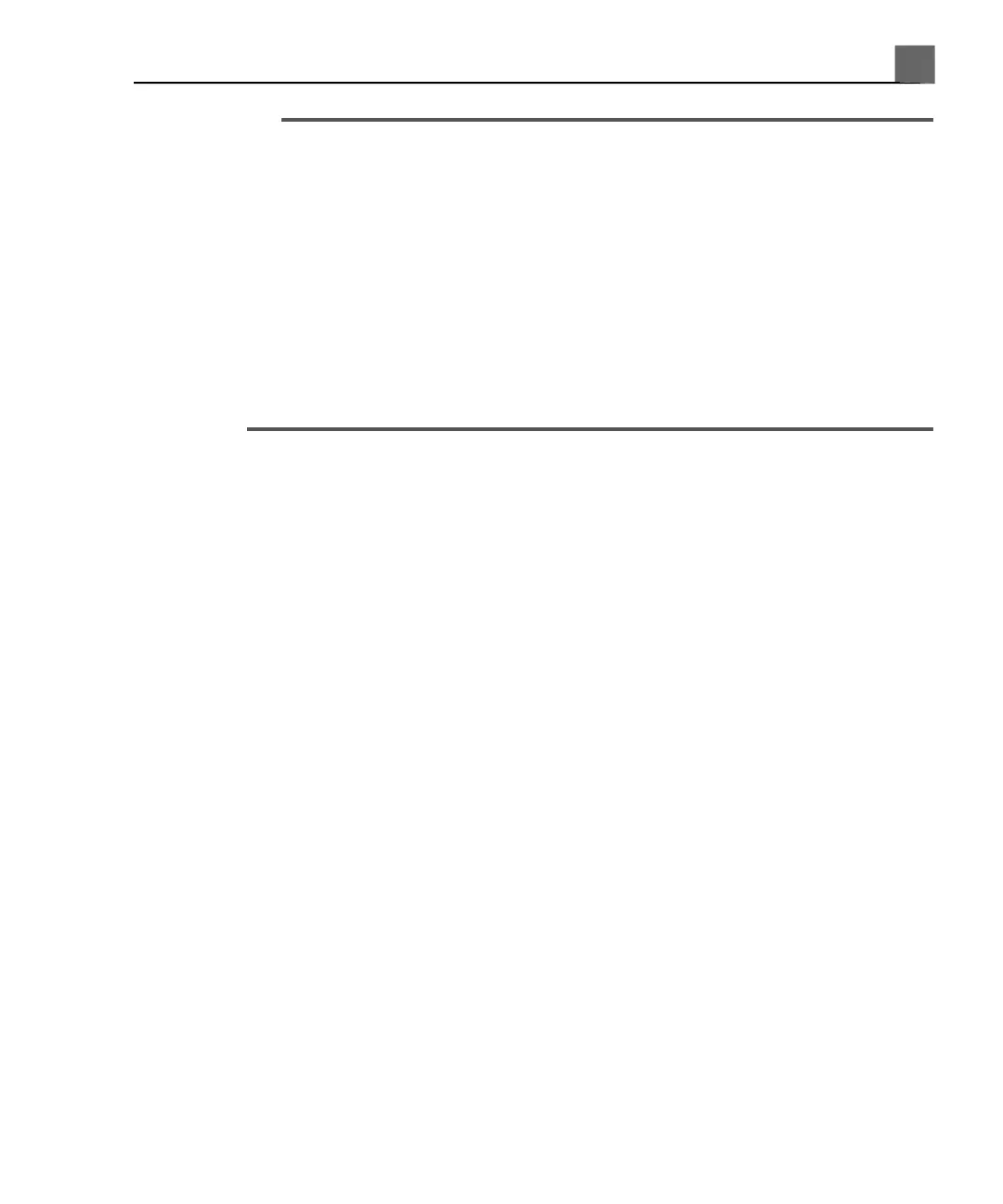CAUTIONS
• If blood or other infectious material comes in contact with a transducer
or transducer cable, do not wipe with isopropyl alcohol until you have
read the "Transducer Care" section for specific cleaning guidelines.
Isopropyl alcohol should not be used on some parts of the transducer and
should never be used on any parts of the transducer cable. Additional
cleaning agents are also available for transducers.
• Do not use strong solvents, common cleaning products, or abrasive
cleansers, which will damage the system surfaces.
• Do not touch the displays with sharp objects or use paper towels to clean
them, which may damage them.
5. Periodically, clean all exterior surfaces of the system using a soft cloth
moistened with a mild detergent solution. For disinfection information, see
"Disinfectants for System Surfaces" on page 313.
6. Remove dust from the monitor screen and touch screen with a soft, lint-free
cloth. A micro-fiber cloth is recommended. Clean the monitor screen and
touch screen using a liquid screen cleaner specifically designed for LCDs.
Spray the liquid onto the cleaning cloth or spray sparingly onto the displays.
You can also use pre-moistened screen wipes. Dry the displays with a soft,
lint-free cloth.
When cleaning the system control panel, monitor screen, touch screen, and
keyboard, take care not to get any solution inside the housings. Also take
care not to scratch the face of the monitor while cleaning it.
7. Remove any residue with a cloth moistened with sterile water.
8. Be sure to dry the equipment to prevent potential corrosion.
Disinfectants for System Surfaces
The exterior surfaces of the system can be disinfected using a compatible
disinfectant with a wipe method. System surfaces include the monitor screen,
313
iU22 User Manual
4535 614 45861
14
System Maintenance