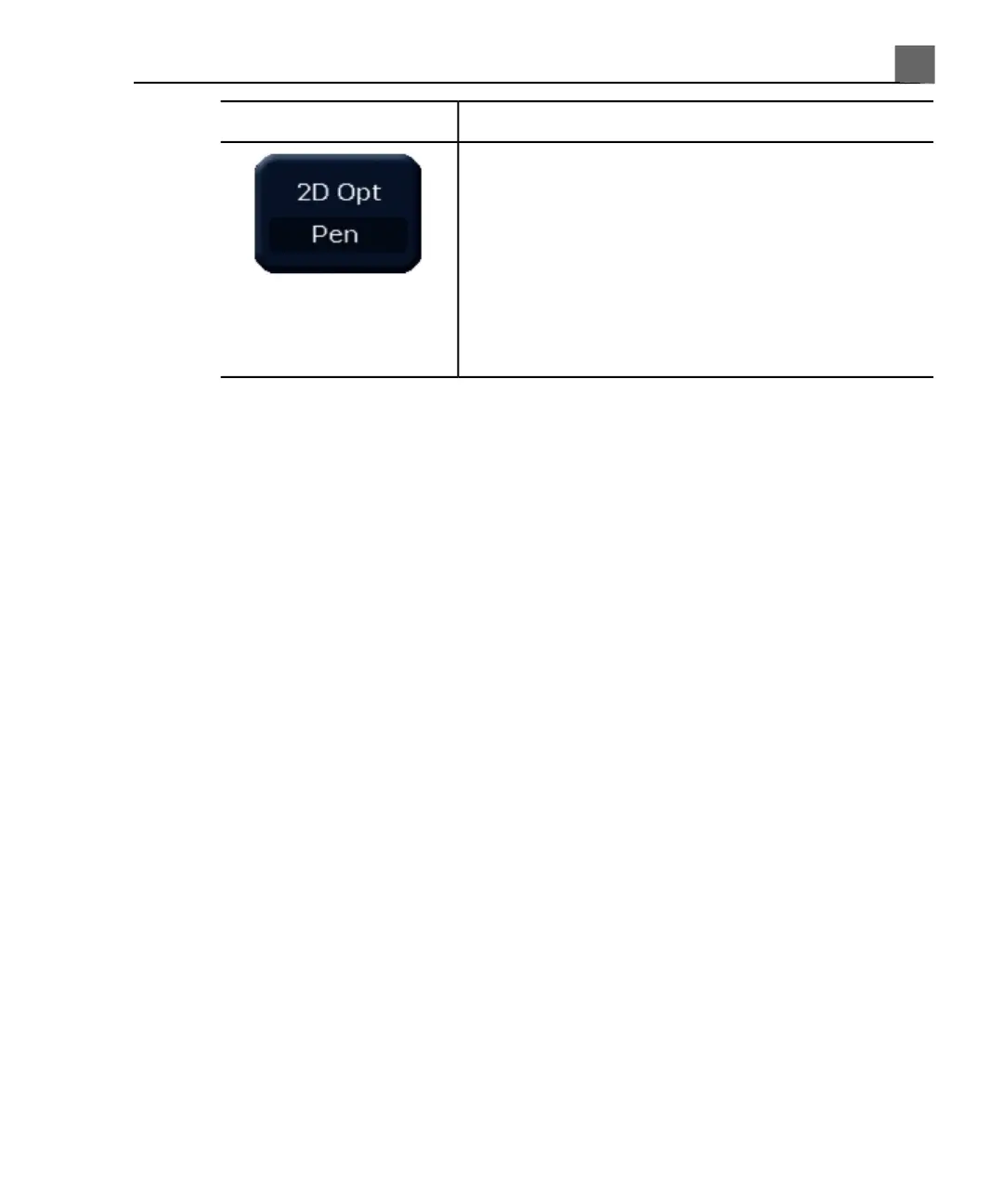Do thisFor this type of button
Touch to change the value displayed on the button.
Repeatedly pressing this type of button cycles
through the range of available values. Do not confuse
these buttons with rotary displays, which also display
a value. Rotary displays appear only in the bottom
row of the touch screen, and although they look like
buttons, they are intended only to show a value for
a function.
Touch Screen Knob Displays
Knob displays appear on the bottom row of the touch screen. Each knob display
corresponds to a knob below it on the control panel. Like touch screen buttons,
knob displays assume different functions based on the current imaging mode.
Turn the knob below a knob display to change the value for that function. For
most functions, the value appears on the knob display. In a few instances,
however, the value appears on the monitor display instead of on the knob display.
One example of this is the Gray Map knob display.
137
iU22 User Manual
4535 614 45861
5
Using the System