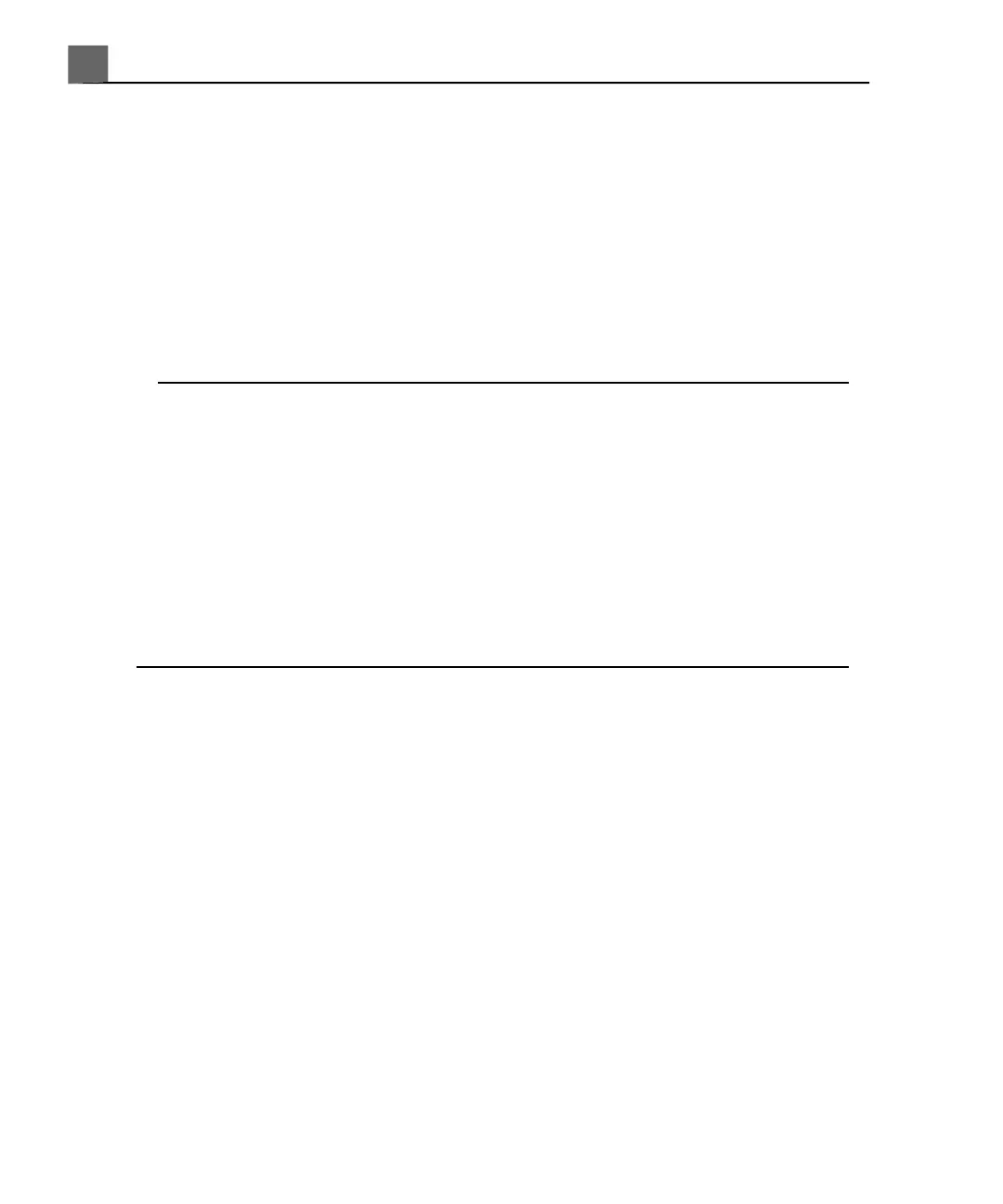feature, the system enters unique, temporary placeholders for the patient's last
name and ID. Using the temporary ID feature allows you to perform an exam
as you would normally.
To use the temporary ID feature, the Burn Patient Information Into Images
option in the Print/Network setups must be deselected.
When you use the temporary ID workflow, images can be sent to a PACS or
to a DICOM printer before entering actual patient data, if the system is configured
to send or print images as you scan.
NOTES
• For an exam started with a temporary ID, edit patient data before ending
the exam. After the exam is ended, you cannot change patient data.
• If you have configured a DICOM performed-procedure-step-server, PPS
messages are sent for the temporary ID.
• If you have configured a PPS server, PPS discontinue messages are sent for
the temporary ID if you are in send-as-you-scan mode or if you have enabled
send-on-demand.
• When the patient data is changed, all images are automatically resent to
any local printers that they were previously sent to.
Starting Emergency Studies
In an emergency, you can use the temporary ID feature to start an exam without
having to first patient data.
You can create a temporary ID when starting a protocol, printing, capturing an
image, or saving a volume.
1. Press Patient Data, Capture, Protocol, or Print, and then click
Temporary ID.
2. When the exam is finished, do either of the following:
• To replace the temporary ID with patient data, press Patient Data, click
Edit, and edit the emergency patient data (either manually or by selecting
iU22 User Manual
158
4535 614 45861
Using the System
5