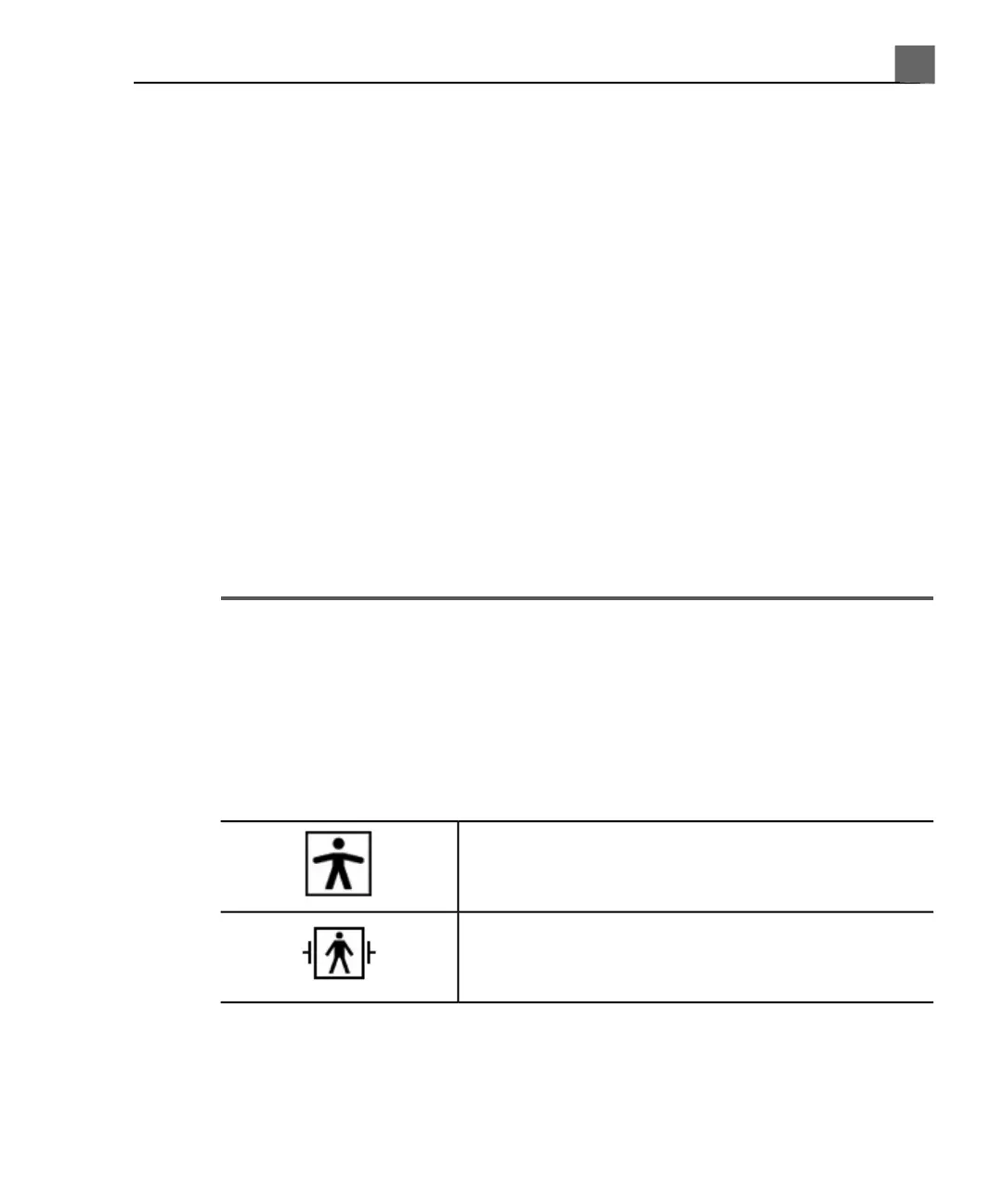• In general, only the area of the transducer acoustic window is liquid-tight.
Except where specified in specific transducer-cleaning instructions, do not
immerse the remainder of a transducer in any liquid.
• Do not use solvents, such as thinner or benzine, or abrasive cleaners on
the system, transducers, or any hardcopy device.
• For optimal performance, connect your ultrasound system to a circuit
dedicated solely for the system. Do not connect life-support devices to the
same circuit as the ultrasound system.
• If systems, transducers, and peripherals have been in an environment below
10°C (50°F), allow them to reach room temperature before connecting or
turning them on. Philips recommends allowing 24 hours for complete
normalization. Otherwise, condensation inside the devices could cause
damage. If the device was only briefly exposed to temperatures below 10°C
(50°F), then the time required for the device to return to room temperature
could be significantly less than 24 hours.
• To avoid damaging the flat-panel display in the monitor, do not store the
system where the ambient temperature exceeds 65°C (149°F).
Symbols
The International Electrotechnical Commission (IEC) has established a set of
symbols for medical electronic equipment that classify a connection or warn of
potential hazards. Of those symbols, the following may be used on your Philips
product and its accessories and packaging.
Isolated patient connection (Type BF applied part).
Defibrillation-proof patient connection (Type BF
applied part).
35
iU22 User Manual
4535 614 45861
2
Safety