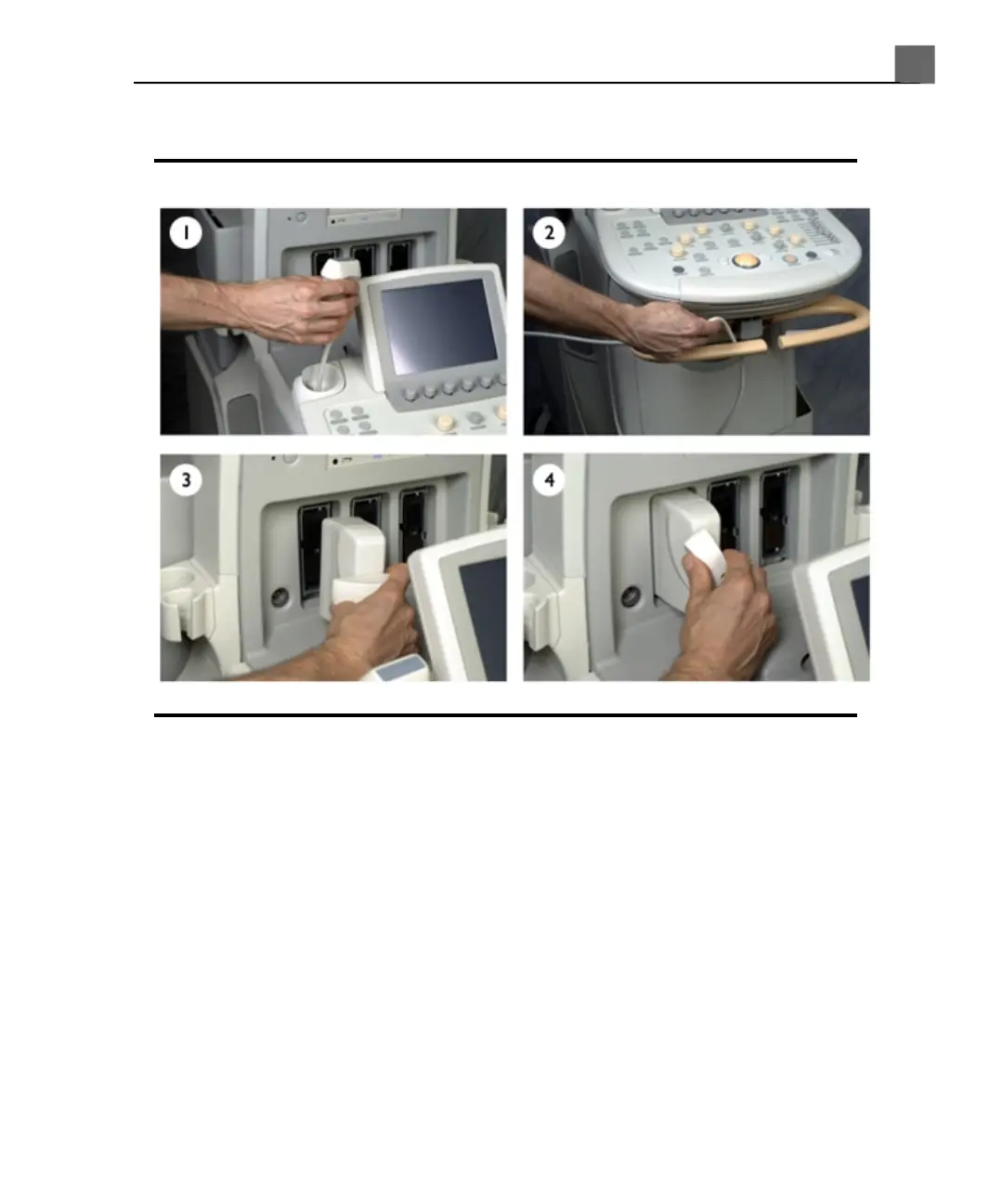Connecting a Transducer
Selecting a Transducer
When the system is turned on, the system defaults to the transducer connected
to the left-most connector. You can select among the three connected
transducers during system operation.
1. Press Transducer.
2. On the Transducer touch screen, touch a transducer button to select a
transducer.
3. Touch the clinical option preset you want to use. The touch screen closes
when you make your selection.
165
iU22 User Manual
4535 614 45861
5
Using the System