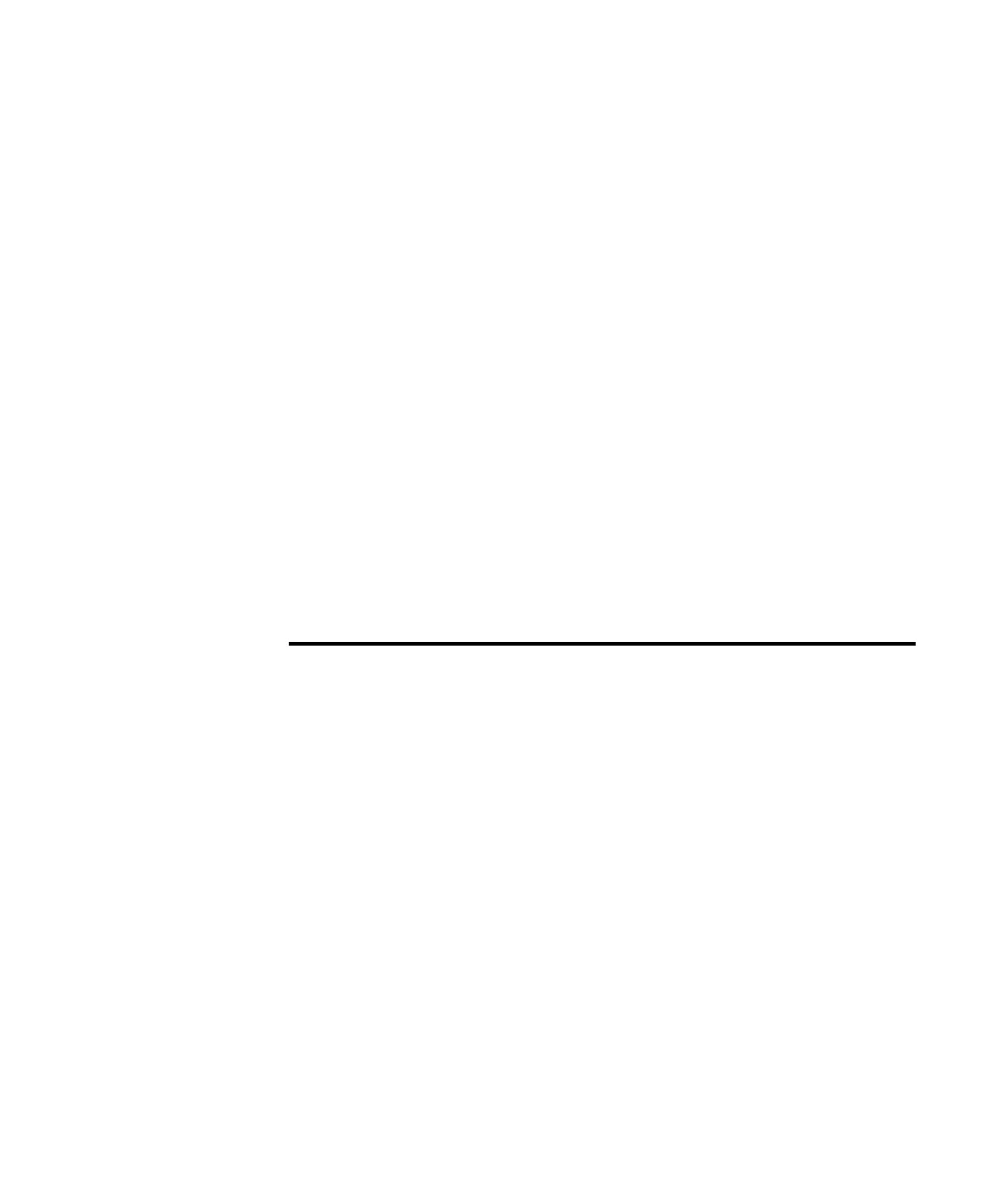12 Biopsy Guides
Biopsy guides are used to assist in the guidance of a biopsy needle. The system
generates a guideline that represents the anticipated path of the biopsy needle.
The echoes of the anatomical target and the tool are displayed on the video
display and assist in guiding the biopsy needle to the target.
Starter kits, which include the biopsy guide or biopsy guide bracket and
procedure kits, are available from CIVCO Medical Solutions; see "Supplies and
Accessories" on page 23.
For detailed information about biopsy guides and brackets, see the instructions
provided with the biopsy starter kits, guides, and brackets.
Attaching and Removing a Biopsy Guide
Detailed information about attachment and removal of biopsy guides is provided
with the biopsy starter kits, guides, and brackets.
WARNINGS
• Do not attempt to use the biopsy guide until you have read the
instructions for selecting the display, installing the sterile transducer cover,
and verifying alignment of the biopsy guide.
• Inspect all components and the transducer. Ensure that the biopsy guide
you are using is the correct one for the transducer, the system, and system
software. Your Philips Ultrasound customer service representative can
verify this information for you.
• Use only Philips-approved biopsy guides, brackets, supplies, components,
and accessories. Other brands may not properly fit Philips Ultrasound
transducers. Improper installation may result in patient injury.
275
iU22 User Manual
4535 614 45861