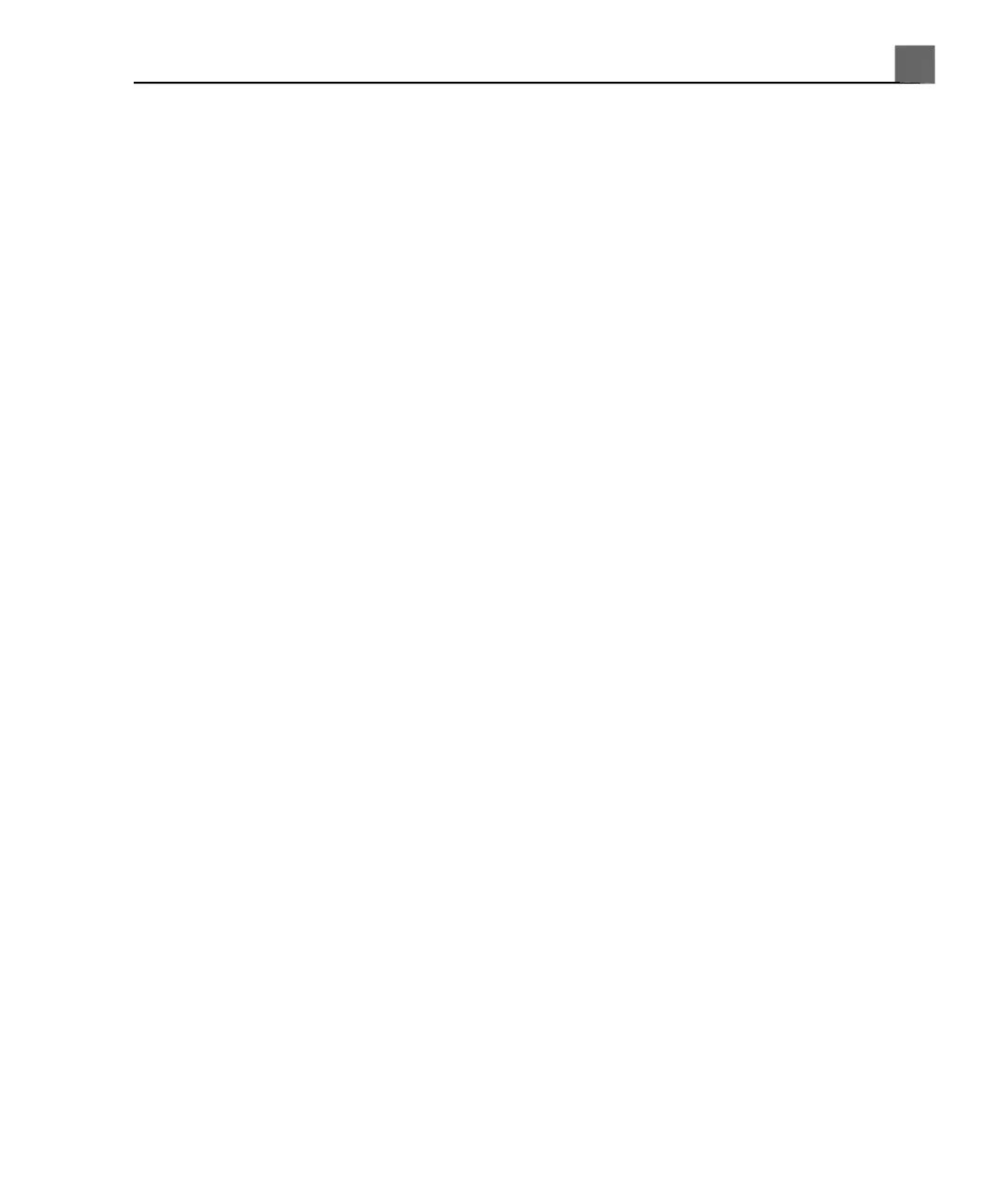Rotating the S7-2omni Array
You can rotate the array on the TEE transducer to achieve a 360-degree view
of the heart. You can use either the array rotation buttons on the transducer
handle or the controls on the TEE touch screen. Rotation stops when you
release either button.
An icon shows the current degree of rotation. Depending on image orientation,
the icon appears in the upper or lower part of the display. Because the center
of the array is the pivot point, you can achieve a 360-degree view
1. To rotate the TEE transducer array using the transducer controls , do one
of the following:
• Press the array rotation button that is distal to the system to rotate the
imaging plane toward the 180-degree position.
• Press the button that is proximal to the system to rotate the imaging plane
toward the 0-degree position.
2. To rotate the TEE transducer array using system controls , go to the TEE
touch screen and do any of the following:
• Touch Up to rotate the imaging plane toward the 180-degree position.
• Touch Down to rotate the imaging plane toward the 0-degree position.
• Turn Seek Angle to set an angle and touch Seek to go directly to the
specified angle.
245
iU22 User Manual
4535 614 45861
10
Transesophageal Transducers