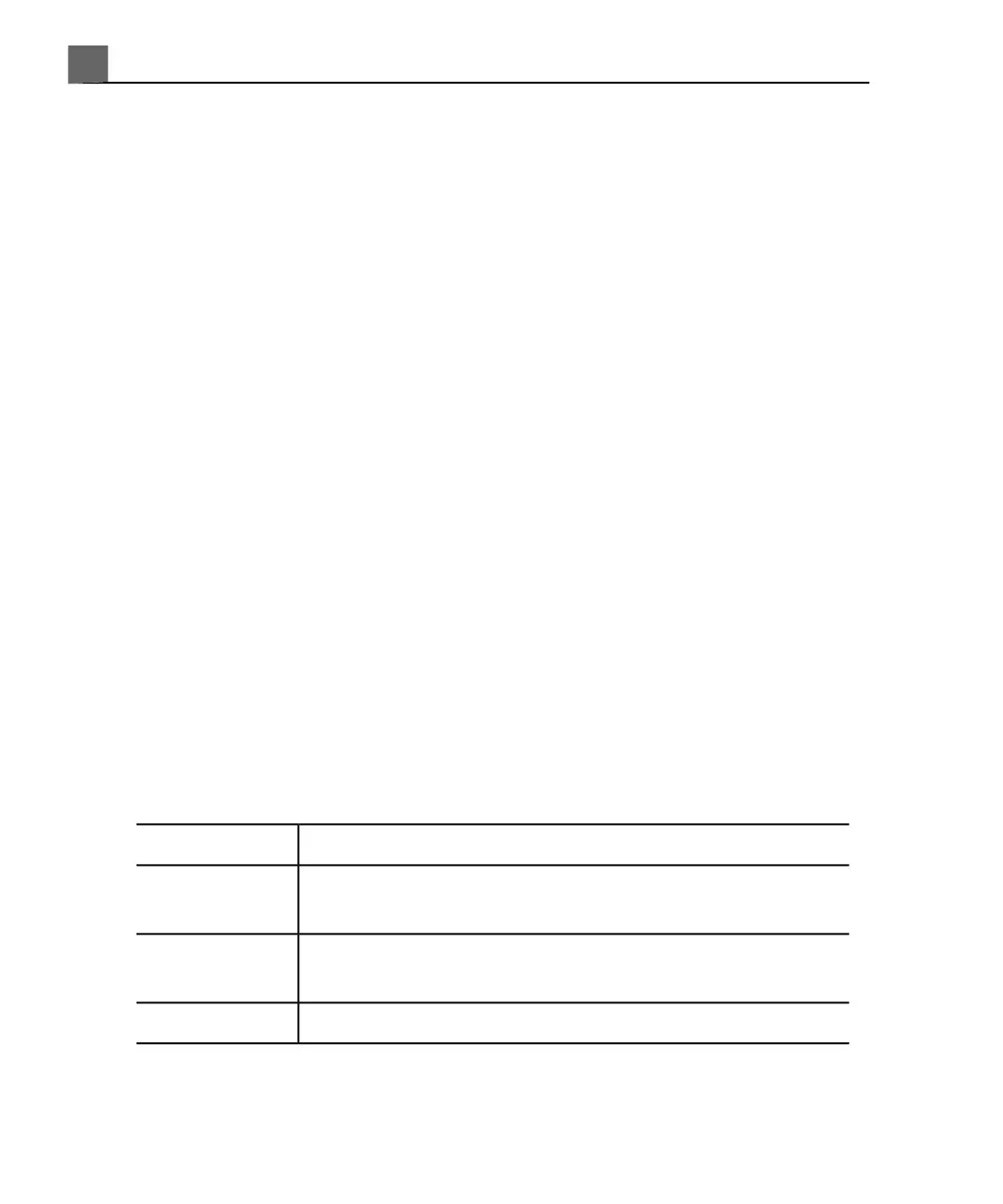Selecting a Transducer
When the system is turned on, the system defaults to the transducer connected
to the left-most connector. You can select among the three connected
transducers during system operation.
1. Press Transducer.
2. On the Transducer touch screen, touch a transducer button to select a
transducer.
3. Touch the clinical option preset you want to use. The touch screen closes
when you make your selection.
After you select the clinical option/preset, the system calibrates the transducer,
enables the transducer for operation, and updates system status to reflect
the transducer type and the preset you selected.
Clinical Options and Transducers
A clinical option, available for one or more transducers, optimizes the system
for a specific application.
The clinical options, or applications, for each transducer available for the system
are listed here.
System Transducers and Supported Clinical Options
Clinical OptionsTransducer
Abdominal, Contrast, Fetal Echo, GYN, Intervention, OB,
Pediatric, Urology, Nuchal Translucency, Vascular
C5-1
Abdominal, Contrast, Fetal Echo, GYN, Intervention, OB,
Pediatric, Urology
C5-2
Contrast, Fetal Echo, GYN, OB, UrologyC8-4v
iU22 User Manual
196
4535 614 45861
Transducers
8