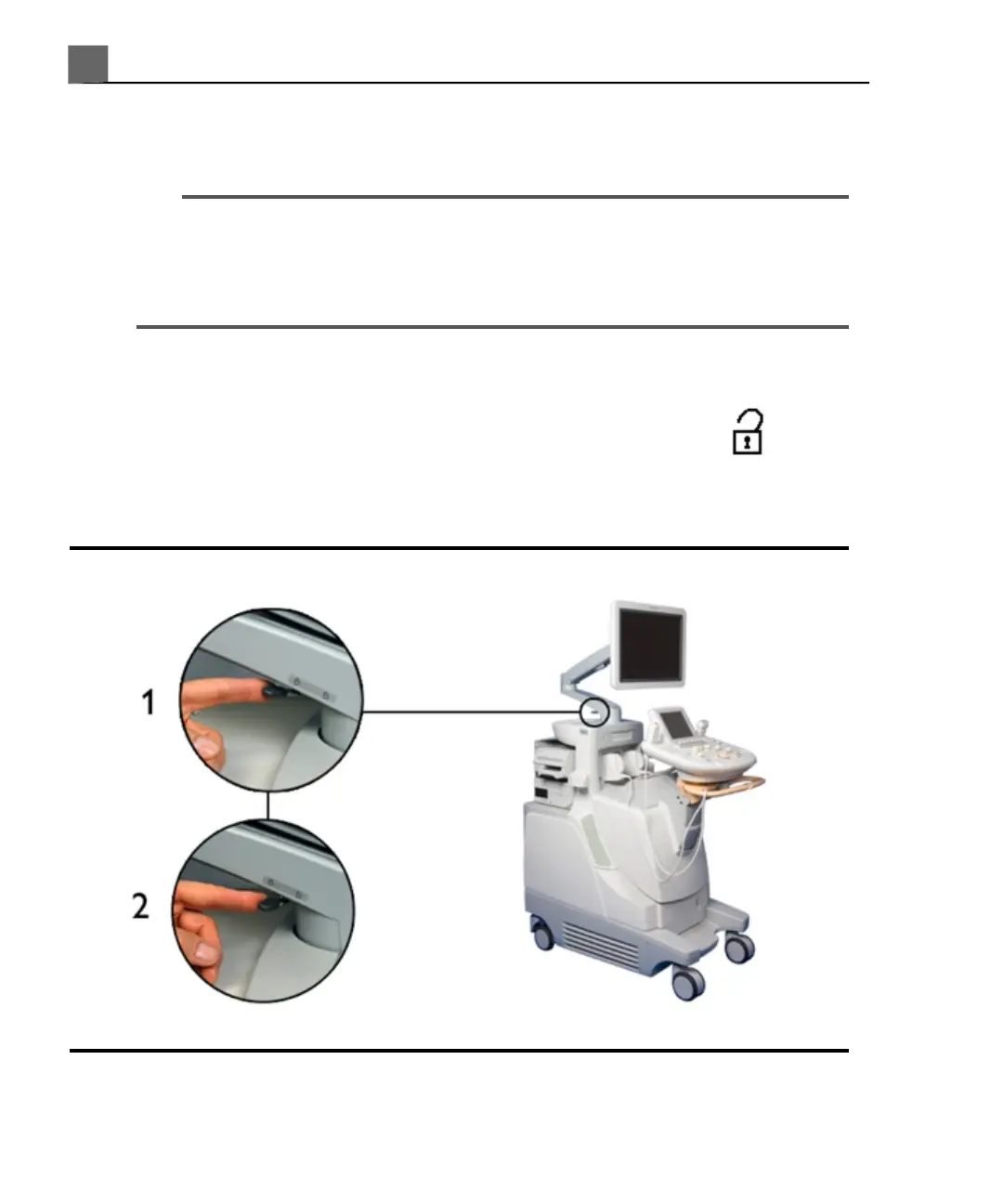Setting Up After Moving
CAUTION
If the system behaves abnormally after moving contact Philips Ultrasound
Customer Service immediately. The components are installed securely and can
withstand considerable shock; however, excessive shock can cause a system
failure.
1. With the system in position and the brakes set, connect the power, network,
modem and other cables from the system to the appropriate wall receptacles.
2. Unlock the monitor by moving the release lever to the unlocked position,
and then position the monitor.
Unlocking the Monitor
iU22 User Manual
120
4535 614 45861
Preparing the System
4