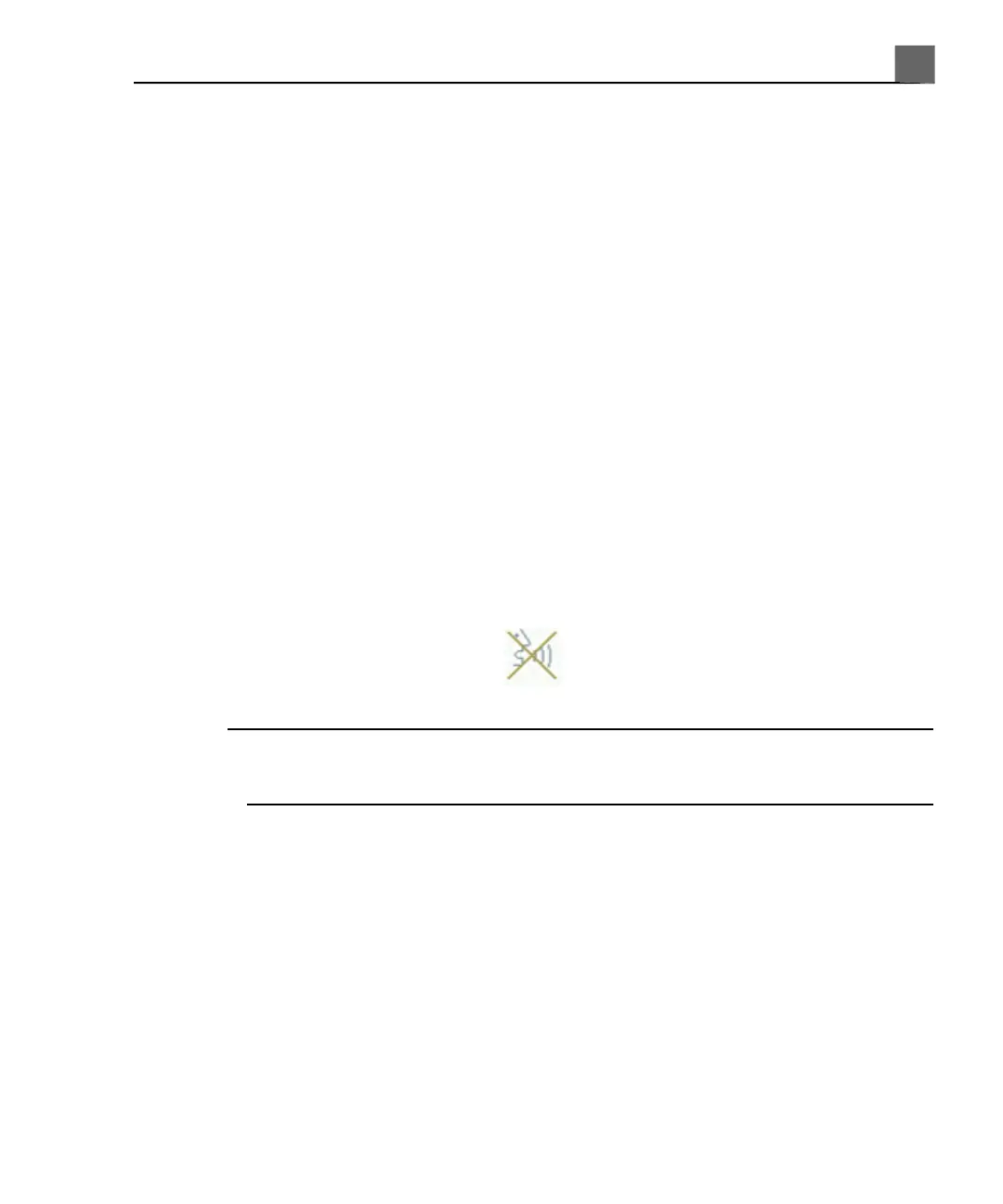Muting the Headset
When you want to talk with someone during an exam, it is a good idea to mute
the headset to avoid sending unintended commands. This is especially important
when the keyword feature is disabled. To locate the controls on the headset,
see the documentation provided with the headset.
Do one of the following to control the mute function on the system:
• Say "Go to sleep" to mute the headset.
• Say "Wake up" to unmute the headset.
Enabling Voice Control
Before you can use voice control for the first time after powering up the system,
you must enable it.
1. If the headset has been labeled, note the name or number on the label. Turn
on the headset and put it on.
2. Click the voice control icon .
NOTE
In some situations, you may need to press Pointer first, to activate the
pointer.
3. For User, select your profile or select Guest, and then click Next.
4. For Active Headsets, select your headset and click Next.
5. When your headset rings, press the Call Handling button to connect to the
system.
Voice Proles
You can use voice control regardless of whether you have created and trained
a voice profile. However, Philips recommends that you create and train a voice
147
iU22 User Manual
4535 614 45861
5
Using the System