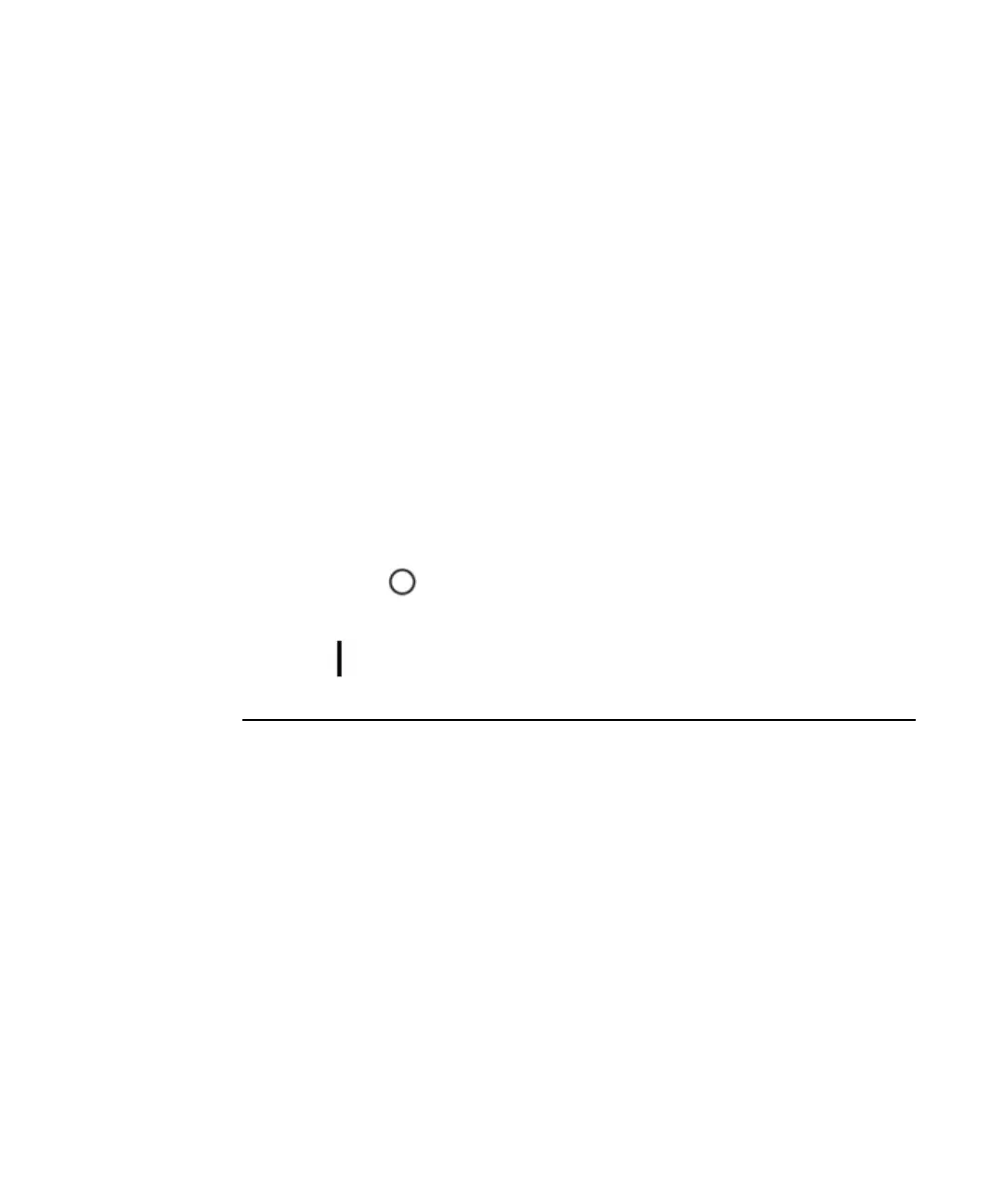5 Using the System
The topics that follow will help you understand and use the features of the
system.
Turning the System On and Off
The system can be either on or off. When set to off, the system consumes no
power. Follow these recommendations for when to turn your system on or
off.
• If the system will not be used overnight, switch the system off at the end
of the day.
• If the system will not be used for longer than overnight, power the system
down. Press the On/Off switch above the control panel to turn the system
off. When the monitor goes off, set the power switch on the back of the
system to off .
• To power up the system, set the power switch on the back of the system
to on and then press the On/Off switch above the control panel.
NOTES
• Never shut down the system while files are being transferred. File
corruption or loss may result.
• Stop VCR activity (such as playback or rewind) before turning the system
off.
• Stop DVR activity before turning off the system.
• Always use the procedures listed here for turning off the system, if
possible. Turning off the system in any other way will result in longer
initialization time when the system is turned on again, and may cause
other problems.
• After you press the On/Off switch, as the system shuts down, the display
blanks for a few seconds, returns briefly, and then blanks permanently.
Turning off the Power switch on the back of the system or unplugging
125
iU22 User Manual
4535 614 45861