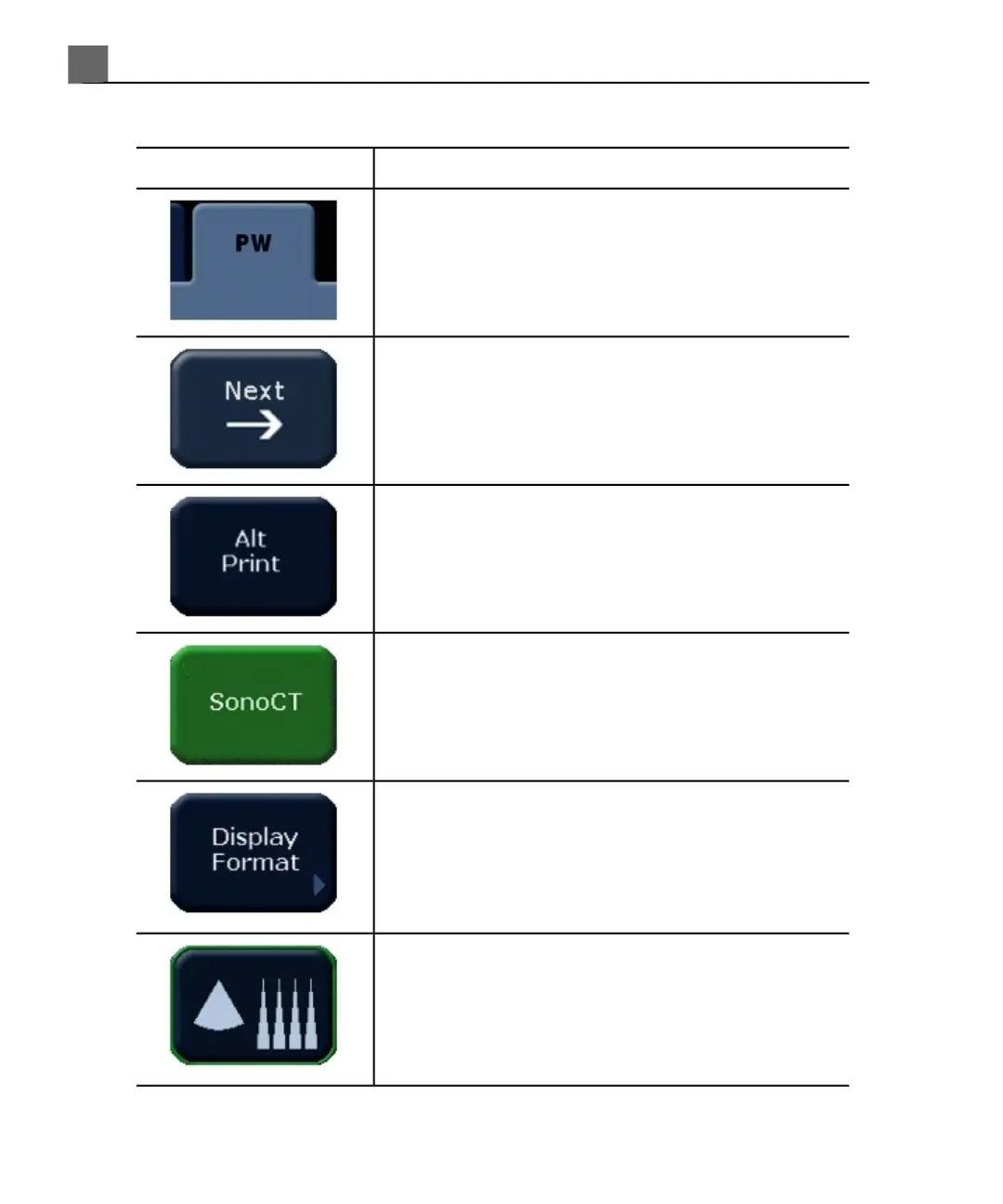Types of Touch Screen Controls
Do thisFor this type of button
Touch a tab to display a different set of buttons.
Touching the tab in this example displays buttons
associated with pulsed wave (PW) Doppler mode
but does not switch to PW mode.
Touch Next or Previous to display the next or
previous page of buttons associated with the current
tab. For most tabs, there are two pages of buttons.
Touch to perform or update a function. Touching
the button in this example sends an image to the
printer associated with it.
Touch to turn a function on or off. The button is
green when the function is on. In this example,
SonoCT imaging is on.
Touch to display a row of buttons used to select a
mode or setting. Touching the button in this example
displays five related buttons, one of which is shown
below. Touching it when the associated buttons are
displayed hides those buttons.
Touch to select a mode or setting. This type of
button is displayed only after you press the type of
button shown above. Only one of the buttons in the
row can be selected at one time. The button in this
example is selected.
iU22 User Manual
136
4535 614 45861
Using the System
5