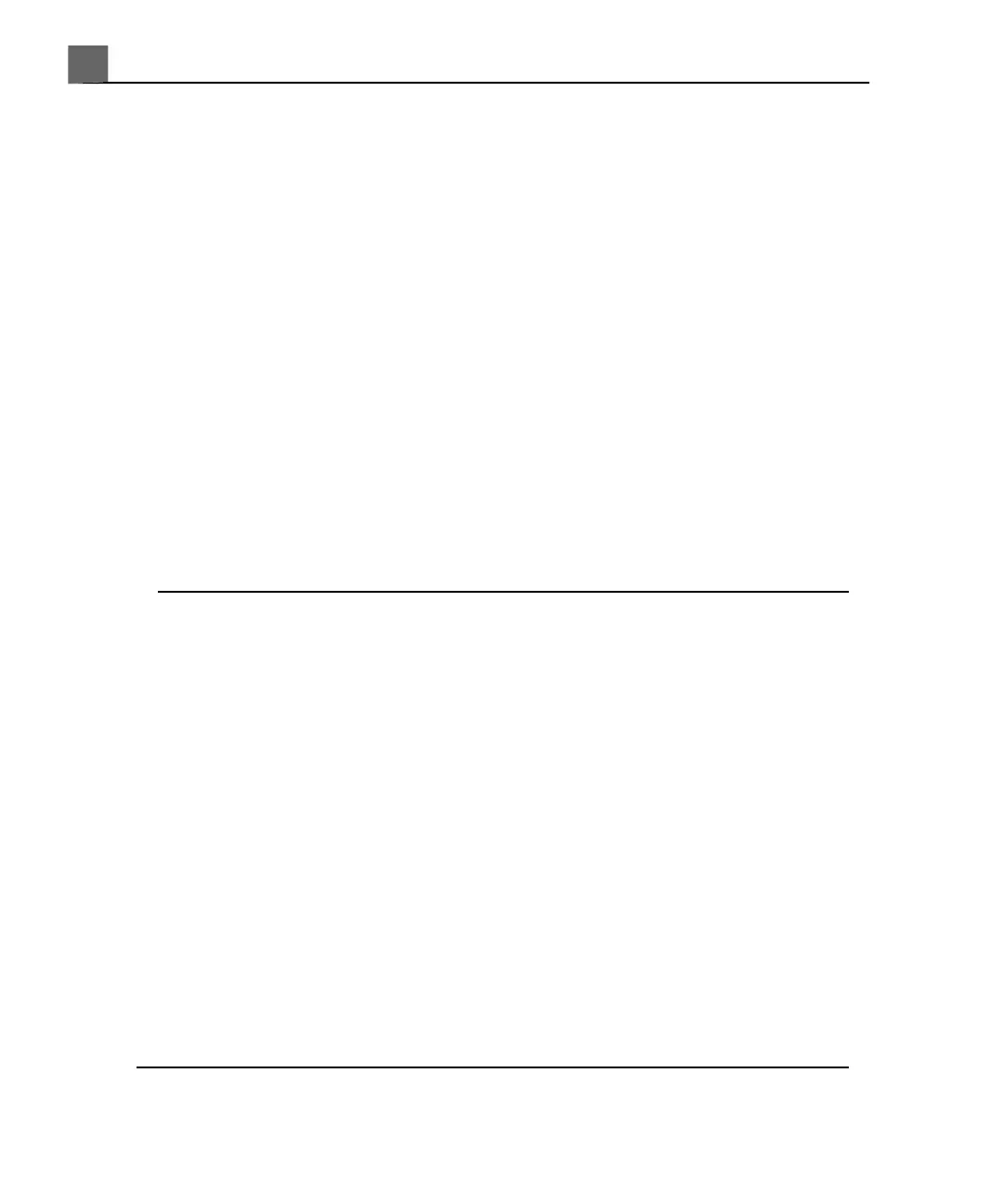of 5 clicks of the 2D knob, while "Move color box up 5" moves the color box
up 50 pixels (5 x 10, where 10 is the increment for this command).
When you first use voice control, try operating it without a voice profile. To do
this, select Guest when enabling the feature. If you want to increase recognition
accuracy, create a voice profile and train it to recognize your speech.
You can set voice control to listen only to commands that start with a keyword.
The keyword feature reduces the possibility of erroneous commands caused by
conversation or noise. When the keyword feature in voice control is on, you
must start each full command with the word "Vox." For example, "Vox color."
If you have created a user profile, you can set the default state of the keyword
feature for your profile in the setups.
You can activate and deactivate voice control using one of the two voice control
icons on the display. These icons also indicate the status of voice control and
the keyword feature. For descriptions of these icons, see "Voice Control Icons"
on page 143.
NOTES
• An AC adapter is included with your iCOMMAND headset and is intended
only for use with the headset charging unit. Please check your local electrical
device regulations prior to its use. For permanent use, Philips recommends
that you obtain from your local wireless electronics dealer the Jabra
FreeSpeak BT250v headset with Bluetooth v1.1 compliant technology that
includes a charging unit compatible with local codes.
• Some system controls switch a function on and off or cycle through more
than two states. For example, SonoCT switches between the on and off
states of this feature, while Zoom cycles through Zoom standby, Zoom,
and off. The voice commands that operate those system controls also switch
between or cycle through states. The optional words for these voice
commands, such as "on" or "off," are included as a convenience but do not
change the action performed by these commands.
• The wireless headset emits radio waves in the ISM band at 2.4 GHz and
complies with FCC regulations. It is your responsibility to determine the
suitability of this wireless device in your environment.
iU22 User Manual
142
4535 614 45861
Using the System
5