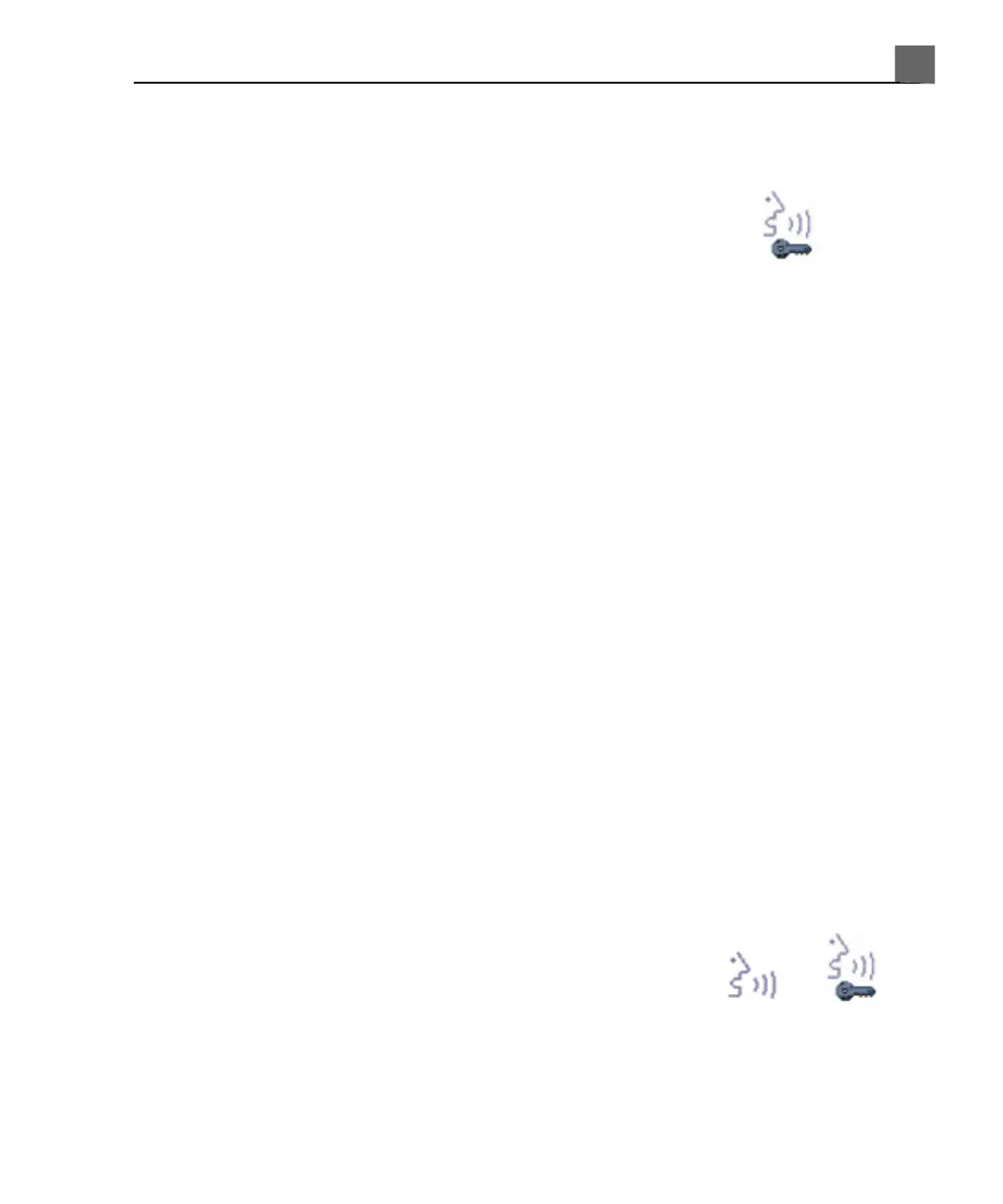Say a command. Most controls can be activated by more than one
command. For example, to change the box size, you could say "Make" or
"Make box" followed by "Wider" or "Taller" or "Larger," and so on.
•
• If voice control is set to use a keyword (indicated by ),start each
full command with the word "Vox."
• To operate a button or key, say the name of the control. Some buttons
have two possible commands; for example, "Freeze" and "Unfreeze."
• To operate a knob, say the name of the knob, followed by "Up" or "Down."
You can also say "Decrease" or "Increase," followed by name of the knob.
To state an increment of change, say a number (1-9). For example, to
increase 2D gain, you can say "Increase 2D gain three" or "2D gain" followed
by "Up three."
• To operate a touch screen control, say the name of the control. Controls
on a touch screen page are available only when the tab for that page is
displayed in the foreground and the control itself is not gray (unavailable
based on the current mode).
• To display the next or previous touch screen, say "Next" or "Previous."
• To display a touch screen tab that is currently in the background, say the
tab name followed by "Tab." For example, "Color tab."
• To click or select an object on the screen, say "Select."
• To repeat the last command, say "Repeat."
• To turn the keyword feature on or off, say "Keyword on" or "Vox keyword
off."
• To turn on sleep mode, causing voice control to ignore commands, say
"Go to sleep."
• To make voice control listen again, say "Wake up."
3. To disable voice control, click the voice control icon or .
153
iU22 User Manual
4535 614 45861
5
Using the System