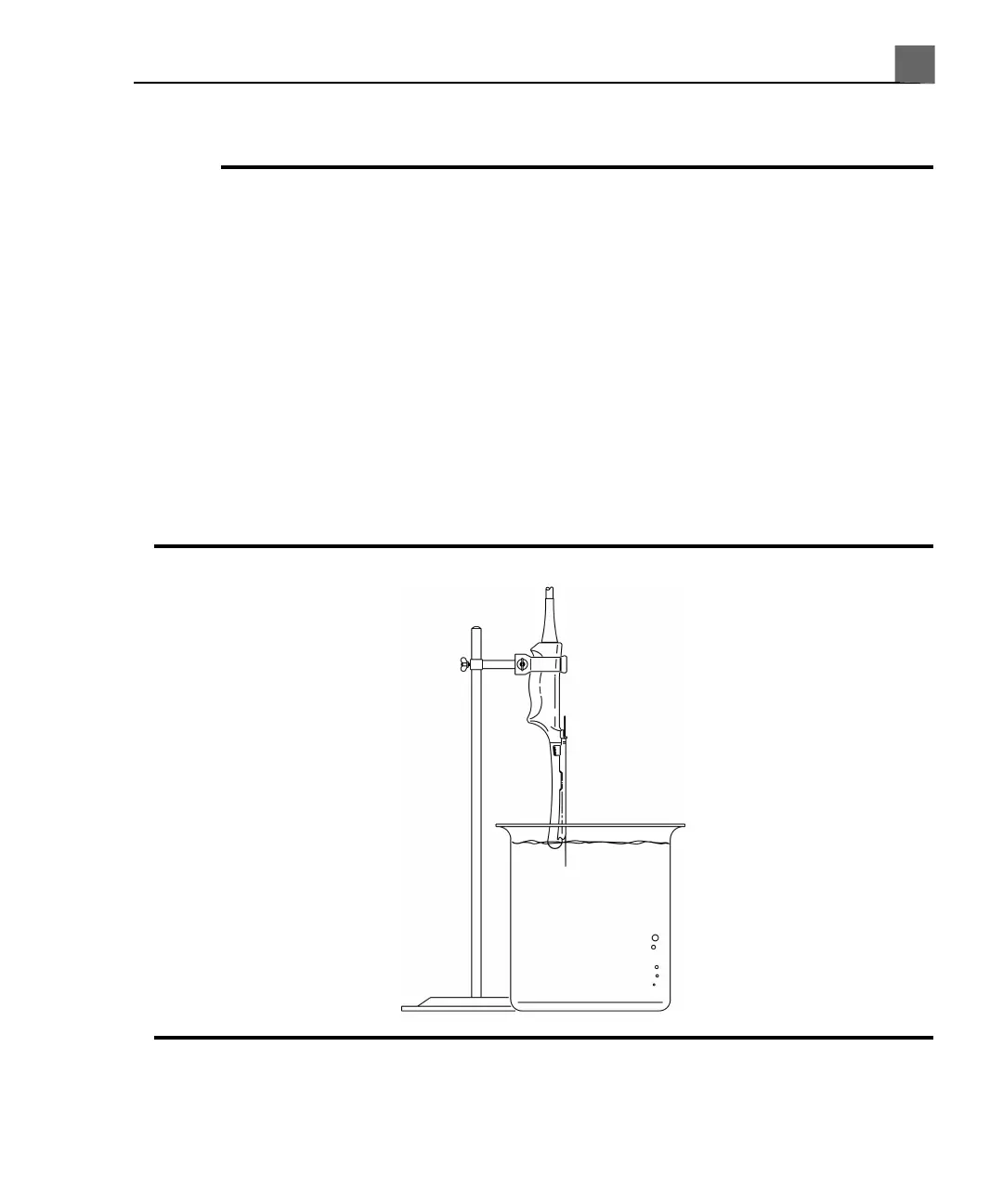expected path along the guideline, do not use the biopsy guide. Contact your
Philips Ultrasound customer service representative.
1. Attach the biopsy guide. Although some transducers require the use of a
second transducer cover for biopsy procedures, a second transducer cover
is unnecessary for this alignment verification.
2. Connect the transducer to the system, and select the appropriate clinical
option and preset.
3. Set the system depth for the procedure to be performed.
4. Display the biopsy guideline.
5. Without changing the position of the biopsy depth cursor, note the default
depth displayed at the bottom of the screen.
6. Immerse the transducer no more than 6 mm (0.25 in) into the water bath.
Immersing the Transducer
7. Insert the straight, new needle into the biopsy guide.
281
iU22 User Manual
4535 614 45861
12
Biopsy Guides