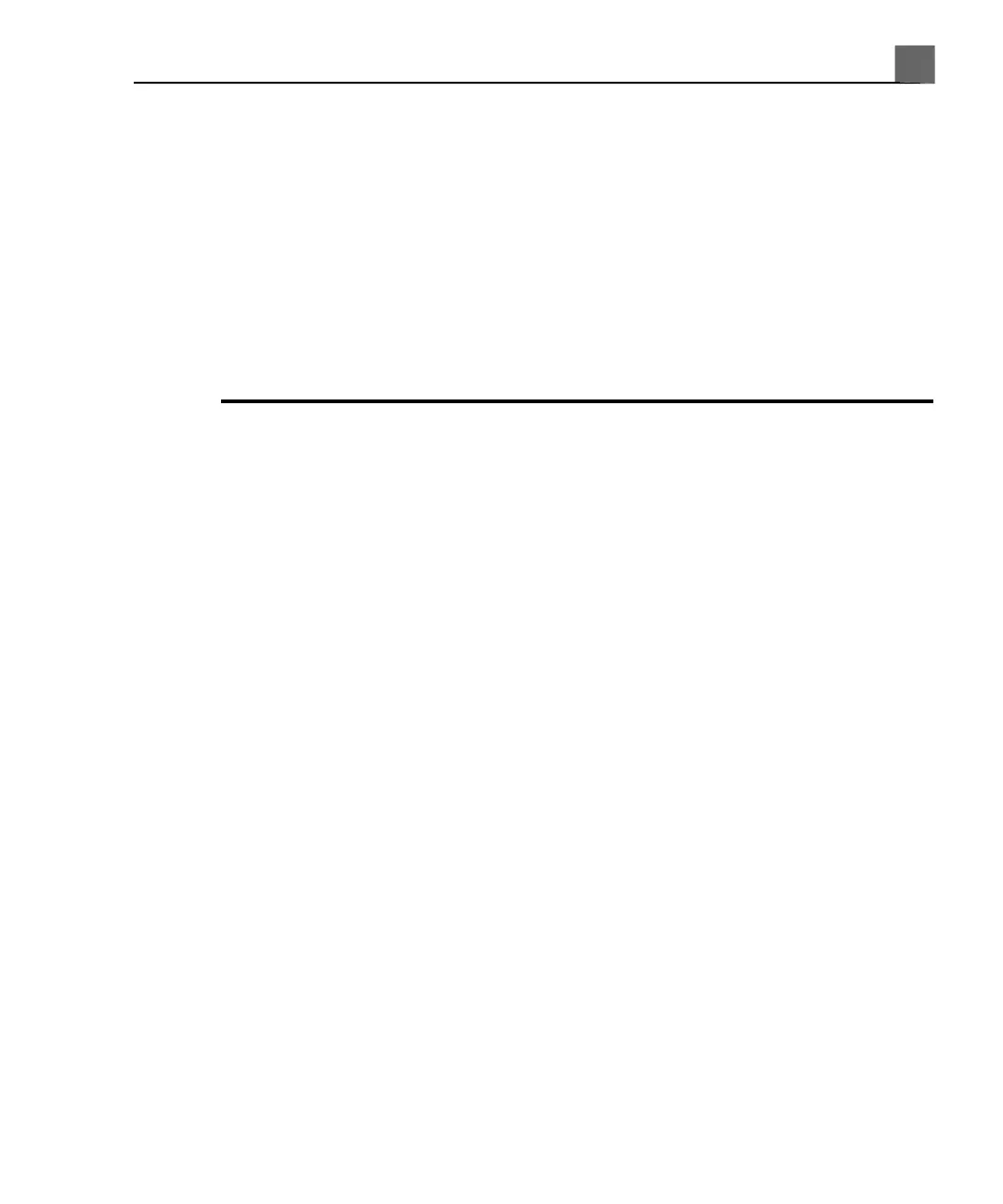• If the needle is not following the expected path, discontinue the procedure
and contact your Philips Ultrasound customer service representative.
• Thin needles can bend when entering tissue. Actual position must be verified
by identifying the echoes from the needle.
• Reverberation or other tissue artifacts may produce false needle images,
which can cause confusion in locating the actual needle image. Ensure the
needle path is along the guideline, and that you are not using a false needle
image to locate the needle.
• Philips Ultrasound does not recommend anatomical survey of the prostate
with the biopsy guide attached.
1. Install the transducer cover and the biopsy guide according to the instructions
provided with the biopsy guide.
2. Set the system imaging controls for the biopsy procedure.
3. Touch Next on the 2D touch screen, and then touch Biopsy.
4. If you are using a biopsy guide with multiple needle paths, touch the control
that corresponds to the path you will be using (Angle A, Angle B, and so
on).
5. Orient the transducer to match image presentation. Use the 2D scan plane
orientation marker.
6. If necessary, apply sterile acoustic coupling gel to the patient.
7. Begin scanning the patient. Position the transducer so that the puncture target
is intersected by the guideline displayed on the screen.
8. Do one of the following:
• For guides with a single angle, insert the needle into the needle guide
groove closest to the transducer.
• For guides with multiple angles, insert the needle into the needle guide
groove that corresponds to the angle you selected in step 4.
9. Perform the puncture by sliding the needle through the groove in the guide
until the needle, as shown on the display, intercepts the target.
10. If you are using a biopsy guide bracket and procedure kit, you can remove
the transducer from the patient while the needle is still inserted in the patient:
283
iU22 User Manual
4535 614 45861
12
Biopsy Guides