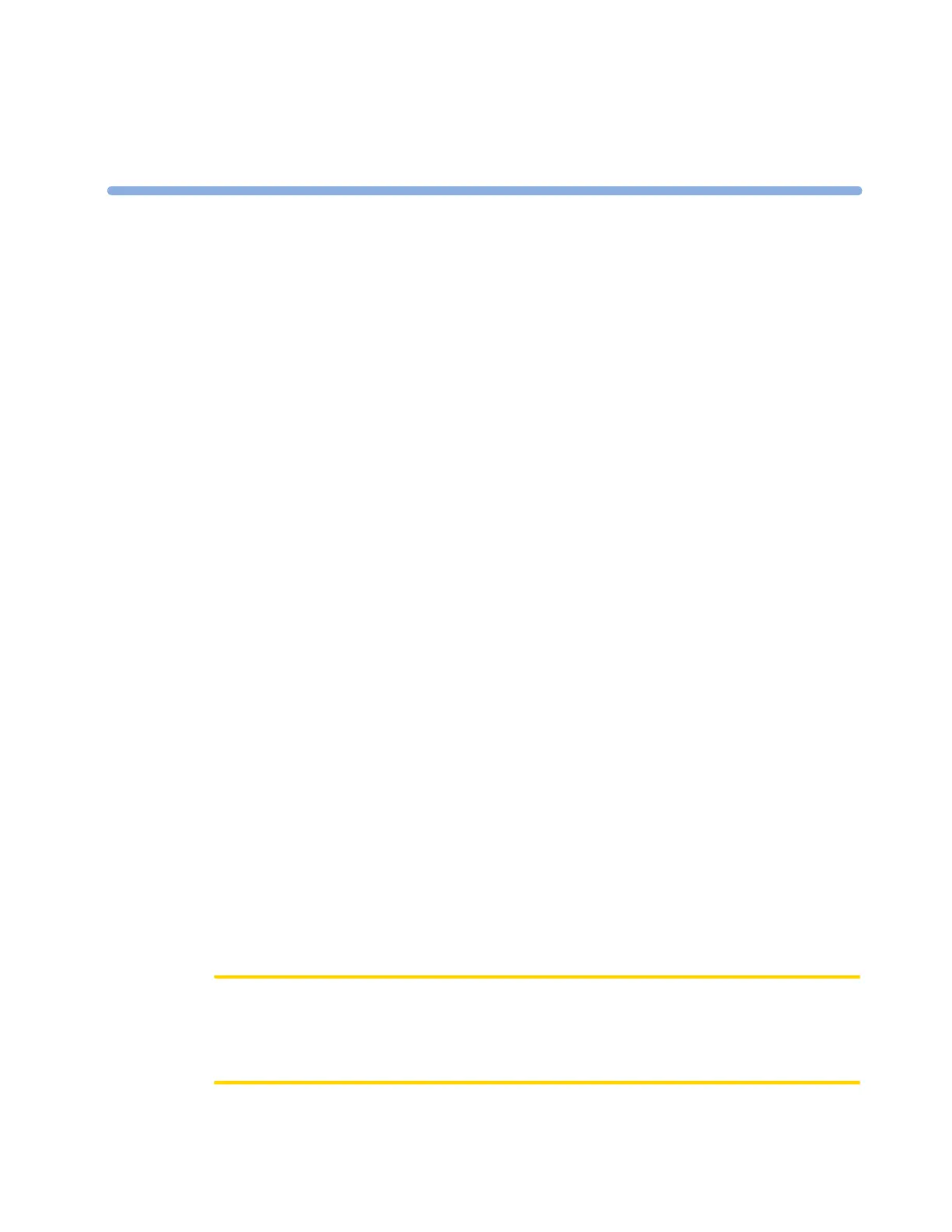6
105
6ECG, Arrhythmia, ST and QT
Monitoring
The electrocardiogram (ECG) measures the electrical activity of the heart and displays it on the
monitor as a waveform and a numeric. This section also tells you about arrhythmia monitoring (see
“About Arrhythmia Monitoring” on page 129), ST monitoring (see “About ST Monitoring” on
page 139) and QT monitoring (see “About QT/QTc Interval Monitoring” on page 152).
Skin Preparation for Electrode Placement
Good electrode-to-skin contact is important for a good, noise-free ECG signal, as the skin is a poor
conductor of electricity.
1 Select sites with intact skin, without impairment of any kind.
2 Clip or shave hair from sites as necessary.
3 Wash sites thoroughly with soap and water, leaving no soap residue.
We do not recommend using ether or pure alcohol, because this dries the skin and increases the
resistance.
4 Dry skin thoroughly.
Connecting ECG Cables
1 Attach the clips or snaps to the electrodes before placing them. If you are not using pre-gelled
electrodes, apply electrode gel to the electrodes before placement.
2 Place the electrodes on the patient according to the lead placement you have chosen.
3 Attach the electrode cable to the patient cable.
4 Plug the patient cable into the white ECG connector. An ECG waveform and numeric appears on
the monitor display.
CAUTION
To protect the monitor from damage during defibrillation, for accurate ECG information and to
protect against noise and other interference, use only ECG electrodes and cables specified by Philips.
Some non-authorized electrodes may be subject to large offset potentials due to polarization.
